After many friends watch the videos of red alert bosses on various platforms, they always have a common question: Why are their operations so fast without even moving the mouse?
Many players always have a misunderstanding: Does this game not only require a mouse? This idea is very wrong. If a client game wants to better integrate into the public and perform higher-end operations, it is far from enough to just use the mouse. So , what functions are included in the shortcut keys in Red Alert? Here are some useful and commonly used tips:
1. QWER four-column rapid construction. Going back to the question at the beginning, the boss didn't move their mouse to the fourth column (the construction column), and the placed green box automatically appeared on the mouse. What's the principle? In fact, there are many times when your hand speed is far behind. For example, in a land grab, the speed of bunker placement is particularly important. Rapidly exploding troops and cutting through defense unit columns are essential operations for entering high-end games.

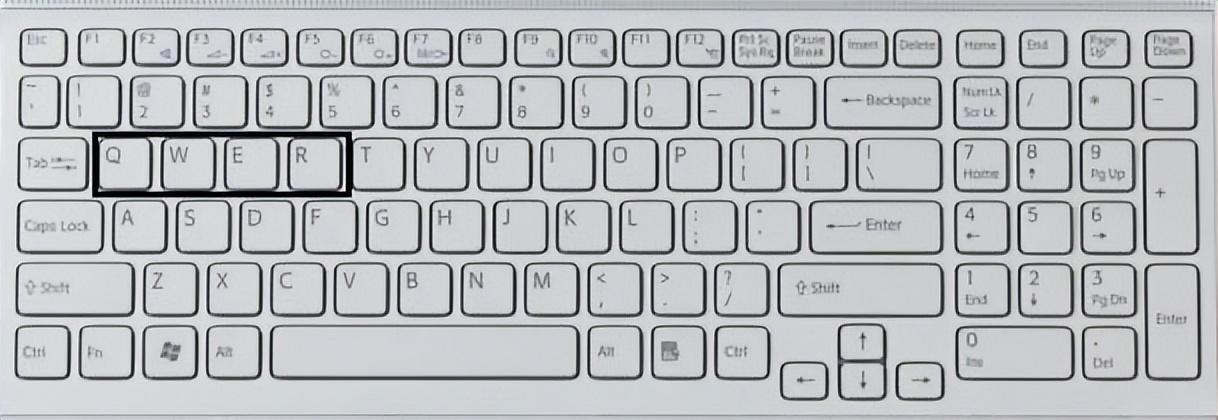
2. Stop (S) deployment (D). These two operations are more important in detailed battles. The deployment and stopping of American soldiers may determine the success or failure of the overall situation. Infantry vehicles release meat men, helicopters mount cannons, and radiant men release green water... This is closely related to the use of the D key; tanks block ore mines, and tanks line up in formation, all of which require the S key. Some players don't even know how to stop... Yes, you know it right here, it's you.



3. Path (Z) Force Attack (Ctrl) Scatter (X). These three types of shortcut keys are necessary for details in the battle, and they are intertwined in details such as path exploration, troop division, and house stealing. Path (Z) is a common way to explore paths and steal homes in battles. The purpose of designing this shortcut key is to greatly reduce the burden on your right hand. Secondly, the computer is much faster than both hands.

4. Isn’t it cool to steal the paths of the bosses? Here is a detailed tutorial:
First, select the spy and click (enter) the loading tool you want: (The shield in the picture is required for screenshots, an unpopular shortcut key: Ctrl+Alt protection)

Next, press the Z key and click on the heavy industry, barracks or the unit you want to enter:

Finally, if the vehicle runs next to the unit and presses D to release the spy, it can steal the opponent's unit as quickly as possible and achieve the effect of promotion. The forced attack (Ctrl) can destroy some unnecessary environmental units, such as trees, bridges, etc.:

Dispersion (X) is relatively unpopular. It is mainly used as a means of mobilizing troops and American soldiers to prevent crushing when the troops rush to seize territory at the beginning. For example, before dispersion:

After dispersion:

5. Formation (Ctrl+1...9), select the same type of troops (T). This pays more attention to the division of troops, and clearly distinguishes the main army and the miscellaneous army. The two complement each other, so that you not only need a strong memory and agile hand speed on the battlefield, but if you are new to playing Red Alert, it is best not to try it before you get started. Various high-end operations (it’s easy to make you confused)

Things to note
1. Shortcut keys are convenient. Of course, you need to practice more and use the shortcut keys skillfully. Not only can you show your power in single combat, but you can also come and go freely in melee. Of course, many novice friends will definitely not be familiar with it. There are many operations that can be replaced by old methods (such as using the mouse to expand the base car at the beginning to select it), but it does not need to be too rigid.
2. The shortcut keys mentioned above are the most commonly used and useful ones. There are countless shortcut keys and the types are too complex. Some of them may be less common or appear in team battles. Here are all the shortcut keys (excluding the above lecture part) And the functions are listed below:

Esc (upper left corner): Open menu Tab (middle left): Diplomacy
Enter: Chat with everyone Home (upper middle): Chat with allies
A: Alliance F9 - F12: Shouting (different countries have different pronunciations)
C: Cheer B: Place beacon (team battle). (Del): Delete beacon
Alt: Crush (pressing troops is very useful, suitable for early wars and small map battles)
G: Alert (the most classic is the automatic repair of the clip)
K: Maintenance (because it is far away from the left disk, so more practice with L is required)
L: Selling (selling is a huge gain, which is better than being beaten and gaining experience)
F: Camera follow (when you want to deploy troops, it will be very uncomfortable when a unit suddenly flashes to the center of your screen. Be careful not to press the wrong button when it is very close to the D key. It is mainly useless)
Y, U: Select according to level and health (more suitable for maps lacking resources such as ice and sky,
The health value is divided into full health, half health and serious injury, which can be separately adjusted for maintenance and leveling in the melee map)
P: Select all combat units (note that they are combat units. You cannot press P to expand the base vehicle at the beginning because the base has no attack power and cannot be selected. It is recommended to use N+D to expand the base vehicle. This is the fastest way to expand. The premise is that the hand can keep up quickly)
Space: The perspective shifts to the coordinates of the current event (it can be understood as the location where the voice occurs. The adjutant's words are always half-slow. You have to look at the radar when something goes wrong. Sometimes you will faint if you press too much)
3. To play Red Alert, you must get rid of your previous habit of operating with one hand. Times have changed. It is no longer the 1V7 era in the Arctic Circle (I guess I can't beat 7 Cold). Move your hands and you might be the next moon 3.