How to export chat history on DingTalk to mobile phone? Many netizens are not very clear about it yet. Next, I will give you an overview of the methods. Friends who are interested can take a look.

The first step is to click on multiple selections
We open the DingTalk software, then we click on the chat history we want to save, and then we can select the multi-select function.
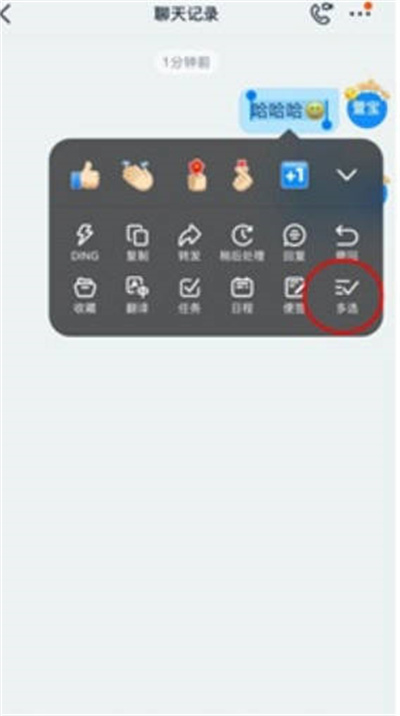
The second step is to click on the nail plate
After we enter the multi-select state, we then click on the pinning function below.

Step 3: Save the chat history
After we click on the pin plate, we can save our chat history.
