WeGame has rich game resources and provides a variety of services, and is used by many users. The following is an introduction to the location of the WeGame game installation package . If you need it, come and take a look.

1. Double-click to open the software, click the three horizontal lines icon in the upper right corner, and then click "System Settings" in the option list below.

2. In the window interface that opens, click the "Download" option in the left column.
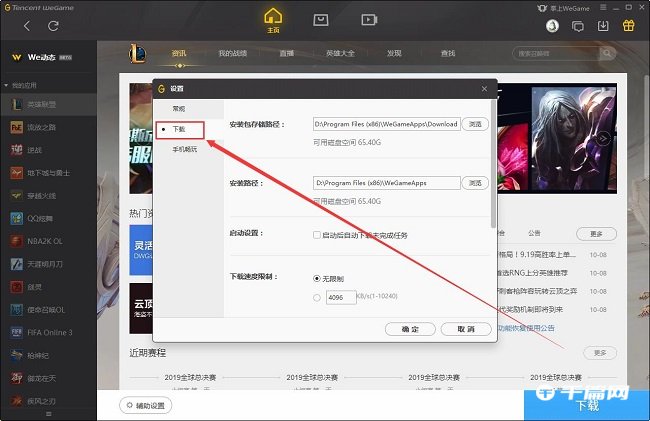
3. Then you can view the "Installation Package Storage Path" and "Installation Path" on the right side, and click the "Browse" button to change their paths.
