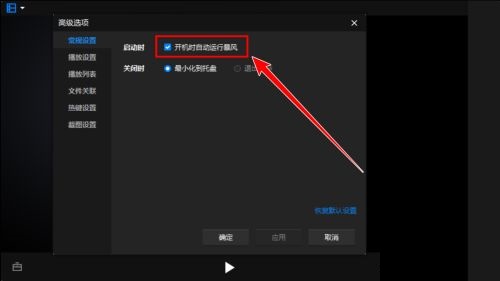When using Baofengyingyin, I found that the computer started automatically when it was turned on. The following is a tutorial on how to disable Baofengyingyin from starting up . Friends who need it, please come and take a look. I hope it can help those in need. .

1. Directly open the Baofeng Video Player on your computer.

2. In the opened software, click the icon in the upper left corner, and then select Advanced Options to click.

3. Then in the advanced options page that opens, click the General Settings function.
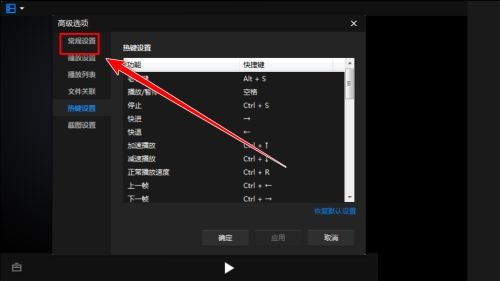
4. Then in the general settings page, you can see a [Automatically run Baofeng Video when booting up] function, uncheck the previous check, and click OK to save.