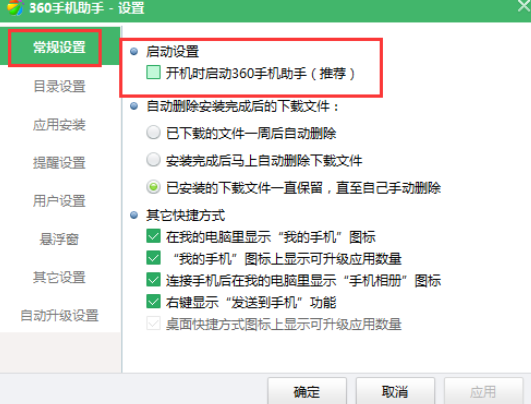Many people don’t know how to cancel the automatic startup in 360 Mobile Assistant? The following is a tutorial on how to turn off the automatic startup in 360 Mobile Assistant . If you are interested, please come and take a look.

1. We need to open 360 Mobile Assistant first, and then open "Settings" in the "Menu" in the upper right corner;

2. Then we find "Startup Settings" in "General Settings" on the "Settings" interface. We only need to uncheck "Start 3650 Mobile Assistant at startup".