ToDesk is a remote assistance tool that is free and safe, easy to use, practical and smooth. The following is a tutorial on how to hear the other party's computer sound with ToDesk . Friends who need it, come and take a look.

1. Click Start in the taskbar in the lower left corner and select "Run" in the option list.
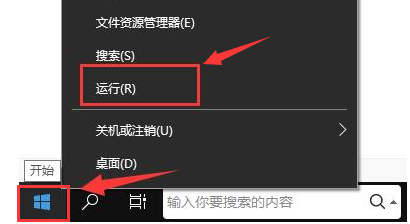
2. In the pop-up window, enter "gpedit.msc" and click "OK" to open.

3. After entering the new window interface, click "Computer Configuration - Management Templates - All Settings" in the left column.

4. Then find "Allow audio and video playback redirection" on the right and double-click to open it.

5. Finally, check "Enabled" in the window.
