Todesk is a remote control software that can help users easily connect to each other through different ports, making remote control more convenient. So what should we do when we want to exit remote control? The following is an introduction to how to cancel remote control in todesk. Friends who don’t know how to do it can take a look together!

1. First, right-click todesk in the hidden application icons on the computer.
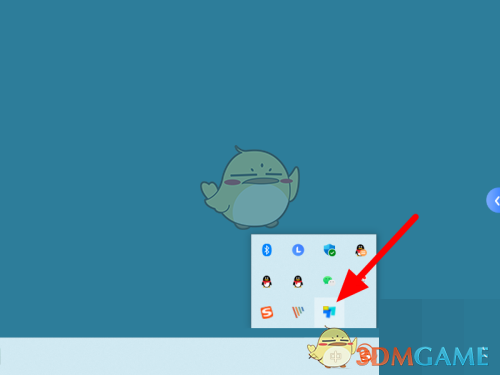
2. Then the option appears, click Exit.

3. Finally click OK to exit remote control successfully.

The above is how to exit remote control from todesk? Todesk cancel remote control method, for more related information and tutorials, please pay attention to this website.