How to search for wallpapers in the Yaowang app? How to use interactive wallpapers in the Yaowang app is introduced . Let’s learn about it together.
1. Open Remote View and switch to [Graph Bar] above *;

2. In the category below the picture bar, slide left or right to select [Interactive Wallpaper];

3. Choose an interactive wallpaper you like and click [Download] below;

4. After completing the download, follow the prompts to open the corresponding folder, or directly find the two wallpapers in the album;

5. After finding the wallpaper, set the two wallpapers as desktop and lock screen wallpaper according to the wallpaper setting method of the model you are using;
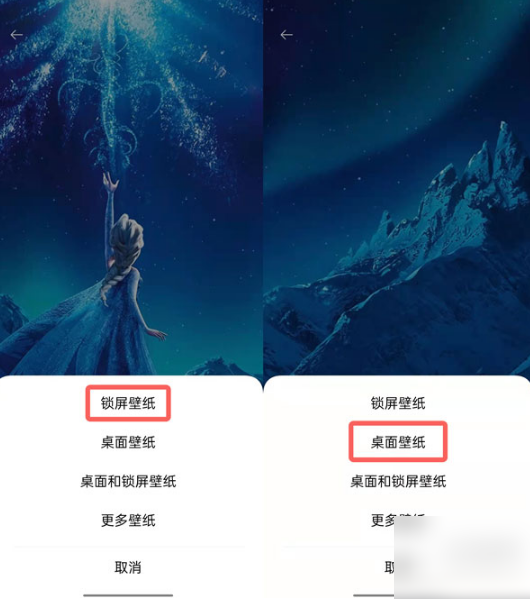
6. Then lock the phone screen and view the interactive wallpaper effects on the phone lock screen and desktop applications.
