The Douyin APP has a photo album function, which is a private storage space where we can store our video works and close them at any time if they are not needed. How to close TikTok private album? The following is an introduction to how to close Douyin's private photo album. Friends in need can follow along to learn more!

1. Open Douyin and enter my personal page, click on the three horizontal lines in the upper right corner.

2. Find the settings in the pop-up function.

3. Enter settings to find general settings.

4. Finally, find the Douyin photo album function here and click the button on the right to close it.
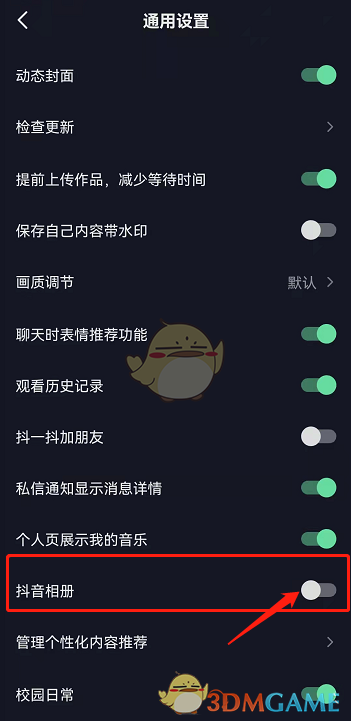
The above is how to close the Douyin private album? How to close Douyin's private photo album, and for more related information and tutorials, please pay attention to this website.