Nowadays, many friends' steam accounts are bound to mobile phone numbers or mobile phone tokens. The token is bound to the mobile phone device, so after changing the mobile phone, there is a situation where you cannot log in. In fact, we can solve the problem by canceling the token. The problem. The following will introduce you to how to log in to Steam after changing your phone.

1. Generally speaking, if you cannot log in when you change your mobile phone, it is because the token has not been released or the bound mobile phone number is gone. At this time, we first open the steam mobile version and enter your account and password to log in.

2. Then we will be asked to enter the token verification code. If the old phone cannot be used, then click "Request Assistance" on the right (Note: If our old phone can be used, you can see the verification code by directly opening steam on the phone, without being connected to the Internet. It will be all right)

3. Enter the assistance interface and select "Remove Authenticator"

4. If you have not changed your mobile phone number, click "OK" on the left, you will receive a text message, and then enter the SMS verification code to remove the token and log in.
5. If we have even changed our mobile phone number, then click "I can't do it" on the right.

6. Next, if we have saved the recovery code, click "Yes" on the left and enter the recovery code. Note: The recovery code is a string of red codes provided when setting up the token.
7. If there is no recovery code, click "No" to enter the next interface.

8. If you don’t have a recovery code, you can only click “Contact Us”.
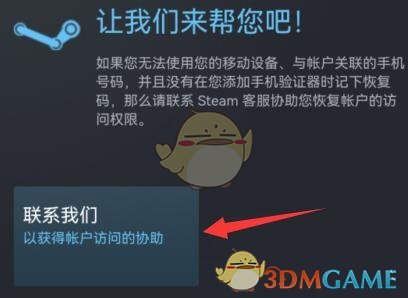
9. Then enter "My Account" in the steam customer service list.

10. Find and enter "steam token mobile authenticator".

11. Select "I deleted or lost my steam token mobile authenticator".
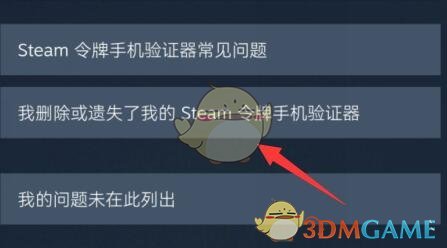
12. Then enter your email address. After the input is completed, an email will be sent to your mailbox. Use the email verification code to remove the token.

The above is the steam mobile version. What should I do if I change my mobile phone? How to log in to Steam after changing your phone? For more related information and tutorials, please pay attention to this website.