Quark is an excellent tool software that provides users with intelligent search services and network disk assistance. It has many excellent functions and gameplay. Recently, it has also provided a good auxiliary effect on filling out application forms for college entrance examinations. It is a good helper in study and life. Users have also encountered problems when using the network disk. Here we will share with you how to decompress the compressed package of Quark Network Disk!

Unzip the mobile version:
1. First open the quark.

2. Click the icon below to enter the network disk.
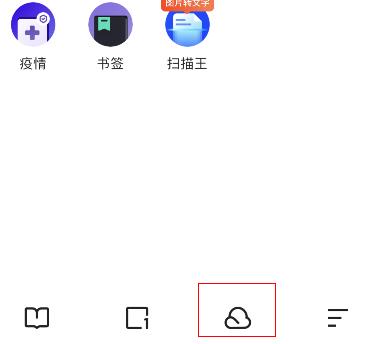
3. Click "Compress Package" above.

4. Select the compressed package to be decompressed.
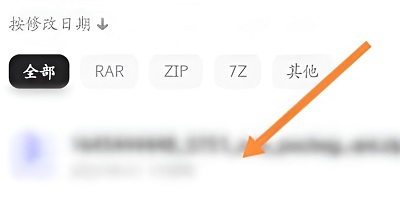
5. Finally click "Extract" and that's it.

Unzip the PC version:
1. First open Quark Network Disk and click on the file you want to unzip.

2. Click "Cloud Decompression" above.

3. Finally, select "Start decompression".
