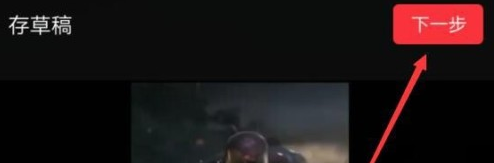How to compress video size in Quick Clip and how to crop video size in Quick Clip , if you are interested, let’s learn about it together.
1. Open the [Quick Cut] App on your phone, and then click [Clip] according to the direction of the arrow in the picture below.

2. We need to import the video that needs to be edited, then select the aspect ratio according to the arrow in the picture below and click the [√] option.

3. Then in the jumped page, click the [Edit] option according to the arrow in the picture below.
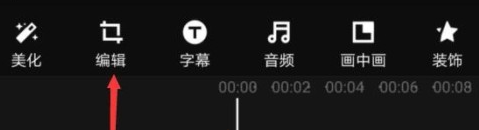
4. After entering the [Edit] page, adjust the video size as needed according to the direction of the arrow in the picture below.
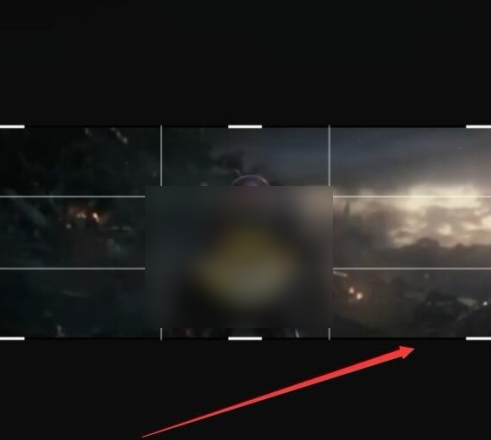
5. After the adjustment is completed, click [√] according to the arrow in the picture below.

6. Finally, we successfully modified the video size, and then click the [Next] option in the upper right corner.