If the price suddenly rises and drops after we buy something from Xiaomi Youpin, we can apply for price protection service, so that you can buy the best products easily and worry-free. So how to apply for price insurance on Xiaomi Youpin? The following is an introduction to how to apply for price protection. I hope it will be helpful to you.

1. Open Xiaomi Youpin APP and click My in the lower right corner.
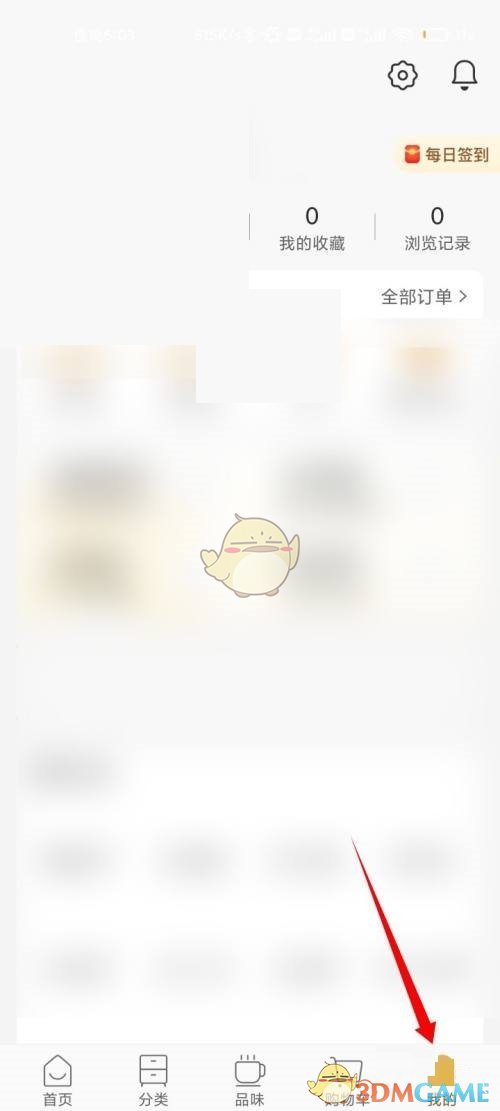
2. Click on official customer service.

3. Click Price Protection to proceed.

The above is how to apply for price insurance for Xiaomi Youpin? How to apply for price protection, and more related information and tutorials, please pay attention to this website.