Let’s take a look at how to set up an application lock on the Quark app and how to set up privacy on the Quark browser .
1. We open the browser page and click the button icon in the lower right corner of the bottom of the page
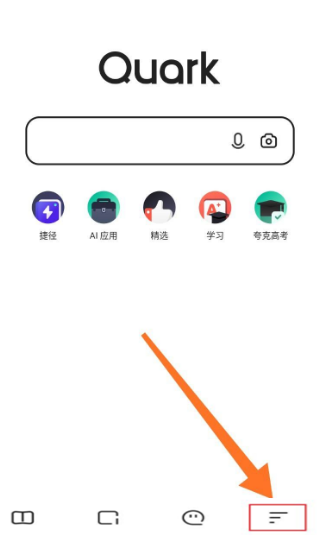
2. A dialog box will pop up at the bottom of the page, select the gear button in the upper right corner

3. Click to enter the settings page of the software, and we continue to select "Privacy Settings"
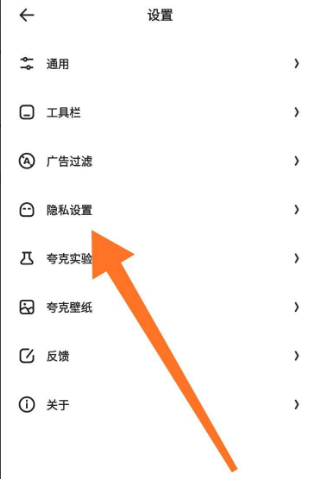
4. On the software privacy settings page, we can see two switches. The first is not to record information, and the second is not to be tracked. You can turn it on according to your needs.
