PDF software that can be edited is those document editing tools that can open, edit and view PDF, and can also convert other documents into PDF and convert between formats. PDF is a document with very stable performance, so it is also It is widely used in various file transfers. If you want to create a complete PDF, it is an indispensable professional tool. It can insert pictures, text, and various professional information into PDF.
1. "PDF Conversion"
It is small in size, small in memory, and powerful in functions. It can convert the format of PDF documents an unlimited number of times. It can even convert PDF to word, word to PDF, and pictures and excel directly into PDF documents. You can even directly set watermarks for your own PDFs.

2. "PDF Reader"
If you want to simply read and edit PDFs, you can use this APP with complete confidence. It can not only compress and merge PDFs and simply read them, but also perform text recognition and text changes, and can also convert other documents. Convert to PDF, even PPT and word can be converted to PDF.

3. "Foxit PDF Editor"
As a professional mobile PDF editor, it can help everyone abandon their bulky desktop computers, edit PDF documents anytime and anywhere, and convert PDF and word documents with one click. Even PPT presentation documents can be converted into PDF. Save better and unlock a new PDF editing and reading mode.
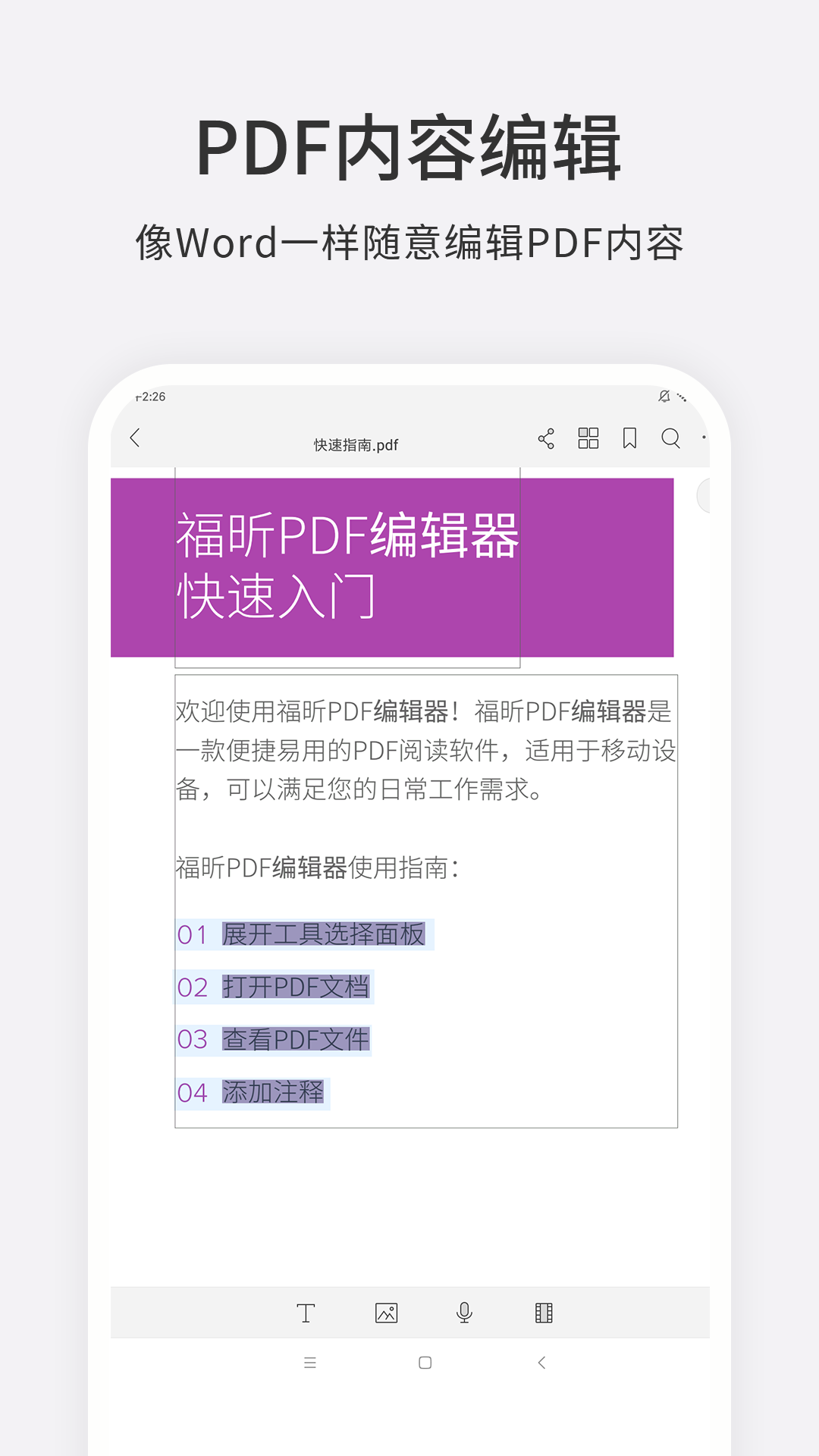
4. "PDF Reader"
As a comprehensive PDF application, this software can instantly turn Android devices into full-featured PDF editors. It can preview comments and modifications directly on the phone, and can also convert PDF files, open the editing page, and edit text and text. Modify the pictures and other details. These PDF documents can be used in other scenarios, or even converted into PPT presentation documents for simple presentations on other occasions.

5. "WPS Office"
As a popular Android mobile office software, this APP has many users. It can open documents in almost all formats, including PPT, excel and simple word documents, and can also realize mutual conversion between these mainstream documents. The most important thing is that it can also open PDFs to edit and annotate PDFs, and even save them in the cloud to avoid loss.

6. "PDF Converter"
Using this APP, you can achieve multi-functional document format conversion. Dozens of different documents can be easily converted with one click. It can quickly perform speech recognition and image recognition. It can also convert paper documents into electronic files and effectively edit PDF files. Documents can also be converted to other formats for better editing or small memory storage.

Good production tools can make PDF production and editing more efficient with half the effort. , they can meet people's basic PDF production needs, and can also provide some practical functions to help everyone change, view, edit and search PDFs. Open the PDF reading space at any time, and add watermarks or passwords to your files for better management. and editor.