Baidu Express Edition's calendar check-in reminder is turned on by default, and we will receive check-in notifications from the system every day. So how do you turn off calendar reminders in Baidu Express Edition? The following is an introduction to the setting method of turning off calendar reminders. Friends who don’t know how to do it can come and learn about it together!

1. Open the Baidu Express Edition APP, click My, and then click Baidu Gold Coins.

2. Turn on the check-in reminder.

3. Click to close the reminder.
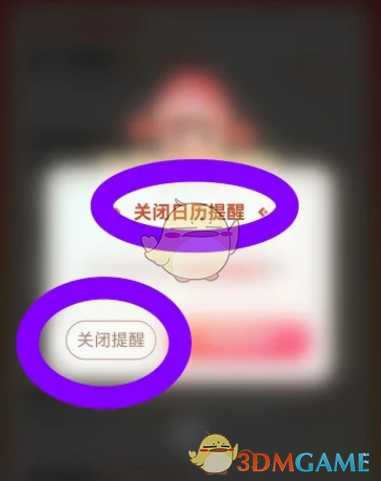
4. Turn off the switch on the right side of the sign-in.

The above is how to turn off calendar reminders in Baidu Express Edition? How to turn off calendar reminders, and for more related information and tutorials, please pay attention to this website.