When using Baidu Express Edition, the system will automatically save and record the content we browse. However, some friends have turned off the browsing history function and want to turn it back on but don't know how to set it up. How to open reading and browsing history in Baidu Express Edition? Let’s introduce to you how to turn on reading and browsing history.

1. Click Settings at the bottom of the personal details interface of Baidu Express Edition.
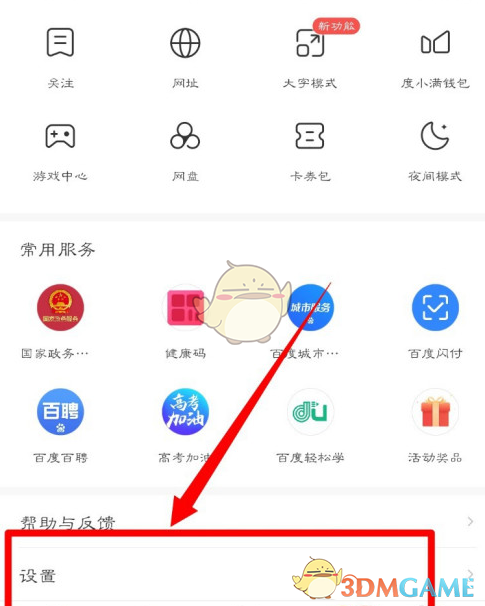
2. Then click My in the lower right corner of the settings interface, and then click History in the jump interface.

3. Finally, click Read and Browse in the switching interface to turn on this function.

The above is how to open the reading and browsing history of Baidu Express Edition? Read how to turn on browsing history, and for more related information and tutorials, please pay attention to this website.