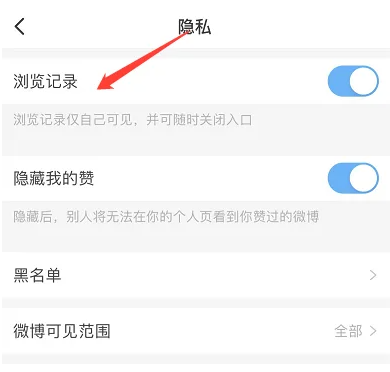How to view the Weibo Light Edition? Frequently visit the Weibo Light Edition to enable browsing history . Friends who are interested should take a look.
1. First, open the Weibo Light Edition on your mobile phone and click Settings on the My page;
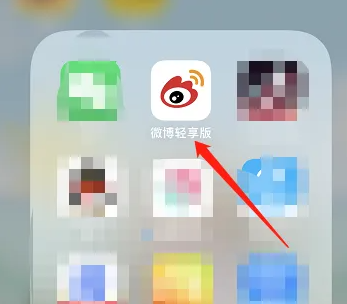

2. Then click Privacy;
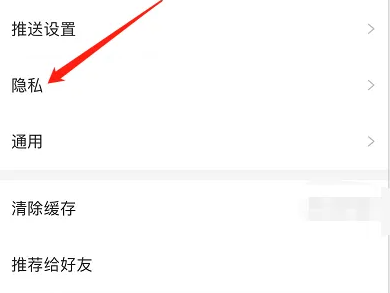
3. Finally, click Browsing History and turn on the button on the right side of it.