Now mobile phones will automatically update according to the standard Beijing time, and the same is true for Xiaomi phones. If we want to customize the current time and date, we can also go to settings to adjust it manually. So how to set it up specifically? The following is a detailed introduction for you, let’s take a look.

1. Open Settings and click More Settings.

2. Click on the date and time.
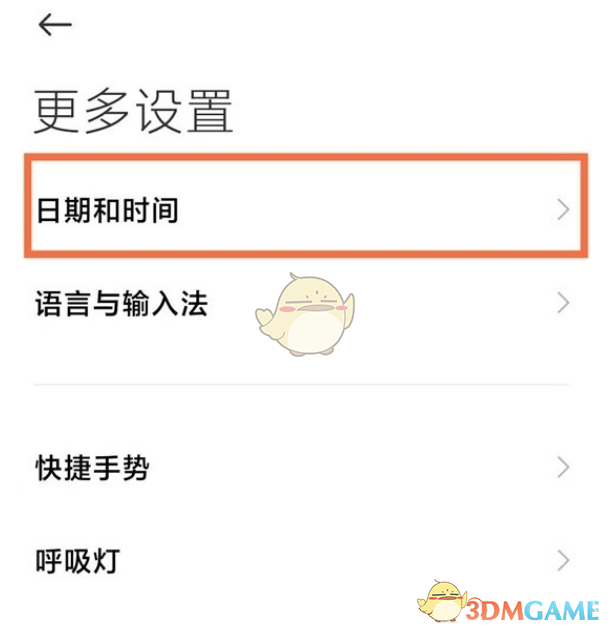
3. Turn off using the time function provided by the network, and click on the date and time to make adjustments.

The above is how to change the time and date on Xiaomi mobile phone? How to change the date and time on Xiaomi mobile phones. For more related information and tutorials, please pay attention to this website.