Some friends will bookmark their frequently used cities in Caiyun Weather, so that it will be more convenient to switch and search. So what should we do when we want to delete a collection? The following is an introduction to Caiyun Weather’s method of deleting collections. Let’s learn about it together!

1. Click the plus sign in the upper left corner of Caiyun Weather
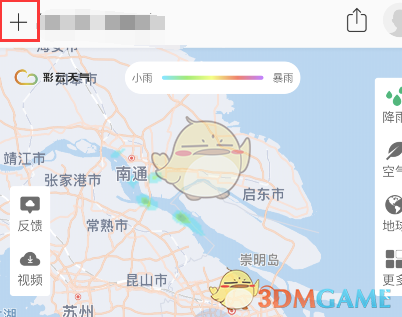
2. Swipe left on the city you want to delete
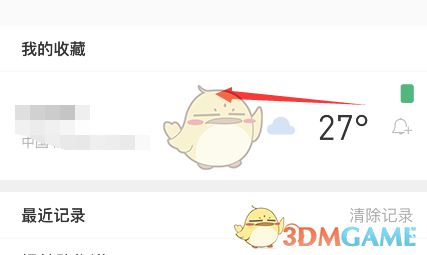
3. Slide to the bottom to delete.

The above is the Caiyun Weather. How can I delete my collection? How to delete collections, and for more related information and tutorials, please pay attention to this website.