If you accidentally add the wrong city to Caiyun Weather, you can delete it if you don’t want to view it later, so that it will not appear in the weather list. How to delete a city in Caiyun Weather? The following is an introduction to how to delete an address. Friends in need can come and learn about it together!

1. Open Caiyun Weather app

2. Click the plus sign in the upper left corner
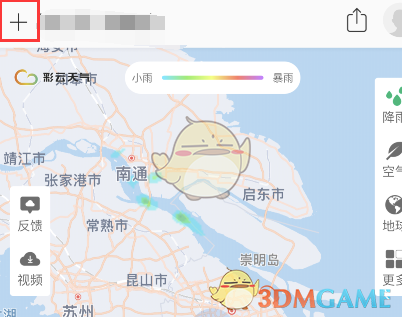
3. Swipe left on the city you want to delete

4. Slide to the bottom to delete
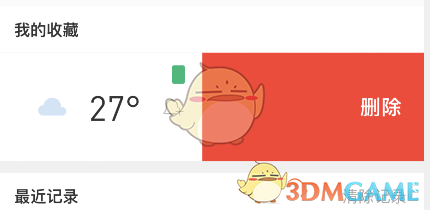
The above is the colorful cloud weather brought about. How to delete a city? How to delete an address, and more related information and tutorials, please pay attention to this website.