In the Caiyun Weather app, you can add other cities you care about to your favorites list, so that you can grasp the weather trends there at the first time. Some friends may not know how to collect addresses in Caiyun Weather. Here is an introduction to how to collect cities. I hope it will be helpful to you.

1. Click the plus sign in the upper left corner of the app
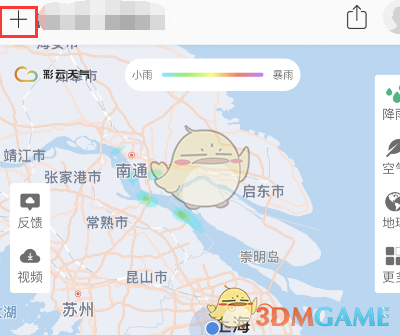
2. Enter the city address

3. Click to enter the city to check the weather

4. Then click the plus sign in the upper left corner of the screen again to add the city to your favorites in recent records.

The above is how to collect the address of Caiyun Weather? To collect city methods and more related information tutorials, please pay attention to this website.