《企业微信》录入员工指纹信息方法
- 作者:互联网
- 时间:2023-07-29 15:30:04
对于使用企业微信进行指纹打卡上下班的企业来说,需要在企业微信录入员工信息后,才能实现相关的操作。企业微信怎么录入员工指纹?下面就为大家带来了录入员工指纹信息的方法介绍,不知道怎么弄的小伙伴可以来一起了解下哦!

企业微信怎么录入员工指纹?
1、选择企业微信,在底部菜单中找到工作台,进入工作台后,点击【打卡】。

2、点击【打卡】,进入后,在【管理】中选择【添加考勤机】。

3、找到【考勤机管理】,进入【添加考勤机】后找到要与企业微信绑定的考勤机设备。

4、点击进入,选择【员工录入】。

5、点击进入,设置【自助录入指纹信息】即可。
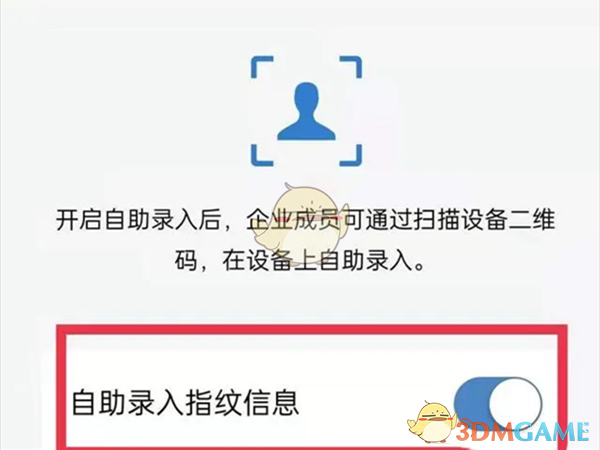
以上就是带来的企业微信怎么录入员工指纹?录入员工指纹信息方法,更多相关资讯教程,请关注本网站。
上一篇: 和平精英空投节电音派对在哪
下一篇: 荣耀畅玩40c怎么截屏
相关阅读
- 微信对话生成器-无水印版免费下载 2026-02-08
- 微信文件传输助手网页版-微信文件传输助手网页版入口 2026-02-06
- 微信网页版官方入口-微信网页版快捷登录入口 2026-02-06
- 微信朋友圈为何看不到了 2026-02-08
- 微信网页版登录入口-官方微信网页版登陆地址 2026-02-01
- 微信文件传输助手网页版-免下载在线使用入口 2026-01-29
