Huawei App Store is the official app store launched by Huawei. It has a large number of built-in games and software. You can find what you want with one-click search and log in to your account. Of course, if you change your account to log in, you can refer to the tutorial shared by the editor. oh.
1. First enter the Huawei App Store and click on the [My] column below.
2. Then click on the account name below your avatar.
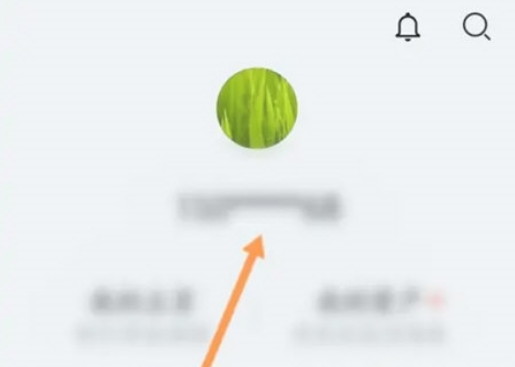
3. After entering the account center, click [Exit Account] below.

Then a prompt to log out will pop up, we click [Log out account] again to confirm.

After logging out of your account, click Login Account again on the My Page and then log in.
