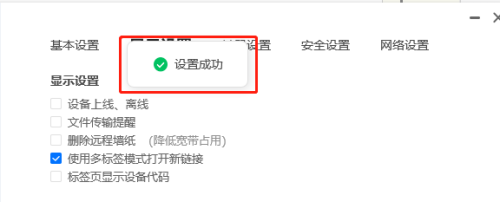ToDesk is a remote assistance software with stable performance, smooth operation and easy to use. So how do you turn off the file transfer reminder in ToDesk? What I bring to you today is how to turn off file transfer reminders in ToDesk. Players in need can learn about it.

1. First open the Todesk software, as shown below, click on the advanced settings option on the left side of the interface.

2. Then open the interface as shown below, select the display settings option on the right side of the interface, and click Open.
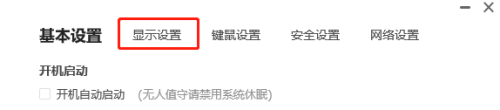
3. Then open the interface as shown below, select the file transfer reminder option, and click to uncheck it.

4. Finally, the interface as shown below pops up, indicating that the setting is successful, thus closing the file transfer reminder of the Todesk software.