Douyin is one of the most popular short video software at the moment. Some corporate users no longer need an account and want to cancel corporate certification, but don’t know how to do it. Then let the editor of Source Code Network tell you.
1. First open Douyin’s settings and find “ Apply for official certification ”
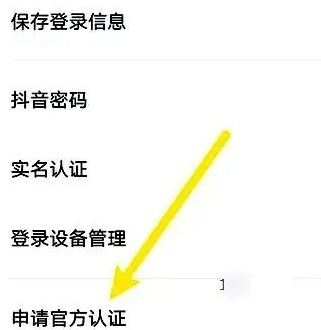
2. Then click " Enterprise Certification "

3. Then select " Cancel Enterprise Account " in the upper right corner
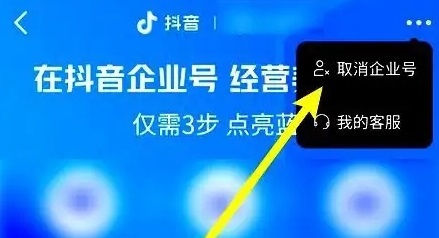
4. Finally, we confirm that the enterprise account identity can be canceled.
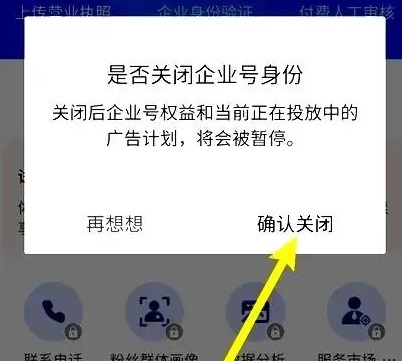
Do the answers that the editor brings to you solve your problems? If you feel it is helpful to you, please pay more attention to the source code Internet cafe .