How to add a picture link in "Weibo"? After adding a picture and adding a link to the picture when posting on Weibo, the user can jump to the corresponding picture by clicking on the text, which is very convenient. So how do you add links to pictures on Weibo? The editor has compiled relevant content and I hope it can help everyone.
How to add links to pictures on Weibo?
1. Open Weibo and click the plus icon in the upper right corner.
2. Click to write a Weibo post.
3. When publishing content, write text such as "Picture 1, Picture 2, Picture 3..." and then add pictures.
4. After publishing, you can see "Picture 1, Picture 2" turn blue, and click on the text to jump to the pictures in the corresponding sequence.
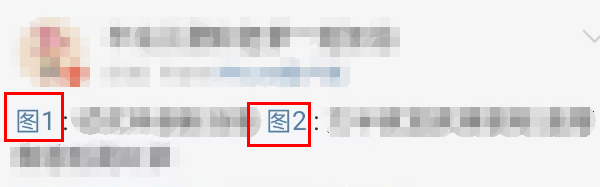
The above is all the content of "How to add picture links to "Weibo"" compiled by the editor. If you want to know more mobile game strategies or software tutorials, you can follow this site. Some valuable content will be updated in real time every day. I hope you all like.