Tutorial on how to make a logo using Canva. Tutorial on how to make a logo using Canva . The following editor will introduce you to a tutorial on how to make a logo using Canva. Interested friends can take a look with the editor.
1. Open canvas to draw, click [+], and we choose the canvas size for making the logo, as shown in the figure:

2. Then click [Gallery] in the menu bar at the bottom of the canvas. Here are all the pictures in the local album. Click to import. It is very convenient, as shown in the picture:

3. There is no brush tool in Canva, so if we want to draw a circle, we can directly search for circles in the materials, and then we can see a lot of materials about circles, including ellipses, semicircles, different Colored circles and circles of different sizes;
4. Just find a circle you need and import it. You can also adjust the shape, color, size, etc. of the circle, which is very convenient;
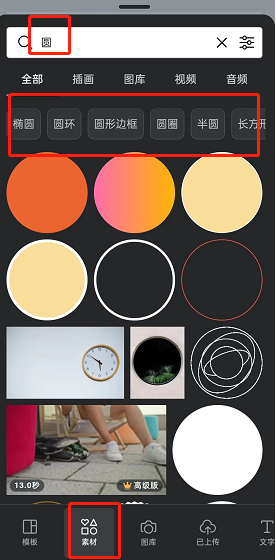
5. In addition to circles, if you want squares, rectangles or other shapes, you can also search for keywords in the materials.
The above is the entire content of the tutorial on how to make a logo with Canva drawing and the tutorial on making a logo with Canva drawing compiled by the editor. If you want to know more about mobile game strategies or software tutorials, you can follow this site. Some valuable content will be updated in real time every day. , hope everyone likes it.