Unfinished works need to be cut and edited according to usage, and then saved in the "Drafts" folder for future reference and modification. If you want to delete them from the Drafts box, you can follow these steps: first open the "Drafts" folder and find the files you want to delete; then find the files you want to delete in the folder and drag them to the Trash Just click on the icon.

1. Open the "Homepage" of Dujia Clip and click to open the "Draft Box".

2. Click the three-dot icon on the draft item you want to delete.
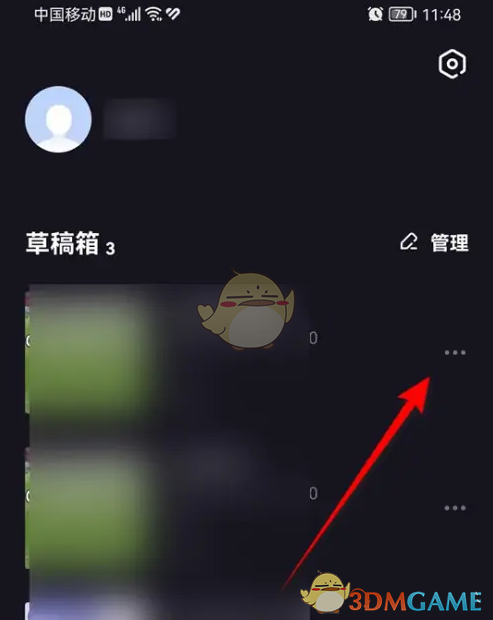
3. Click the "Delete" icon.
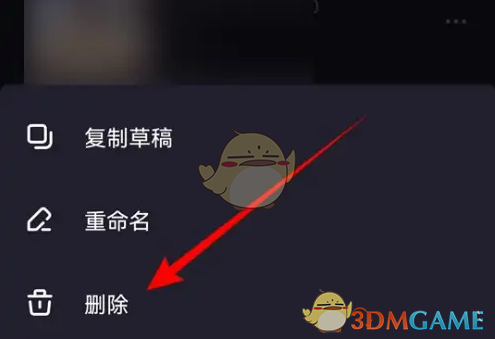
4. Click "Confirm" to delete the draft.
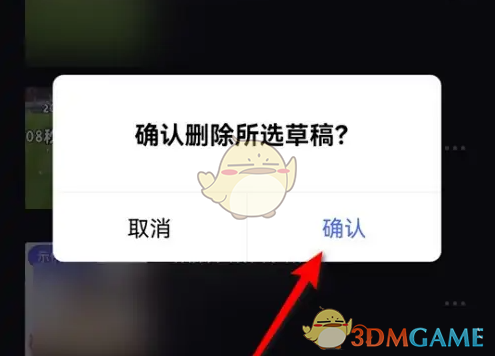
The above is the degree of editing. How to delete the draft? How to delete drafts, and more related information and tutorials, please pay attention to this website.