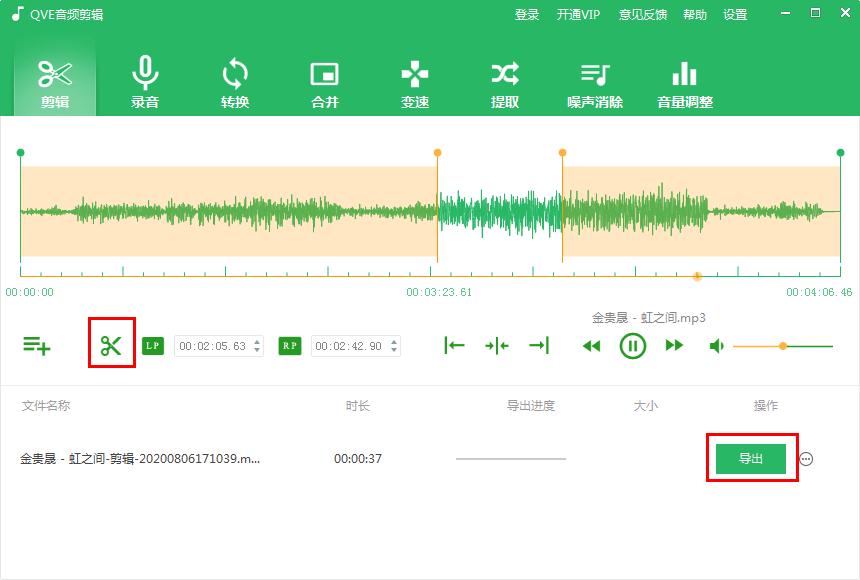QVE audio editing is a simple-to-operate audio file editing tool. Many friends may not know how to edit audio. Let’s take a look at the tutorial on how to edit audio using qve audio editing .

1. Open QVE audio editing software.
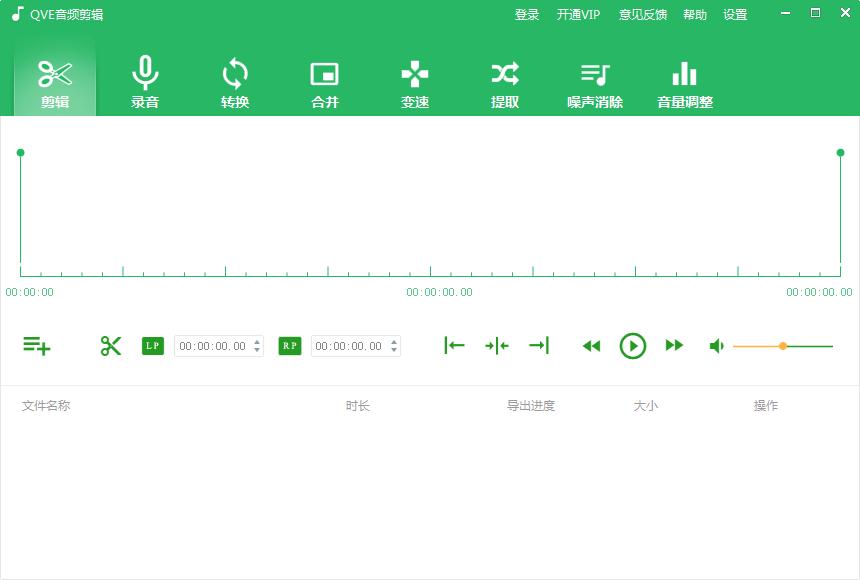
2. Select the "Clip" function in the upper function bar and open the audio file you want to intercept.
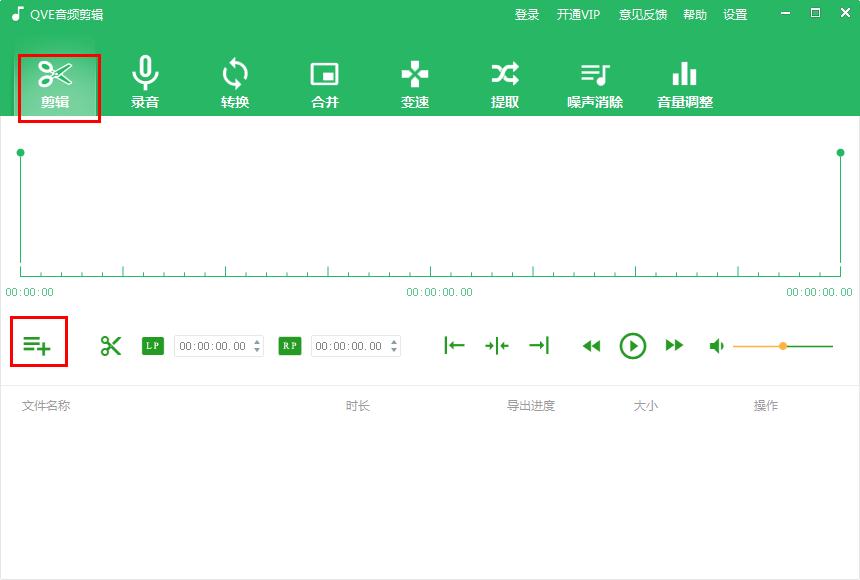
3. After successfully importing the audio file, the LP function is to select the previous time, and the RP function is to select the later time. The user only needs to click on these two functions and select the time point they want to intercept.
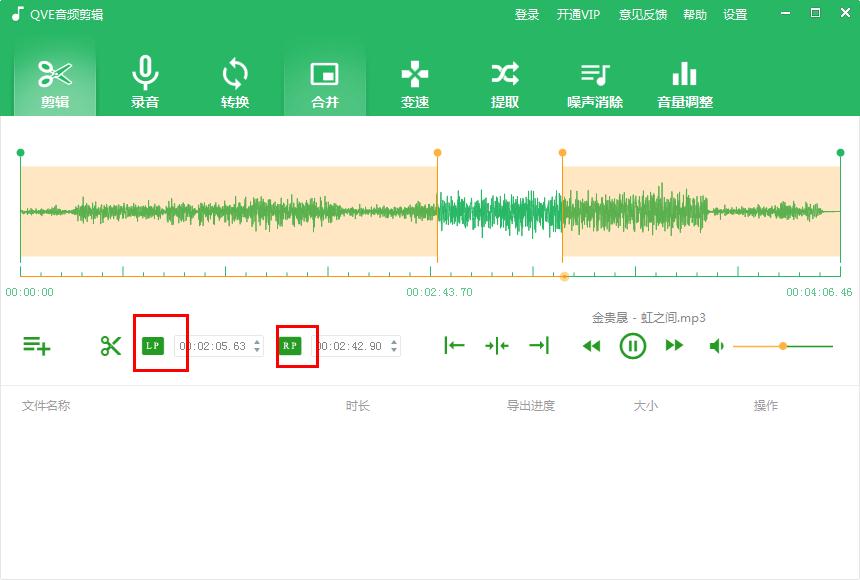
4. Then click the "Edit" function, and you can see the duration of the audio you just intercepted below. You can intercept multiple clips according to your needs. Cutting the middle part of the music is that simple! Then click Export and you're done.