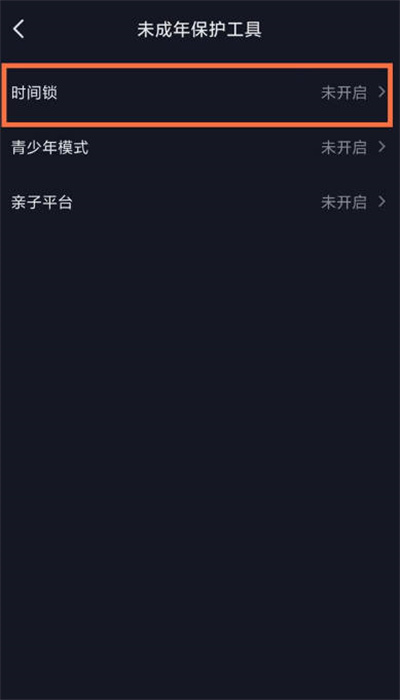Many friends are used to watching Douyin before going to bed, but Douyin will only make them more energetic. You can set a timer to turn off Douyin. So how do you set a timer to turn off Douyin? Below I have compiled a detailed tutorial for you to set up a scheduled shutdown of Douyin. Let’s take a look.

First step, click on the menu
We open the Douyin software, then we click on My in the lower right corner, and then click on the menu function in the upper right corner.

In the second step, click on Minor Protection
After we clicked on the menu, we then clicked on the minor protection tool inside.

The third step is to click on the time lock
After we enter the minor protection tool, we click on the time lock function above and set the shutdown time.