In Douyin’s weekly visitor report, users can see the friends who care about you the most. So where can I view the weekly visitor report on Douyin? Next, I will bring you a tutorial on Douyin to view the visitor weekly report. If you are interested, don’t miss it!

1. In the mobile Douyin software interface, click [Message] at the bottom of the interface to switch to the message interface;
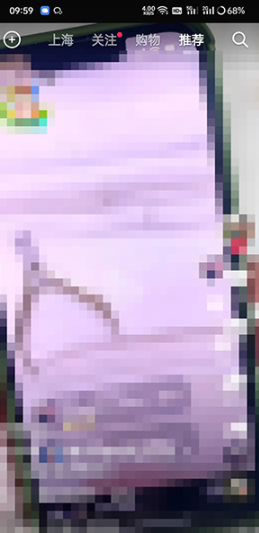
2. Then you can see the [Creator Assistant] on the message interface and click to enter it;

3. In the Creator Assistant interface, click on the latest weekly report;

4. Finally, you can see the fans or friends who follow us the most in the weekly report.
