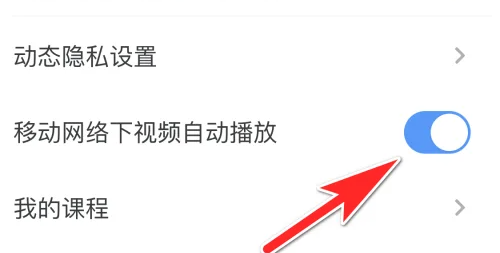As a popular office software, DingTalk contains many functions. Many friends are not sure how to set up automatic playback for online courses when using it. The following will bring you the solution to setting up automatic playback. I hope it will be helpful to you!

1. First enter the DingTalk software on your mobile phone and click on the personal tailoring homepage option above.

2. Click the three dots icon above.

3. Click the "Auto-play video on mobile network" function button above.

4. Finally, click the Open button to allow the automatic playback of video cold crawling on the YiCiHeDong network.