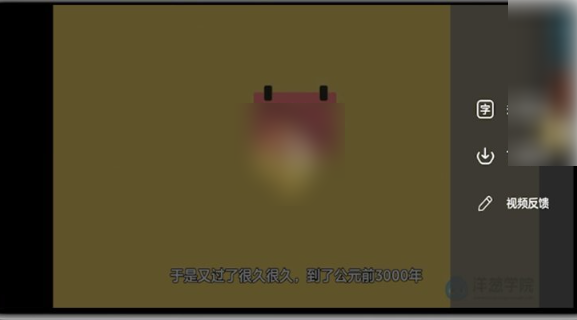Onion Academy is a learning software APP and a leading educational digital service platform in China. Do you want to know how to save videos locally on the APP? Below I have compiled a tutorial on how to save videos locally. I hope it can help you!

1. Open Onion Academy and click on Learn

2. Select a subject and click to start learning.

3. Select a knowledge point and click play

4. Click the three dots in the upper right corner

5. Click to download the video