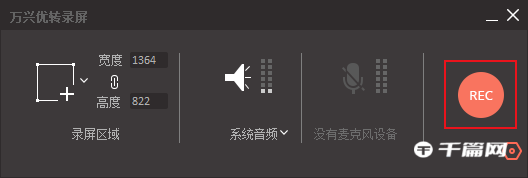Wondershare UniConverter can not only convert video formats but also record the screen. Many friends may not know where the screen recording function of Wondershare UniConverter is. The following is an introduction to how to use the screen recording function of Wondershare UniConverter . What you need Friends, come and take a look.

1. First open Wondershare UniConverter and click Screen Recording at the top.

2. Click the video recording symbol in the middle of the software to turn on the recording function.

3. Click the screen recording area on the left to select the range of content that needs to be recorded.

4. Click Settings on the lower right to adjust the parameters of the recorded video.

5. After completing the parameter settings, click the recording button on the right to start recording.