Jianying is a very easy-to-use short video production and editing application. There are many tools that users can choose from, and they can also turn on the magnifying glass function with one click. Today, the editor has prepared a detailed tutorial for you. I hope it will be helpful to you. Guys, this helps.
We open the editing software, then we click on the start creation function on the homepage, and then select the material in our mobile phone.
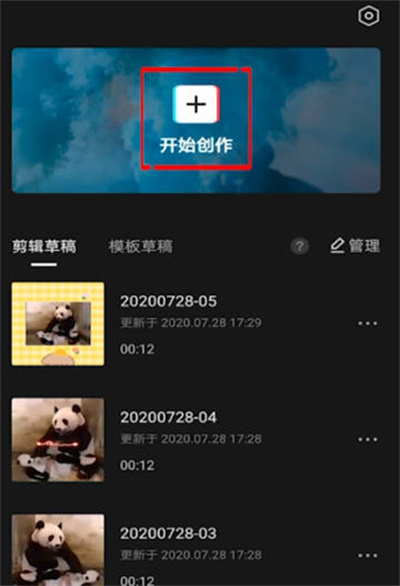
After you import your materials, then click the special effects function below, as shown in the picture.
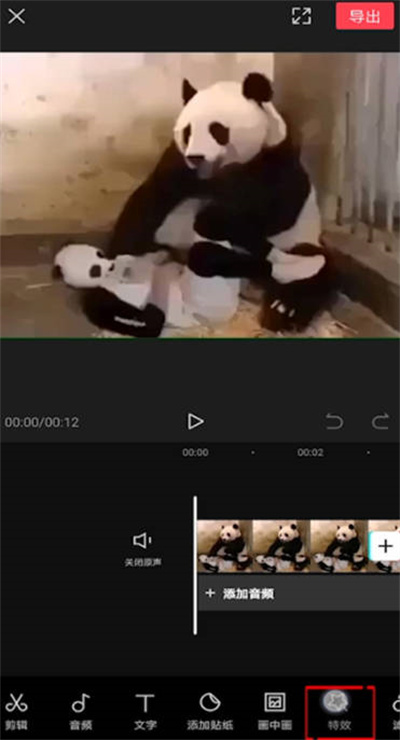
After you click on the special effects, then we click on the magnifying glass function inside, as shown in the picture.
