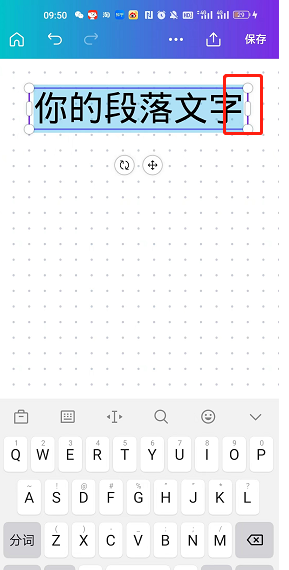How to add vertical text in Canva. How to add vertical text in Canva ? What should I do if I want to add a vertical text box? The editor below will bring you a detailed introduction to the setting method. Friends in need can come and learn about it together.
Method 1: In the material library, find a vertical text material, and then modify the text inside to what you want.
There are not only a lot of pattern materials in the Canva drawable app, but also a lot of text materials. The text in it not only has a variety of fonts, but also a variety of layout methods. If you don’t want to manually design the text layout and text style yourself, You can use the material directly, which is very convenient, as shown in the figure:

Method 2: Create a new text box, and then manually adjust the width of the text box so that it becomes vertical.
Around the text box, there are buttons that can adjust the size and style of the text box. Use the text box directly, and the text style inside is also fixed. You still need to choose a suitable text style yourself, as shown in the picture: