DingTalk has a lot of functions. The built-in calendar function can help everyone better plan work tasks. So how does DingTalk display the schedule across the day? Below I will bring you a tutorial on how to set up a cross-day schedule on DingTalk. I hope it will be helpful to you!

1. Open DingTalk and click to enter the calendar.
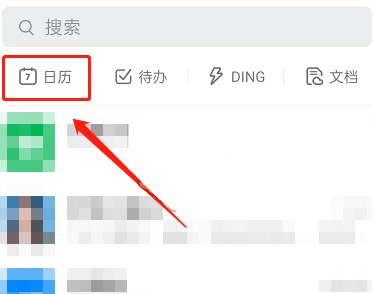
2. Click the three horizontal lines icon in the upper right corner.
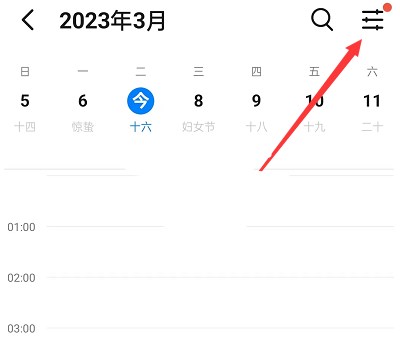
3. Click Calendar Settings.

4. Just turn on the switch on the right side of the tiled display of the schedule across days.
