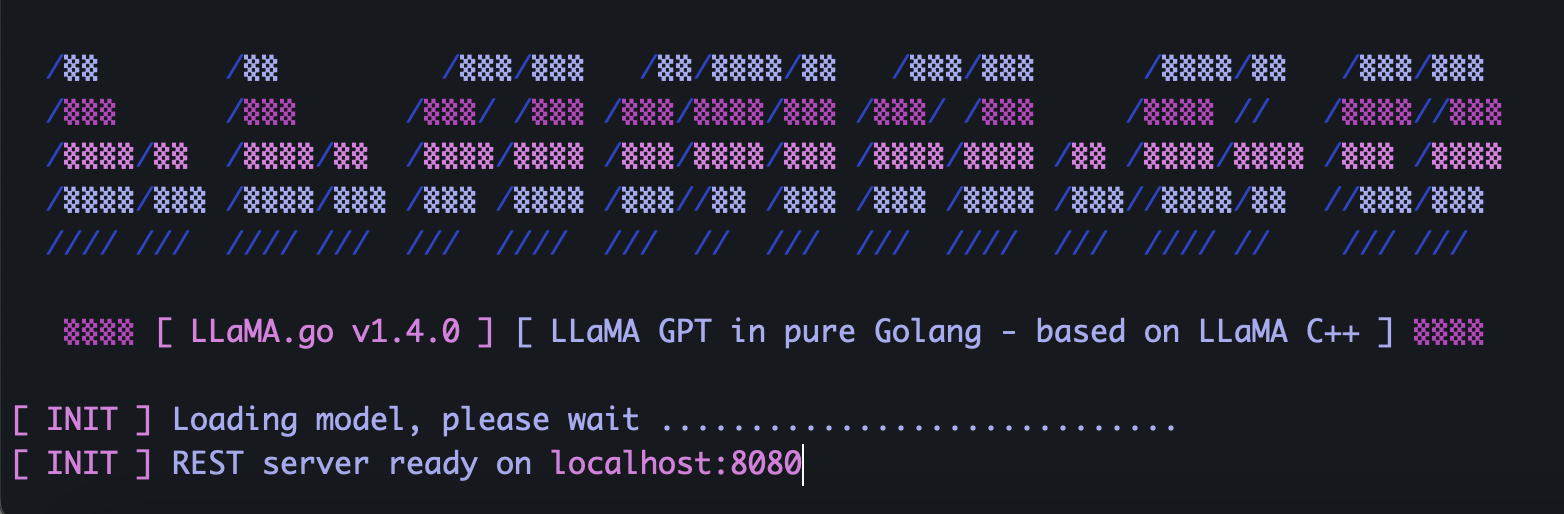
我已经开始在这里重新实现该库: FastTensors
如果您想在纯 Go 中看到 GGML 兼容的实现,请给它加注星标。
请查看我的相关项目Booster
我们梦想着这样一个世界:ML 黑客们可以在他们的家庭实验室中摸索非常大的 GPT模型,而无需 GPU 集群消耗大量的资金。
该项目的代码基于 Georgi Gerganov 的传奇ggml.cpp框架,用 C++ 编写,同样注重性能和优雅。
我们希望使用 Golang 而不是功能强大但级别太低的语言将允许更多的采用。
首先,自行获取并转换原始 LLaMA 模型,或者直接下载现成的模型:
LLaMA-7B: llama-7b-fp32.bin
LLaMA-13B: llama-13b-fp32.bin
两种型号都存储 FP32 权重,因此 LLaMA-7B 至少需要 32Gb RAM(不是 VRAM 或 GPU RAM)。 LLaMA-13B 双倍至 64Gb。
接下来,从源代码构建应用程序二进制文件(请参阅下面的说明),或者只下载已经构建的二进制文件:
Windows: llama-go-v1.4.0.exe
MacOS: llama-go-v1.4.0-macos
Linux: llama-go-v1.4.0-linux
现在您已经拥有了可执行文件和模型,请亲自尝试一下:
llama-go-v1.4.0-macos
--model ~ /models/llama-7b-fp32.bin
--prompt " Why Golang is so popular? " --prompt Text prompt from user to feed the model input
--model Path and file name of converted .bin LLaMA model [ llama-7b-fp32.bin, etc ]
--server Start in Server Mode acting as REST API endpoint
--host Host to allow requests from in Server Mode [ localhost by default ]
--port Port listen to in Server Mode [ 8080 by default ]
--pods Maximum pods or units of parallel execution allowed in Server Mode [ 1 by default ]
--threads Adjust to the number of CPU cores you want to use [ all cores by default ]
--context Context size in tokens [ 1024 by default ]
--predict Number of tokens to predict [ 512 by default ]
--temp Model temperature hyper parameter [ 0.5 by default ]
--silent Hide welcome logo and other output [ shown by default ]
--chat Chat with user in interactive mode instead of compute over static prompt
--profile Profe CPU performance while running and store results to cpu.pprof file
--avx Enable x64 AVX2 optimizations for Intel and AMD machines
--neon Enable ARM NEON optimizations for Apple Macs and ARM serverLLaMA.go 嵌入了公开 REST API 的独立 HTTP 服务器。要启用它,请使用特殊标志运行应用程序:
llama-go-v1.4.0-macos
--model ~ /models/llama-7b-fp32.bin
--server
--host 127.0.0.1
--port 8080
--pods 4
--threads 4根据模型大小、可用的 CPU 核心数量、要并行处理的请求数量、获得答案的速度,明智地选择Pod和线程参数。
Pod是许多可能并行运行的推理实例。
Threads参数设置 pod 内将使用多少个核心来进行张量数学运算。
例如,如果您的计算机具有 16 个硬件核心,能够并行运行 32 个超线程,那么您最终可能会得到类似的结果:
--server --pods 4 --threads 8当没有空闲的 pod 来处理到达的请求时,它将被放入等待队列中,并在某个 pod 完成作业时启动。
使用包含唯一 UUID v4 的 JSON 和提示将 POST 请求(使用 Postman)发送到您的服务器地址:
{
"id" : " 5fb8ebd0-e0c9-4759-8f7d-35590f6c9fc3 " ,
"prompt" : " Why Golang is so popular? "
}将 GET 请求(使用 Postman 或浏览器)发送到 URL,例如 http://host:port/jobs/status/:id
GET http://localhost:8080/jobs/status/5fb8ebd0-e0c9-4759-8f7d-35590f6c9fcb将 GET 请求(使用 Postman 或浏览器)发送到 URL,例如 http://host:port/jobs/:id
GET http://localhost:8080/jobs/5fb8ebd0-e0c9-4759-8f7d-35590f6c9fcb首先,安装Golang和git (如果是 Windows,则需要下载安装程序)。
brew install git
brew install golang然后克隆存储库并进入项目文件夹:
git clone https://github.com/gotzmann/llama.go.git
cd llama.go
安装外部依赖项的一些 Go 魔法:
go mod tidy
go mod vendor
现在我们准备从源代码构建二进制文件:
go build -o llama-go-v1.exe -ldflags " -s -w " main.go1) 从哪里可以获得原始的 LLaMA 模型?
直接联系 Meta 或只是寻找一些 torrent 替代方案。
2) 如何将原始LLaMA文件转换为支持的格式?
将原始 PyTorch FP16 文件放入models目录中,然后使用命令进行转换:
python3 ./scripts/convert.py ~ /models/LLaMA/7B/ 0