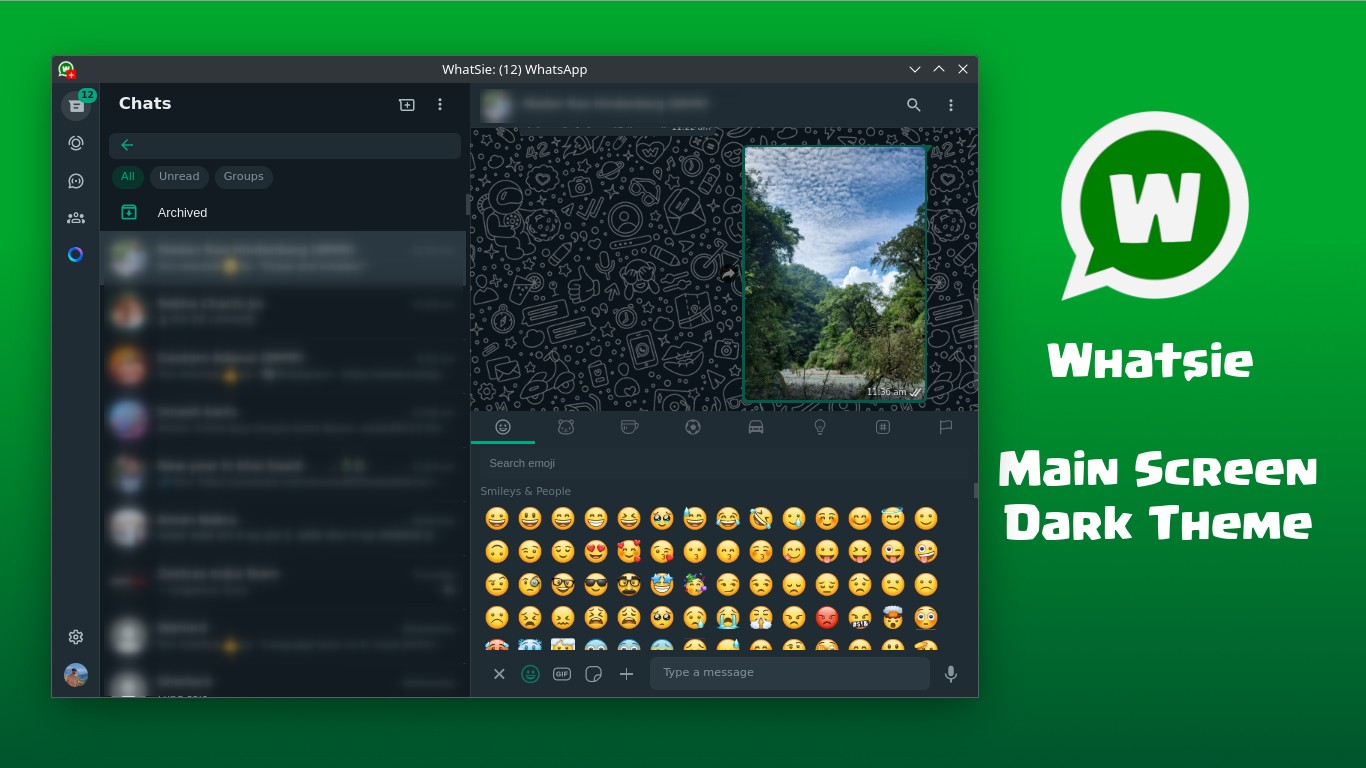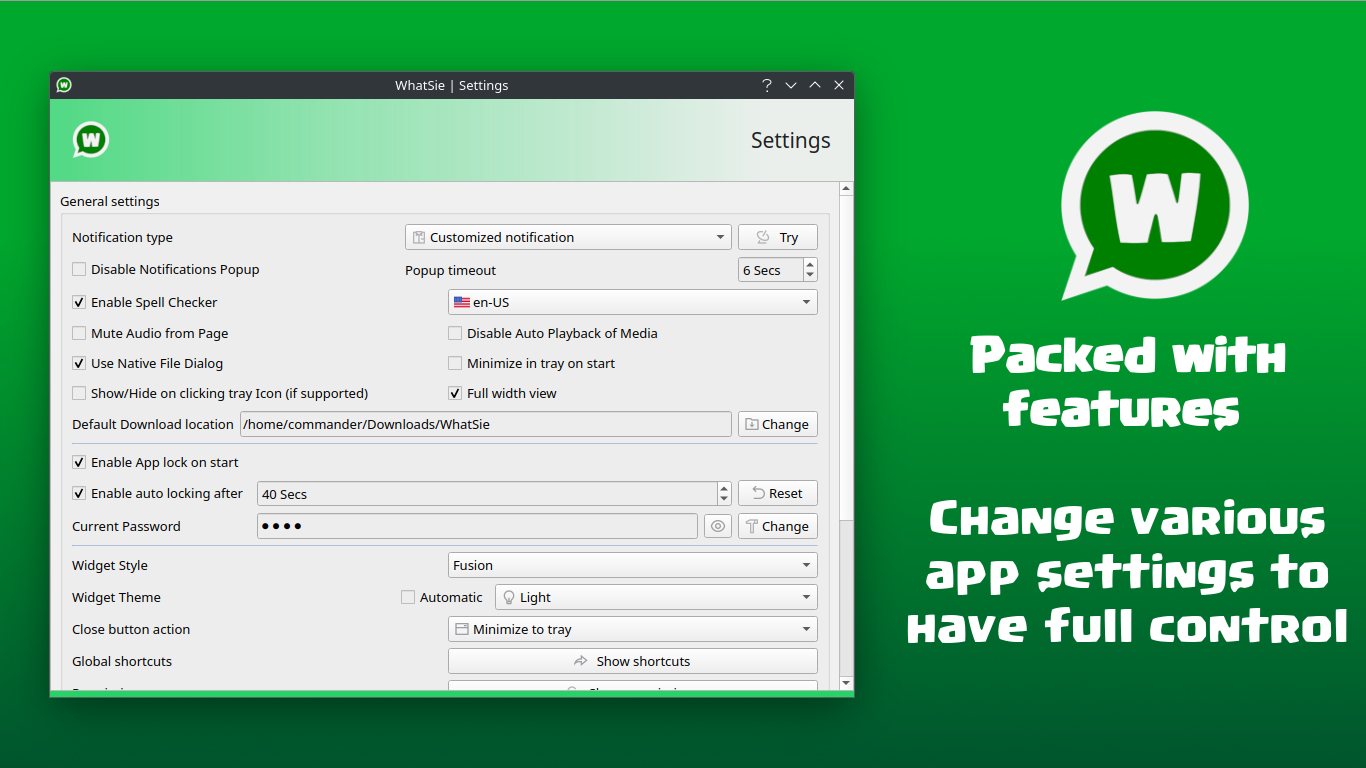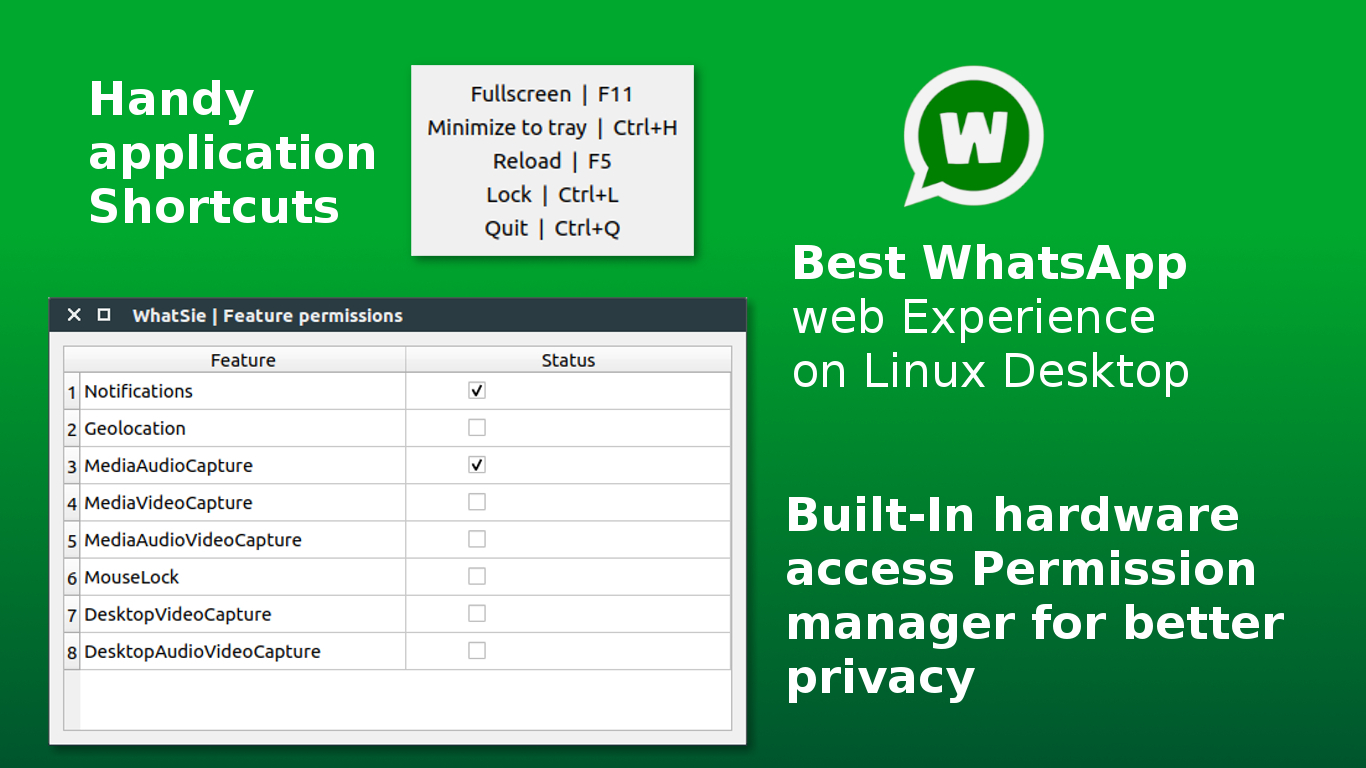whatsie
v4.16.3
基于 Qt WebEngine for Linux Desktop 的功能丰富的 WhatsApp Web 客户端
附带一般 CLI 支持,并提供一系列选项,可让您与已运行的 Whatsie 实例进行交互。
运行: whatsie -h查看所有支持的选项。
Usage: whatsie [options]
Feature rich WhatsApp web client based on Qt WebEngine
Options:
-h, --help Displays help on commandline options
-v, --version Displays version information.
-b, --build-info Shows detailed current build infomation
-w, --show-window Show main window of running instance of WhatSie
-s, --open-settings Opens Settings dialog in a running instance of WhatSie
-l, --lock-app Locks a running instance of WhatSie
-i, --open-about Opens About dialog in a running instance of WhatSie
-t, --toggle-theme Toggle between dark & light theme in a running instance
of WhatSie
-r, --reload-app Reload the app in a running instance of WhatSie
-n, --new-chat Open new chat prompt in a running instance of WhatSie
可以使用常规 Qt 应用程序开发过程来构建源代码。 Whatsie Project 利用 Qt 的 QMake 构建系统,简化了构建过程。要在您的系统上本地构建 Whatsie,请按照以下步骤操作。
克隆源代码
git clone https://github.com/keshavbhatt/whatsie.git
进入源码目录
cd whatsie/src
运行qmake
qmake
运行make (使用可选的-j选项指定在构建时同时运行的作业或命令)
make -j4
运行构建的 Whatsie可执行文件(如果构建完成且没有错误)
./whatsie
如果要安装,请运行make install (如果构建完成且没有错误)
sudo make install
snap install whatsie
使用 Arch 用户存储库 (AUR),Whatsie 的 AUR 包由 M0Rf30 维护
yay -S whatsie-git