彩色和黑白表情符号 SVG-OpenType / SVGinOT 字体,基于 Twitter Emoji for Every 艺术作品构建,支持 ZWJ、肤色多样性和国旗。
该字体适用于所有操作系统,但目前仅在 Firefox、Thunderbird 和 Photoshop CC 2017+ 中显示彩色表情符号。这不是字体的限制,而是操作系统和应用程序的限制。为什么它在 Chrome 上不起作用?包含常规黑白轮廓表情符号以实现向后/后备兼容性。
Linux 上的 Firefox 演示。 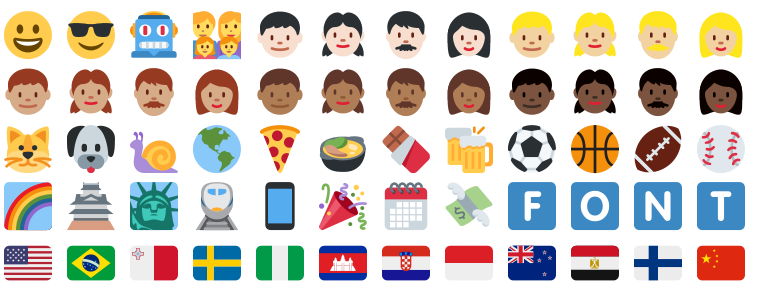
Open Type 中的 SVG是 Adobe 和 Mozilla 为彩色 OpenType 和 Open Font Format 字体制定的标准。它允许字体创建者将完整的 SVG 文件嵌入到字体中,从而实现全彩甚至动画。 SVGinOT 提案和 OpenType SVG 表规范中有更多详细信息。
SVGinOT 字体演示(仅限 Firefox):
该字体可以为用户或系统范围安装。从发行版获取最新版本:https://github.com/13rac1/twemoji-color-font/releases
注意:这需要安装Bitstream Vera ,并将更改您系统的默认衬线、无衬线和等宽字体。
大多数 Linux 发行版的默认衬线、无衬线和等宽字体是DejaVu 。 DejaVu包含多种符号,可以覆盖Twitter Color Emoji符号字符。之前的解决方案是将Twitter Color Emoji设为默认系统字体,但这会导致许多问题。更好的解决方案是使用不覆盖任何表情符号字符的不同字体,例如Bitstream Vera 。 Bitstream Vera是DejaVu中使用的字形的来源,因此它没有太大不同。 99%以上的人不会注意到其中的差异。
Noto和Roboto字体系列的冲突远小于DejaVu 。您可能想尝试一下。主要问题是 0x2639 和 0x263a 字符。
about:config将gfx.font_rendering.fontconfig.fontlist.enabled设置为false 。注意:在 Firefox <48 中可能会导致崩溃。为当前用户安装,无需root:
# 1. Download the latest version
wget https://github.com/13rac1/twemoji-color-font/releases/download/v15.1.0/TwitterColorEmoji-SVGinOT-Linux-15.1.0.tar.gz
# 2. Uncompress the file
tar zxf TwitterColorEmoji-SVGinOT-Linux-15.1.0.tar.gz
# 3. Run the installer
cd TwitterColorEmoji-SVGinOT-Linux-15.1.0
./install.shLaunchpad PPA:https://launchpad.net/~eosrei/+archive/ubuntu/fonts
sudo apt-add-repository ppa:eosrei/fonts
sudo apt-get update
sudo apt-get install fonts-twemoji-svginot在 AUR 中以ttf-twemoji-color包的形式提供。
Gentoo 存储库:https://github.com/jorgicio/jorgicio-gentoo
# Install layman using Portage with USE="git" enabled, the default.
emerge layman
# Add the repo.
layman -a jorgicio
# Install the package.
emerge twemoji-color-font两个 SVGinOT 版本均可从以下版本获取:https://github.com/13rac1/twemoji-color-font/releases
TwitterColorEmoji-SVGinOT-15.1.0.zip - 字体的常规版本与任何其他字体一样安装,并且可以专门选择,但 MacOS 将默认使用Apple Color Emoji字体作为表情符号。TwitterColorEmoji-SVGinOT-MacOS-15.1.0.zip - 使用相同内部名称替换Apple Color Emoji字体的 hack。安装并接受字体簿中的警告。可以使用自制程序包。
# Tap the brew tap homebrew/cask-fonts keg (caskroom/fonts keg were moved into this).
brew tap homebrew/cask-fonts
# Install the font using brew
brew install --cask font-twitter-color-emoji重申:目前只有 FireFox 支持 SVGinOT 彩色表情符号。 Safari 和 Chrome 将使用后备黑白表情符号。
Windows 有两个标准安装选项。两个 SVGinOT 版本均可从以下版本获取:https://github.com/13rac1/twemoji-color-font/releases
您还可以使用 Chocolatey 包来处理安装和未来的更新。
choco install twemoji您还可以使用 Scoop 来处理安装和未来的更新。
# First, add the `nerd-fonts` bucket
scoop bucket add nerd-fonts
# Then you can install the font using Scoop
scoop install twemoji-color-font该字体的常规版本与任何其他字体一样安装,并且可以专门选择,但 Windows 将默认使用Segoe UI Emoji字体来表示表情符号字符。下载:https://github.com/13rac1/twemoji-color-font/releases/download/v15.1.0/TwitterColorEmoji-SVGinOT-15.1.0.zip
Windows 7、8、10 使用 Segoe UI Symbol 和 Segoe UI Emoji 中的表情符号。我们需要替换这两种字体,但保留 Segoe UI Symbol 中现有的符号字符。
该软件包包含一个安装脚本,它将生成两种字体(或在 Windows 7 中,仅生成 Segoe UI Symbol)并为您安装它们。运行安装脚本需要 PATH 中包含 Python 和 pip。
重申:目前只有 FireFox 和 Edge(旧版)支持 SVGinOT 彩色表情符号。 Chrome 和 Edge(基于 Chromium)将使用后备黑白表情符号。
有适用于 Windows 和 Linux 的卸载脚本可用。它们也包含在发布文件中。
概述:
要求:
在 Ubuntu 20.04 LTS 上设置和构建:
sudo apt-get update
sudo apt-get install inkscape potrace npm nodejs fontforge
devscripts python3-fontforge python3-pip python3-yaml imagemagick
git make debhelper build-essential
sudo npm install -g svgo
sudo pip3 install fonttools
git clone https://github.com/13rac1/twemoji-color-font.git
cd twemoji-color-font
git clone https://github.com/13rac1/scfbuild.git SCFBuild
make -j 4图稿和 TTF 字体已获得 CC-BY-4.0 许可。详细信息请参阅 LICENSE.md。