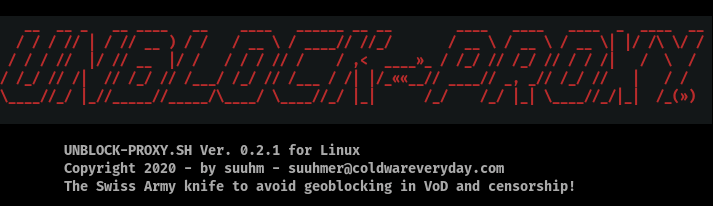
我的网络中有很多设备,不允许手动设置代理,我总是必须准备路由器或计算机,这需要花费大量的时间和配置工作。
通过此脚本,我可以在整个网络中为所需的域提供代理。即使DNS或透明路由器。此外,我可以选择应使用哪个代理引擎。
这再简单不过了!
该脚本使用(免费)代理和域列表,允许您设置对智能电视、Kodi、Emby Mediaserver 和其他设备上的流媒体内容的无限制访问,以不受区域限制地观看媒体,例如:
Zattoo
HULU (US region)
Netflix Originals
Amazon Prime
BBC iPlayer
Youtube
Discovery
Disney Channel Plus
Fox Now / Sports Go / News / Showtime
HBO Now
And many, many many more!
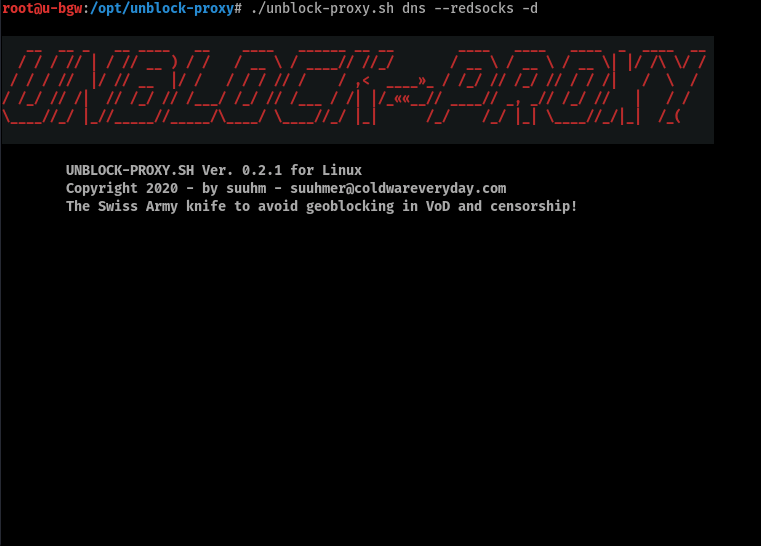

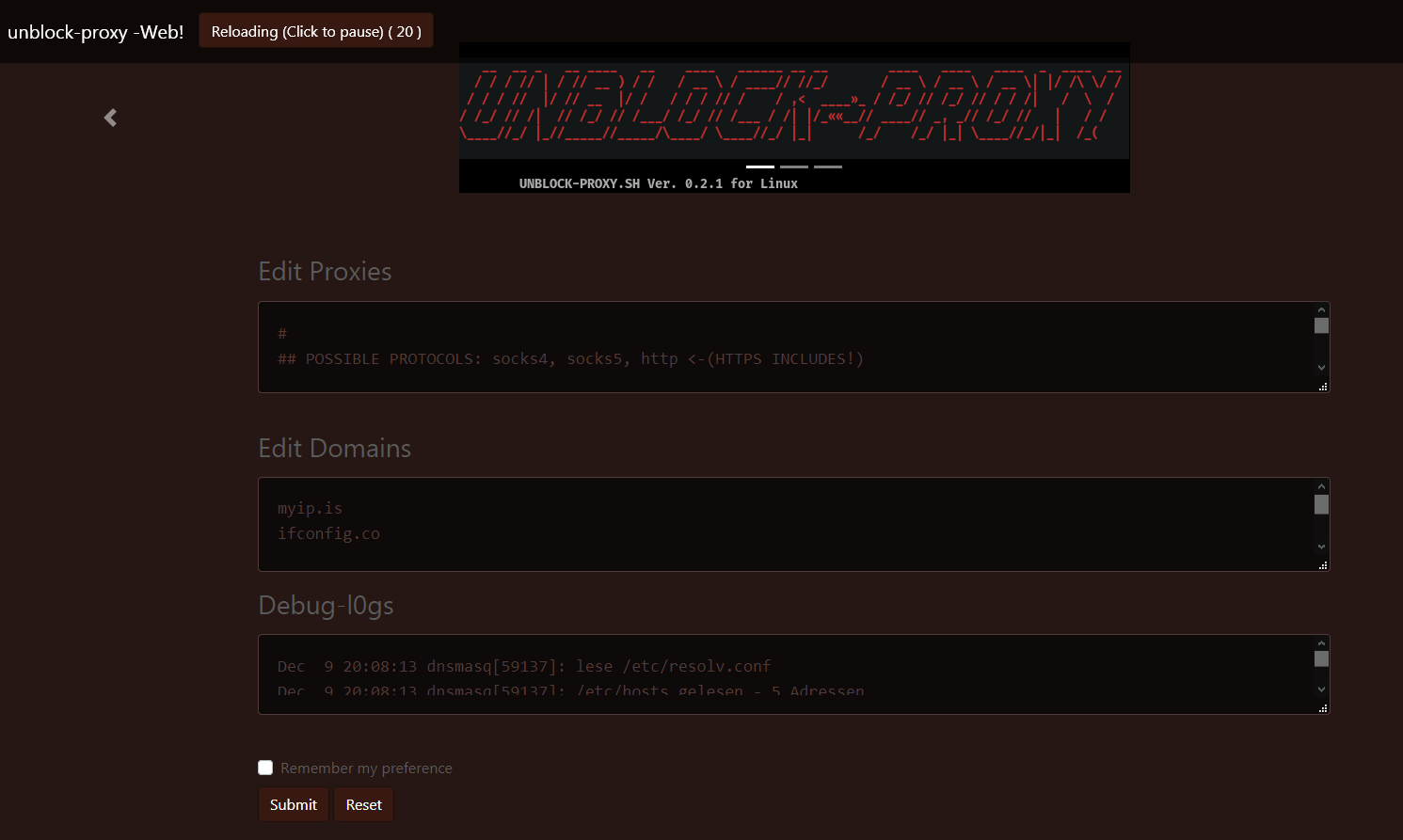
sudo apt install iproute2 iptables git sniproxy dnsmasq
# If you wish to use the integrated Web-Server
# apt install php
git clone https://github.com/suuhm/unblock-proxy.sh /opt/unblock-proxy.sh
chmod +x /opt/unblock-proxy.sh/unblock-proxy.sh && ln -s /opt/unblock-proxy.sh/unblock-proxy.sh /usr/bin/
sudo apt install tor
VER=4.13
sudo apt install build-essential openssl libssl-dev pkg-config privoxy
mkdir -p ~/squid4 && cd ~/squid4
wget http://www.squid-cache.org/Versions/v4/squid-$VER.tar.gz
tar -xzvf squid-$VER.tar.gz && cd squid-$VER
echo "Start Compiling:" ; sleep 1
./configure --with-default-user=proxy --with-openssl --enable-ssl-crtd
make && sudo make install
chown proxy:proxy -R /usr/local/squid/
# Initial crt database (For problems use 10M or more)
/usr/local/squid/libexec/security_file_certgen -c -s /usr/local/squid/var/cache/squid/ssl_db -M 4MB
sudo apt install redsocks
sudo apt install libevent-dev build-essential
git clone https://github.com/darkk/redsocks ~/redsocks
cd ~/redsocks && make
sudo ln -s ~/redsocks/redsocks /usr/bin/
sudo apt install proxychains
要安装这个神奇的 VPN,您需要创建一个帐户并按照以下说明进行操作:https://windscribe.com/guides/linux#how-to
或者
sudo wget https://windscribe.com/install/desktop/linux_deb_x64 -O /tmp/ws.deb
sudo apt install --no-install-recommends /tmp/ws.deb
Usage: unblock-proxy.sh main-mode proxy-engine [options]>
main-mode:
transparent Activates the transparent routing-gw.
dns Activates the DNS Smart-Proxy.
proxy engines:
-t, --tor Activates the TOR Engine.
-s, --squid Activates the Squid Engine.
-r, --redsocks Activates the RedSocks Engine.
-p, --proxychains Activates the proxychains Engine.
-w, --windscribe= Activates the windscribe Engine.
(Optional set Country: --windscribe=US or -w US or without arguments!)
options:
-i, --in-if= Sets the in-interface Device.
-o, --out-if= Sets the out-interface Device.
-S, --ssh-socks Set own Server as Parent Socks-Proxy over SSH-tunnel.
(Can't be use with tor-Engine!)
-w, --web-admin Starts a small Webserver-Backend at Port 8383
(Requires php framework >=5.4!)
-R, --reset Resets all the IPTABLES and MASQ Entries.
-C, --proxycheck Just scans/checks the Proxies in (/opt/unblock-proxy/proxies.lst).
-d, --debug Show debug-verbose messages into the system log.
-v, --version Prints script-version.
-h, --help Print this help message.
unblock-proxy.sh transparent --tor unblock-proxy.sh transparent --redsocks --debug
unblock-proxy.sh transparent -r -d
unblock-proxy.sh dns --squid --debug --web-admin
unblock-proxy.sh dns -s --ssh-socks --debug
unblock-proxy.sh dns --windscribe=TH --debug
unblock-proxy.sh dns --proxychains --in-if=eth2 -o wlan0 -d
unblock-proxy.sh -R
unblock-proxy.sh -C
此版本是纯测试版!当您发现错误时,请告诉我。
谢谢。
This program is free software; you can redistribute it and/or modify it under
the terms of the GNU General Public License as published by the Free Software
Foundation
This program is distributed in the hope that it will be useful, but WITHOUT
ANY WARRANTY; without even the implied warranty of MERCHANTABILITY or FITNESS
FOR A PARTICULAR PURPOSE. See the GNU General Public License for more
details.