plotnine
v0.14.3


plotnine 是基于 ggplot2 的 Python图形语法实现。该语法允许您通过将数据框中的变量显式映射到构成绘图的对象的视觉特征(位置、颜色、大小等)来组成绘图。
使用图形语法进行绘图非常强大。自定义(和其他复杂的)绘图很容易思考和逐步构建,而简单的绘图仍然很容易创建。
要了解有关如何使用plotnine的更多信息,请查看文档。由于plotnine有一个类似于ggplot2的API,它缺乏覆盖范围,因此ggplot2文档可能会有所帮助。
from plotnine import *
from plotnine . data import mtcars一点一点地构建复杂的情节。
散点图
(
ggplot ( mtcars , aes ( "wt" , "mpg" ))
+ geom_point ()
)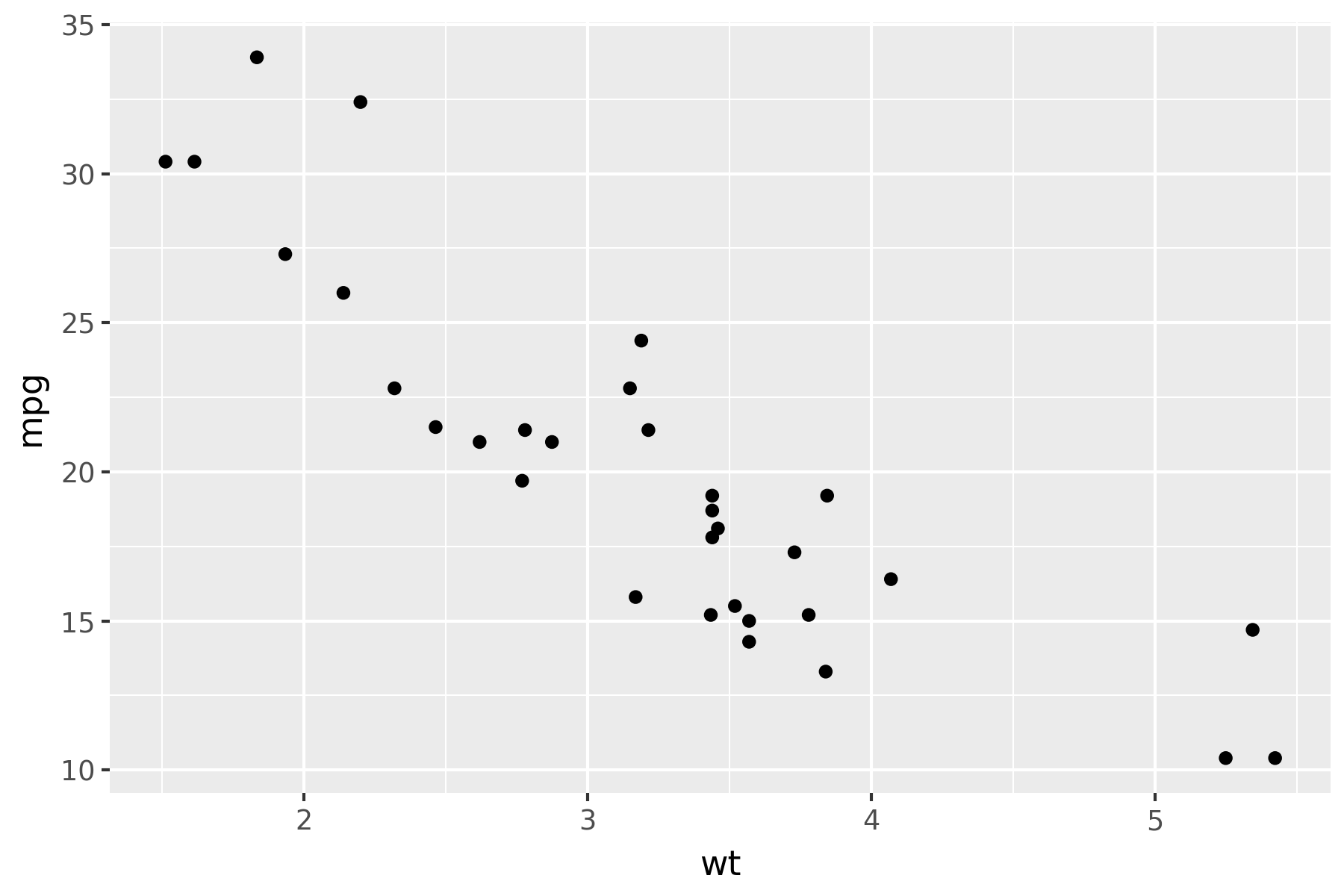
根据某些变量着色的散点图
(
ggplot ( mtcars , aes ( "wt" , "mpg" , color = "factor(gear)" ))
+ geom_point ()
)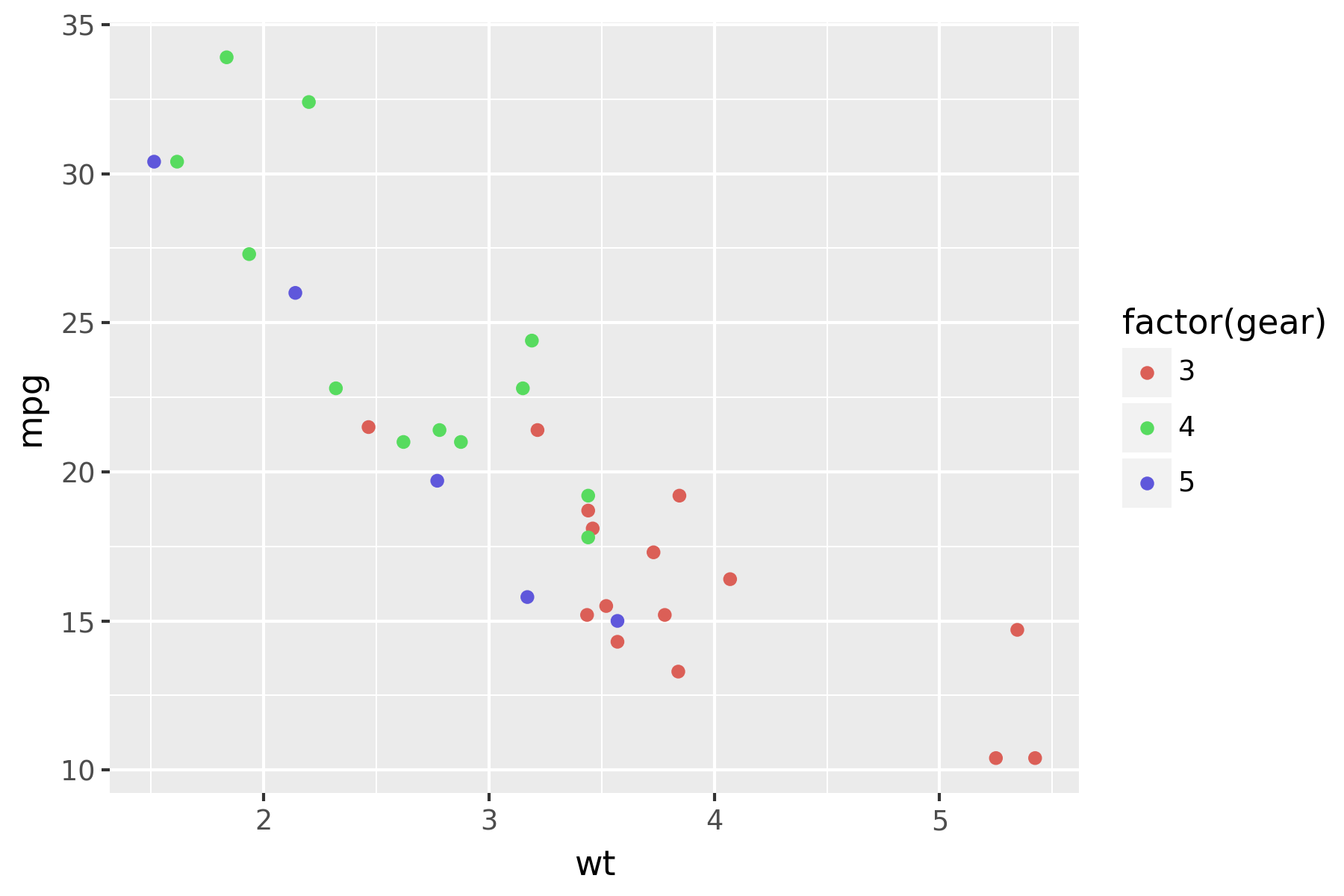
根据某些变量着色并使用具有置信区间的线性模型进行平滑的散点图。
(
ggplot ( mtcars , aes ( "wt" , "mpg" , color = "factor(gear)" ))
+ geom_point ()
+ stat_smooth ( method = "lm" )
)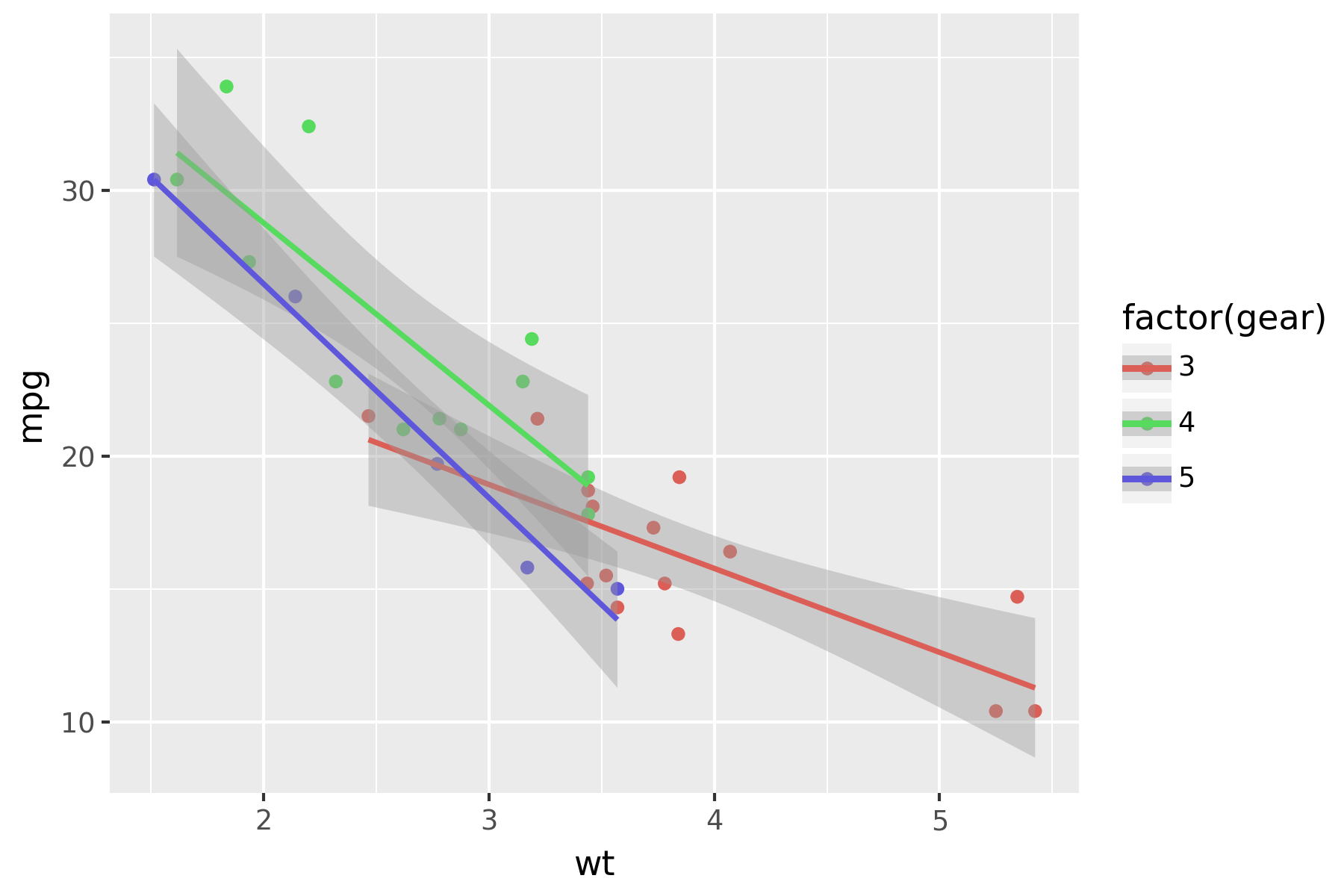
根据某些变量着色的散点图,使用具有置信区间的线性模型进行平滑,并绘制在单独的面板上。
(
ggplot ( mtcars , aes ( "wt" , "mpg" , color = "factor(gear)" ))
+ geom_point ()
+ stat_smooth ( method = "lm" )
+ facet_wrap ( "gear" )
)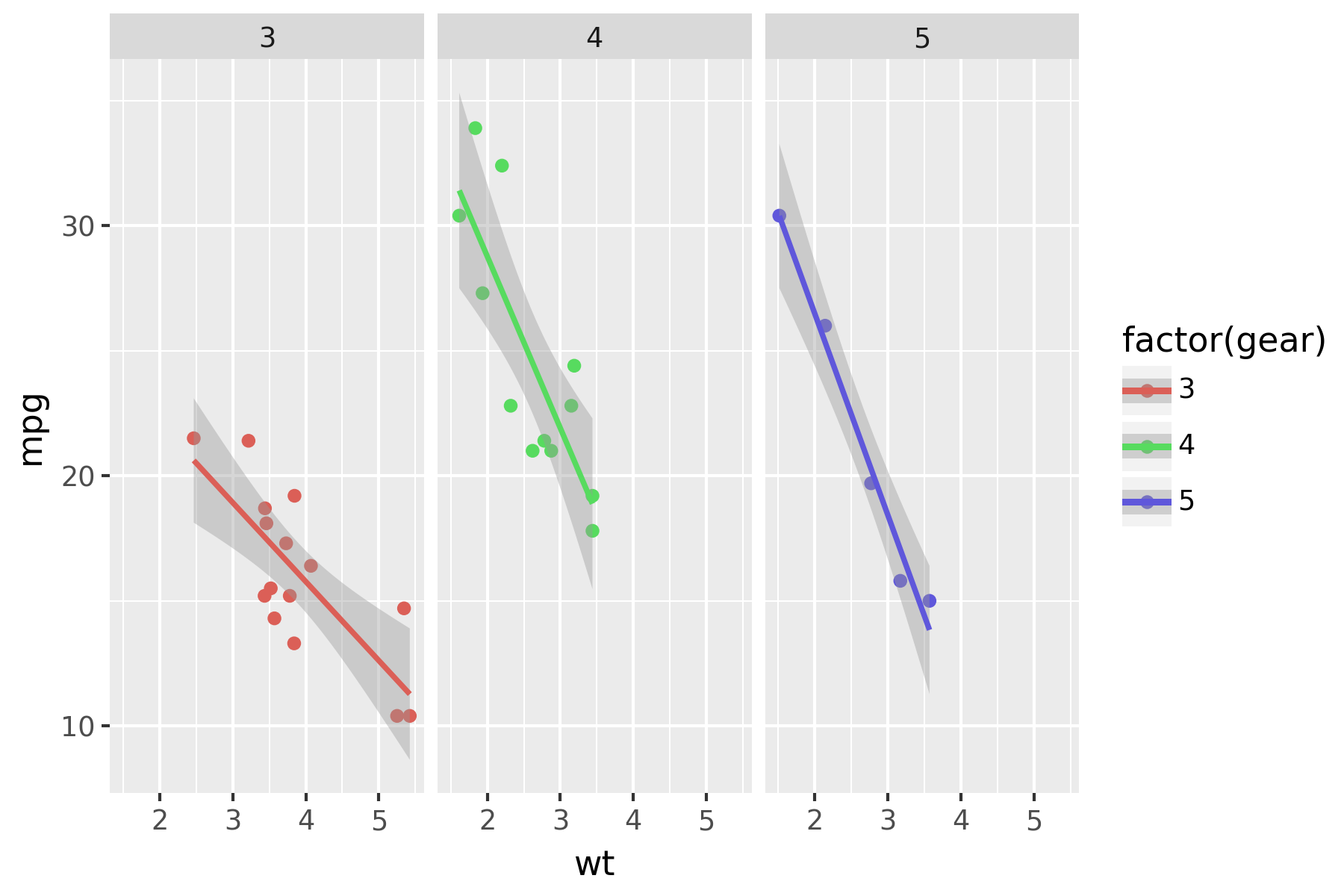
调整主题
I)让它变得有趣
(
ggplot ( mtcars , aes ( "wt" , "mpg" , color = "factor(gear)" ))
+ geom_point ()
+ stat_smooth ( method = "lm" )
+ facet_wrap ( "gear" )
+ theme_xkcd ()
)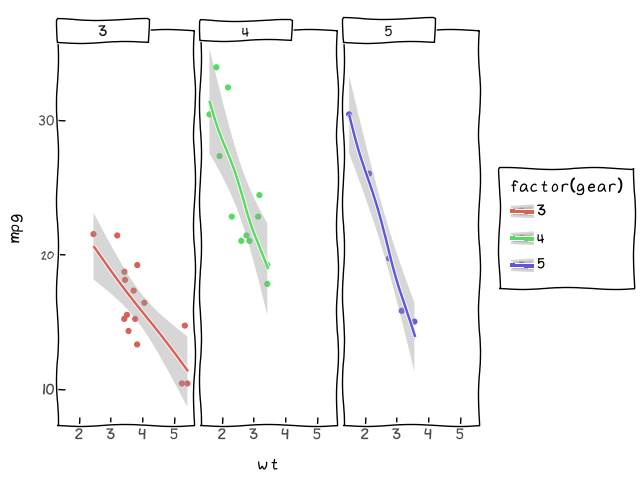
II) 或专业
(
ggplot ( mtcars , aes ( "wt" , "mpg" , color = "factor(gear)" ))
+ geom_point ()
+ stat_smooth ( method = "lm" )
+ facet_wrap ( "gear" )
+ theme_tufte ()
)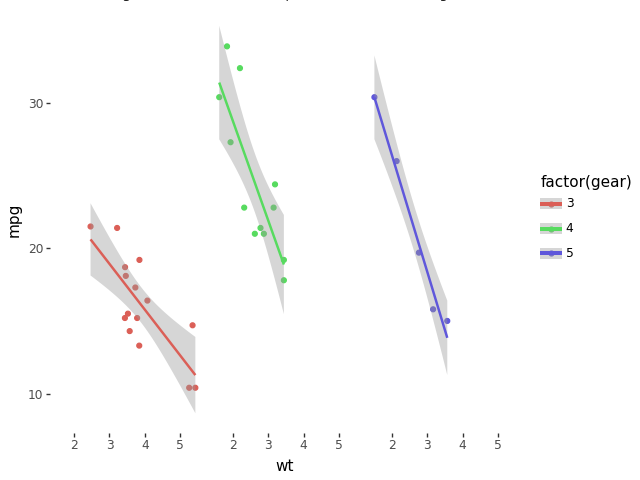
正式发布
# Using pip
$ pip install plotnine # 1. should be sufficient for most
$ pip install ' plotnine[extra] ' # 2. includes extra/optional packages
$ pip install ' plotnine[test] ' # 3. testing
$ pip install ' plotnine[doc] ' # 4. generating docs
$ pip install ' plotnine[dev] ' # 5. development (making releases)
$ pip install ' plotnine[all] ' # 6. everything
# Or using conda
$ conda install -c conda-forge plotnine开发版
$ pip install git+https://github.com/has2k1/plotnine.git 我们的文档可以使用一些示例,但我们正在寻找一些特殊的东西。我们有两个标准:
geom 、 stat ……的最佳差异。如果您想出符合这些标准的东西,我们很乐意看到。请参阅图九示例。
如果您发现错误,请检查尚未报告的问题,但请提出问题。
如果您可以修复错误,我们欢迎您的贡献。
Plotnine 具有生成图像的测试,这些图像与已知正确的基线图像进行比较。要生成在所有系统中一致的图像,您必须从源代码安装 matplotlib。您可以使用pip命令来完成此操作。
$ pip install matplotlib --no-binary matplotlib否则,文本呈现可能会存在微小差异,从而导致图像比较无法进行。