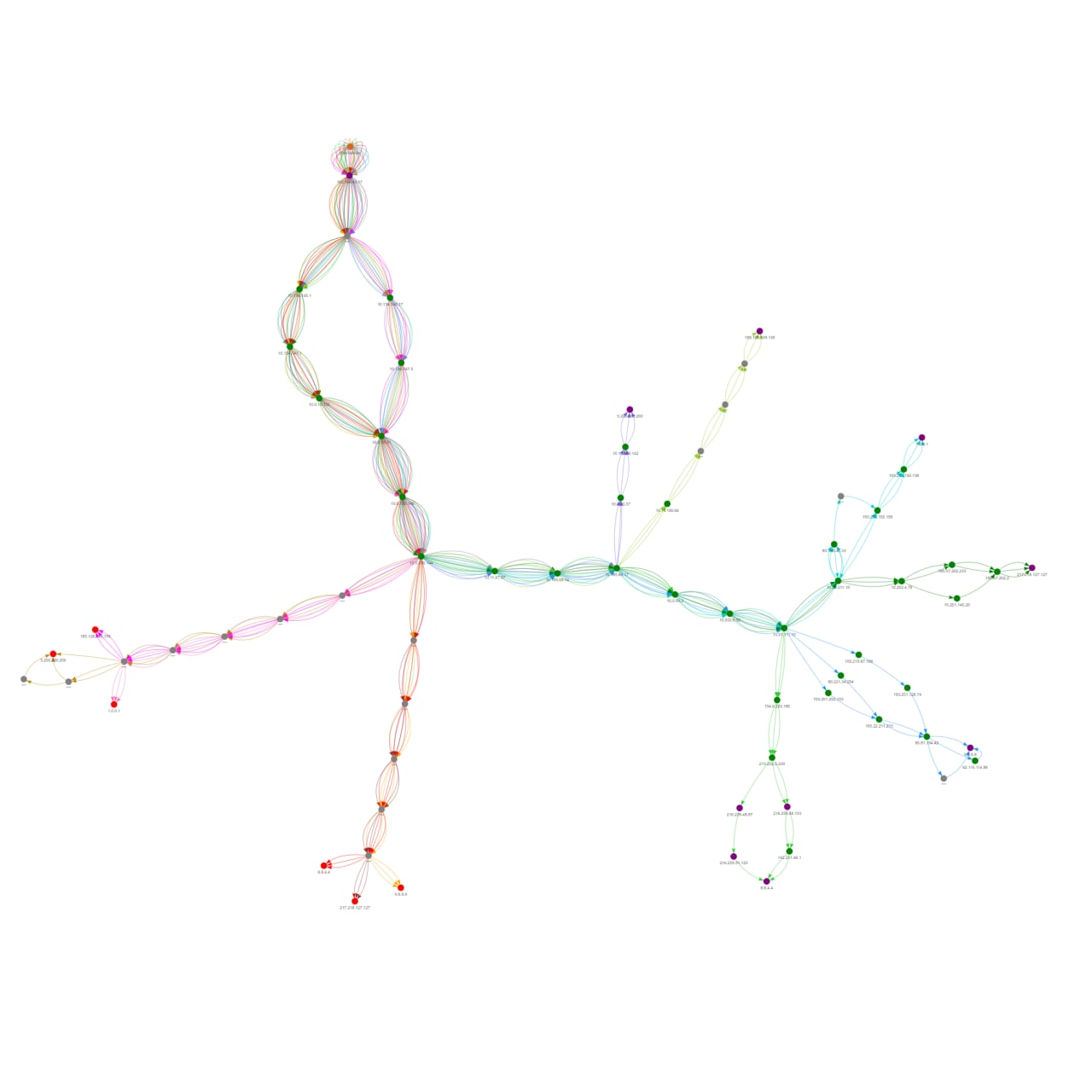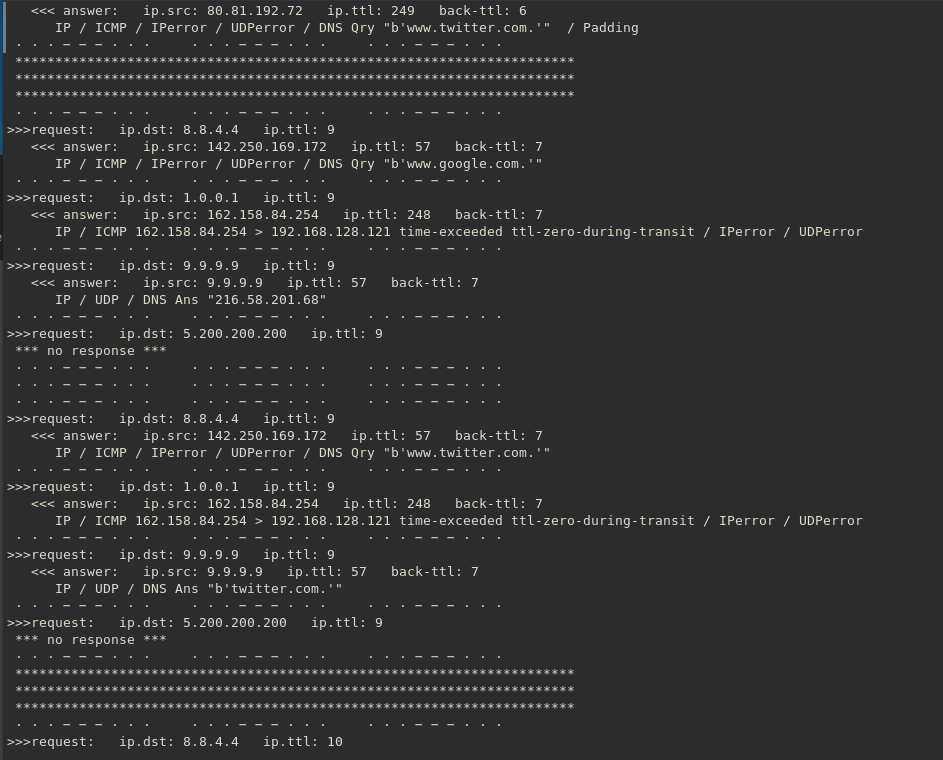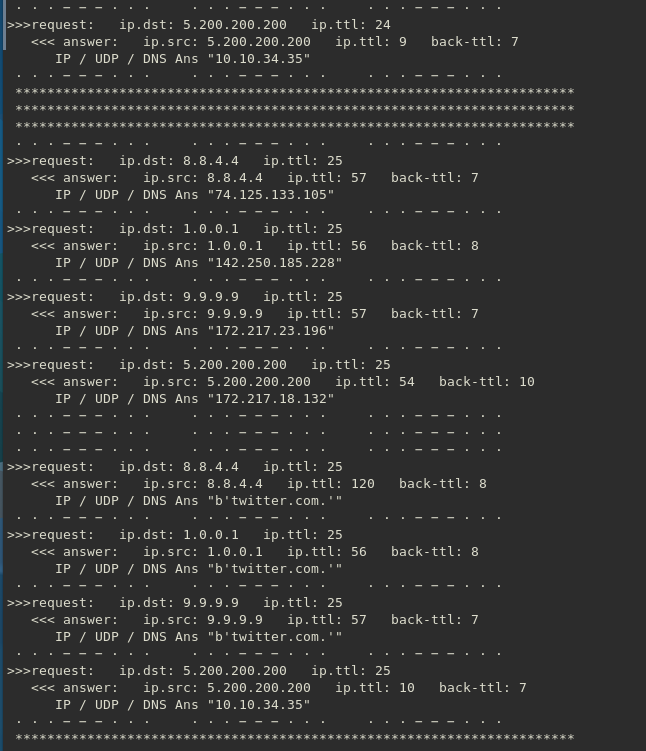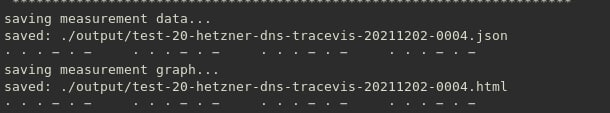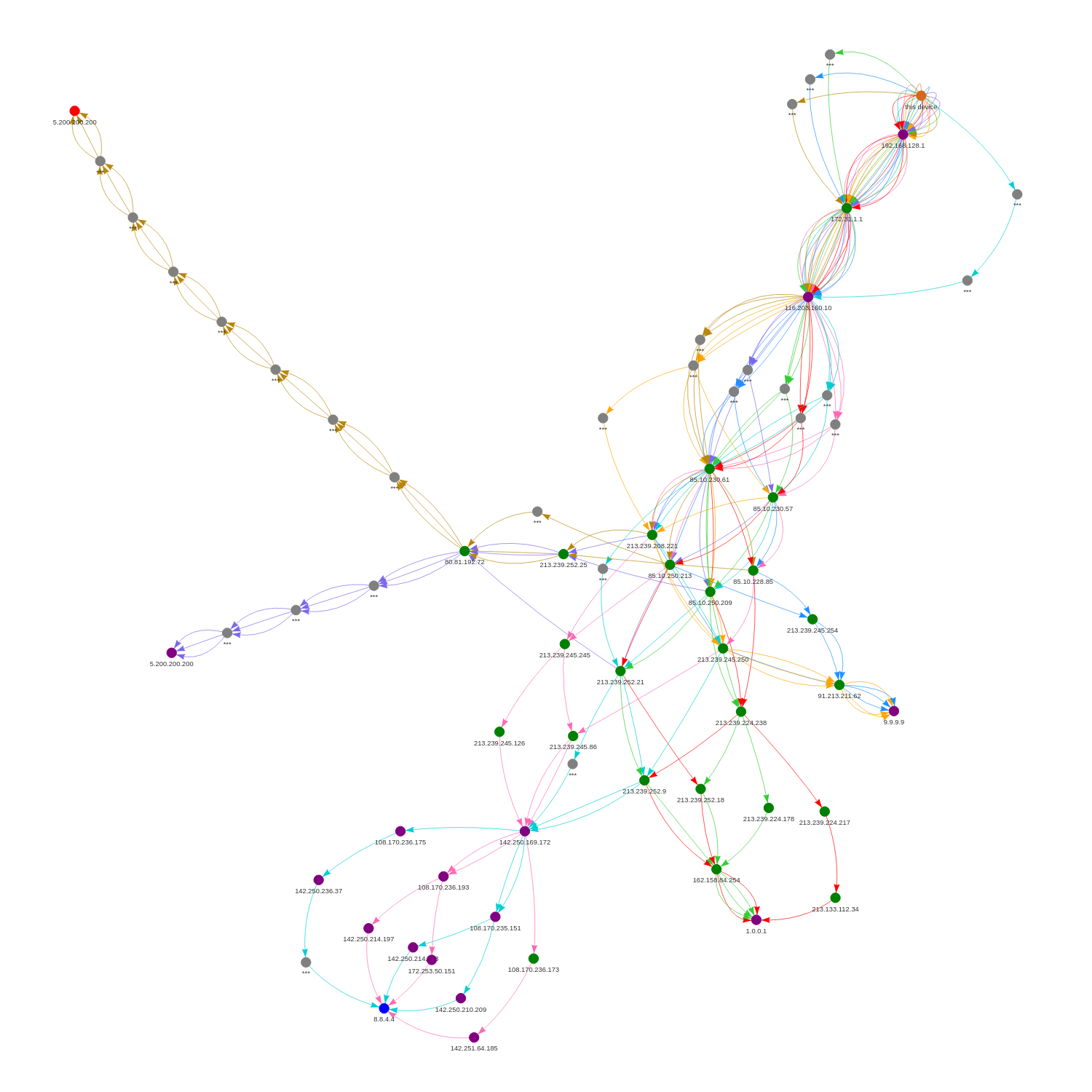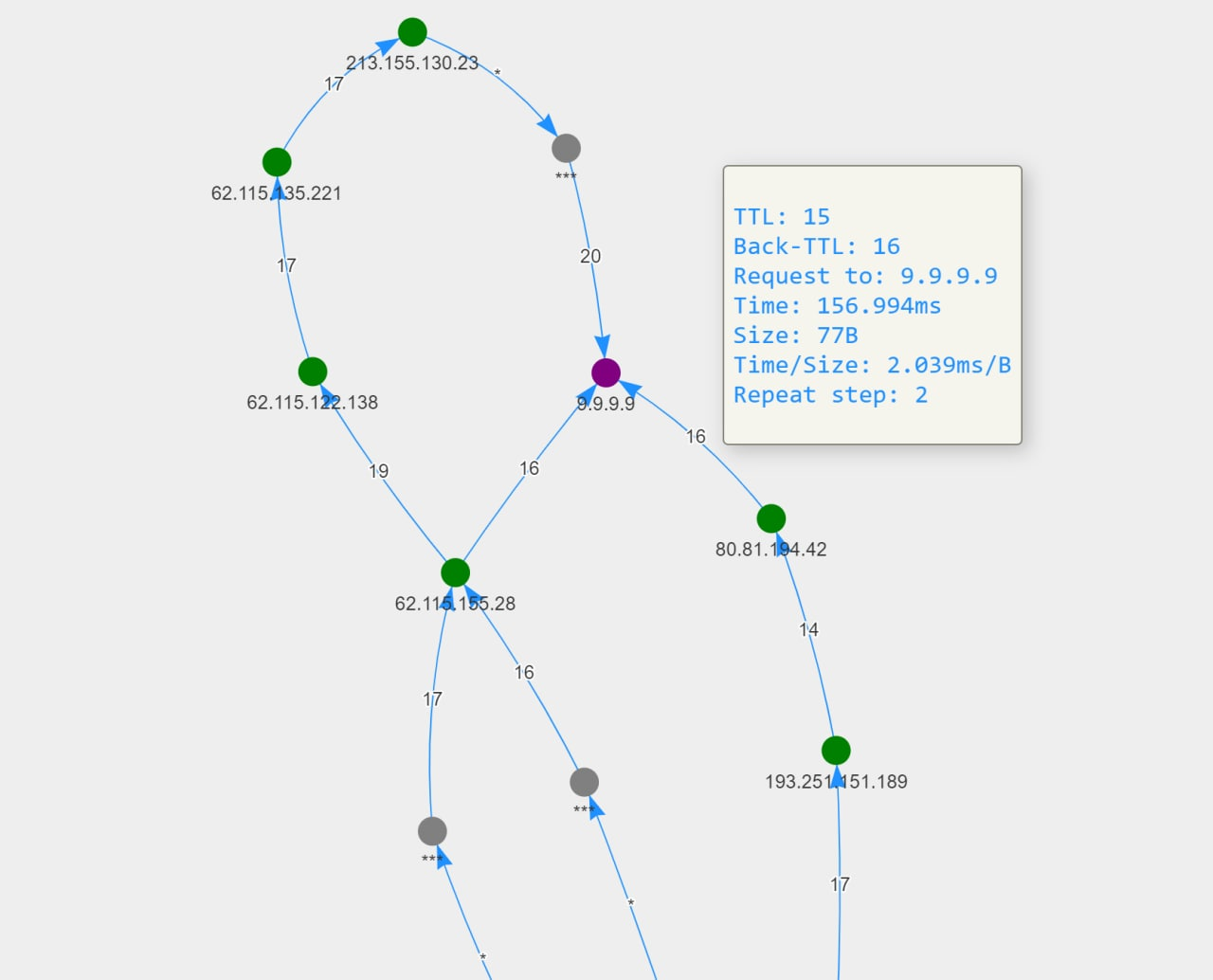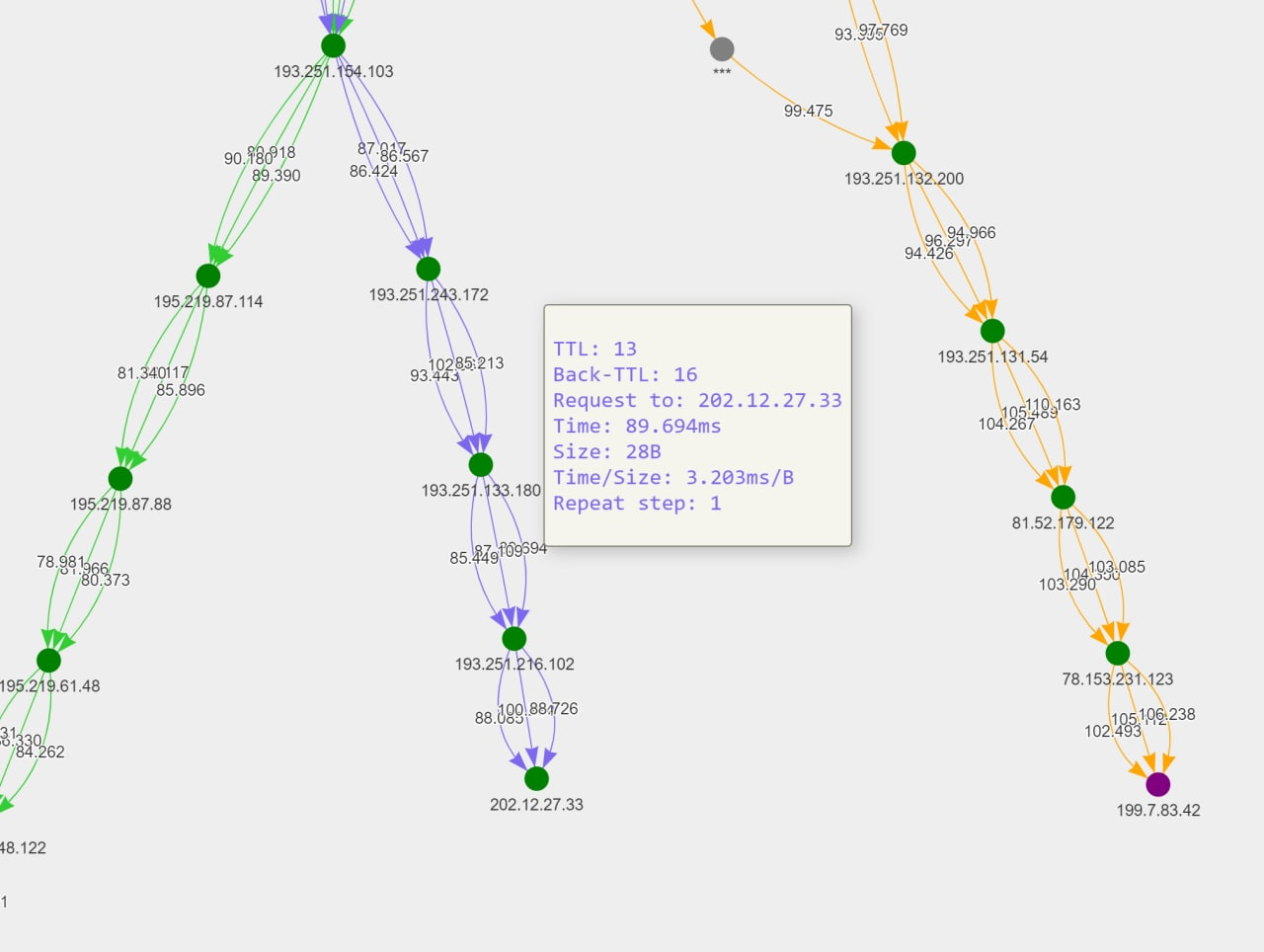tracevis
v0.10.5
对任何数据包进行跟踪路由。可视化路线。发现中间盒和防火墙
TraceVis 是一个研究项目,其主要目标是寻找中间件。数据包被篡改或阻止的地方。该工具还具有其他功能,例如从 RIPE Atlas 探针下载和可视化跟踪路由数据。
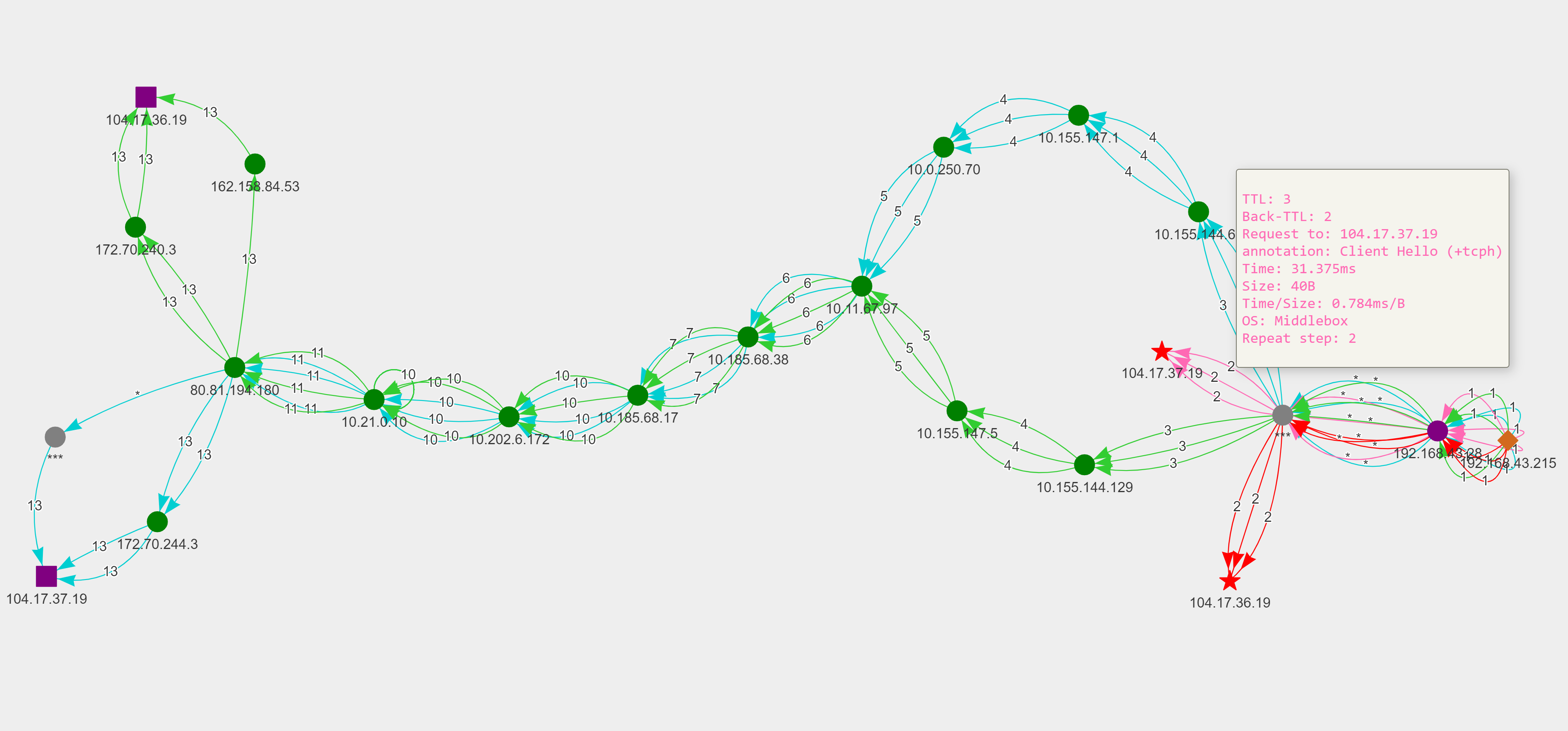
您需要在Windows中安装 npcap。如果您已经有 Wireshark 或 Nmap/Zenmap 等程序,它们会自动安装。
( Linux上不需要。)
docker pull ghcr.io/wikicensorship/tracevisdocker build -t tracevis .python3 -m pip install -r requirements.txtpython3 ./tracevis.py --dns或使用 docker 镜像:
docker run ghcr.io/wikicensorship/tracevis --dns或在巴黎模式下跟踪:
python3 ./tracevis.py --dns --parispython3 ./tracevis.py --packet或使用 docker 镜像:
docker run -it ghcr.io/wikicensorship/tracevis --packetpython3 ./tracevis.py --config ./samples/quicv0xbabababa.conf或者你可以覆盖:
python3 ./tracevis.py --config ./samples/syn.conf -i "75.2.60.5,99.83.231.61"
( ./samples中有更多内容:Client-Hello、NTP、HTTP-GET 和更多 QUIC 数据包)
python3 ./tracevis.py --ripe [probe-id]或使用 docker 镜像:
docker run
--mount type=bind,source=/path/to/results,target=/tracevis_data/
ghcr.io/wikicensorship/tracevis --ripe [probe-id]
# OR
docker run
-v /path/to/results/:/tracevis_data/
ghcr.io/wikicensorship/tracevis --ripe [probe-id]
python3 ./tracevis.py --file ./path/to/file.json或使用 docker 镜像:
docker run
--mount type=bind,source=/path/to/results,target=/tracevis_data/
ghcr.io/wikicensorship/tracevis --file /tracevis_data/file.json
# OR
docker run
-v /path/to/results/:/tracevis_data/
ghcr.io/wikicensorship/tracevis --file /tracevis_data/file.json
python3 ./tracevis.py -h或使用 docker 镜像:
docker run ghcr.io/wikicensorship/tracevis