一個簡單的法學碩士即時測試庫。
pip install thumb
import os
import thumb
# Set your API key: https://platform.openai.com/account/api-keys
os . environ [ "OPENAI_API_KEY" ] = "YOUR_API_KEY_HERE"
# set up a prompt templates for the a/b test
prompt_a = "tell me a joke"
prompt_b = "tell me a family friendly joke"
# generate the responses
test = thumb . test ([ prompt_a , prompt_b ])預設情況下,每個提示非同步運行 10 次,這比順序運行快大約 9 倍。在 Jupyter Notebooks 中,會顯示一個簡單的使用者介面,用於盲評回應(您看不到哪個提示產生了回應)。
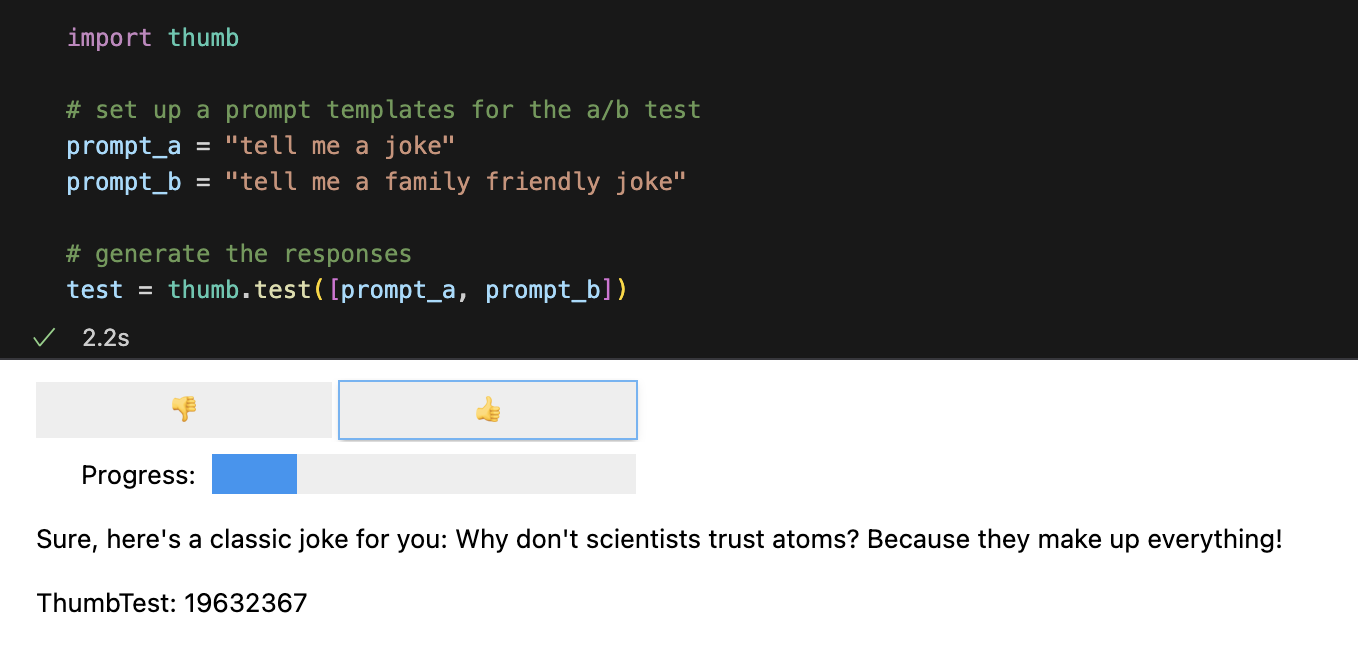
對所有回應進行評級後,將按提示範本細分計算以下效能統計資料:
avg_score正回饋量佔所有運行的百分比avg_tokens :提示和回應中使用了多少個令牌avg_cost :平均運行提示成本的估計筆記本中會顯示一個簡單的報告,完整的資料將保存到 CSV 檔案thumb/ThumbTest-{TestID}.csv中。
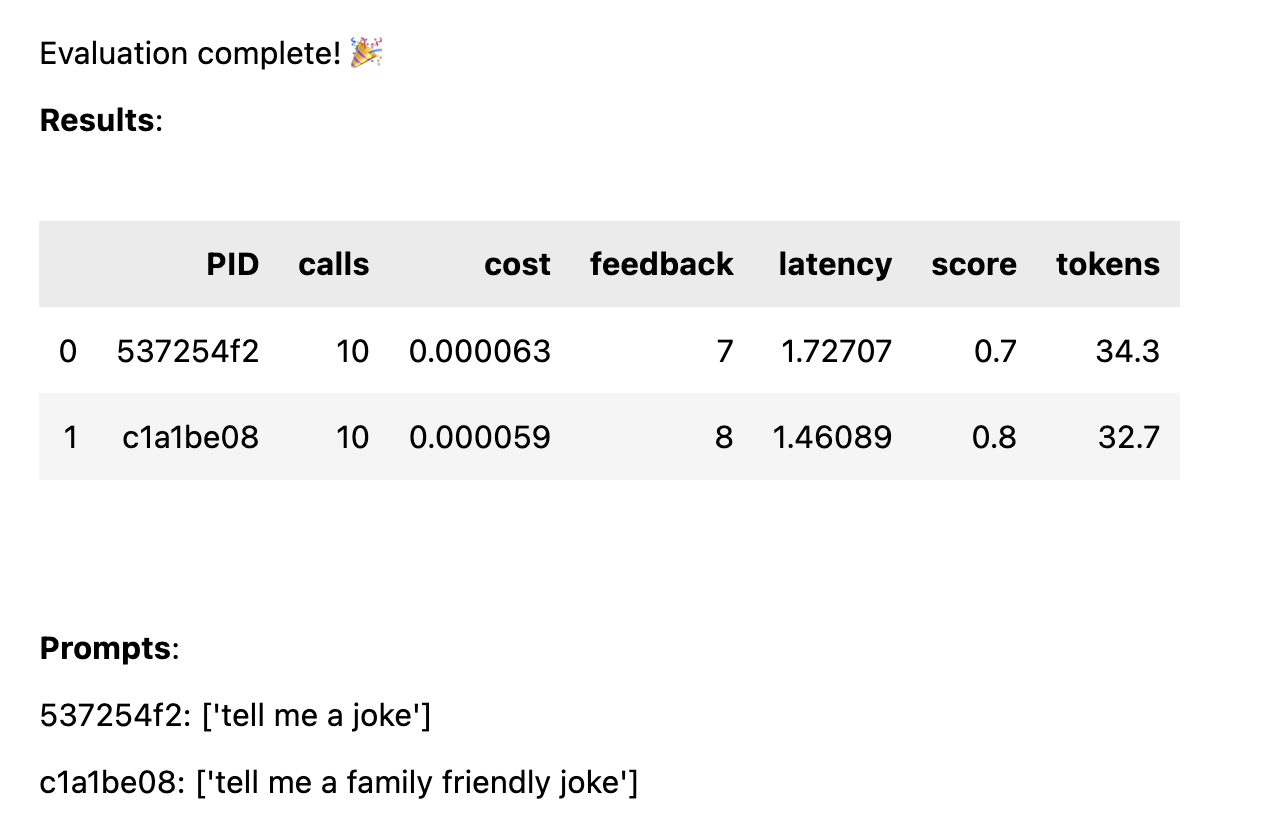
測試案例是指當您想要使用不同的輸入變數測試提示範本時。例如,如果您想要測試包含喜劇演員姓名變數的提示模板,您可以為不同的喜劇演員設定測試案例。
# set up a prompt templates for the a/b test
prompt_a = "tell me a joke in the style of {comedian}"
prompt_b = "tell me a family friendly joke in the style of {comedian}"
# set test cases with different input variables
cases = [
{ "comedian" : "chris rock" },
{ "comedian" : "ricky gervais" },
{ "comedian" : "robin williams" }
]
# generate the responses
test = thumb . test ([ prompt_a , prompt_b ], cases )每個測試案例都將針對每個提示模板運行,因此在本範例中,您將獲得6 個組合(3 個測試案例x 2 個提示模板),每個組合將運行10 次(總共60 次對OpenAI的調用)。每個測試案例必須包含提示範本中每個變數的值。
每個測試案例中的提示可能有多個變數。例如,如果您想要測試包含喜劇演員姓名變數和笑話主題的提示模板,您可以為不同的喜劇演員和主題設定測試案例。
# set up a prompt templates for the a/b test
prompt_a = "tell me a joke about {subject} in the style of {comedian}"
prompt_b = "tell me a family friendly joke about {subject} in the style of {comedian}"
# set test cases with different input variables
cases = [
{ "subject" : "joe biden" , "comedian" : "chris rock" },
{ "subject" : "joe biden" , "comedian" : "ricky gervais" },
{ "subject" : "donald trump" , "comedian" : "chris rock" },
{ "subject" : "donald trump" , "comedian" : "ricky gervais" },
]
# generate the responses
test = thumb . test ([ prompt_a , prompt_b ], cases )每個案例都會針對每個提示進行測試,以便在給定相同輸入資料的情況下對每個提示的效能進行公平比較。透過 4 個測試案例和 2 個提示,您將獲得 8 種組合(4 個測試案例 x 2 個提示模板),每個組合將運行 10 次(總共 80 次對 OpenAI 的呼叫)。
# set up a prompt templates for the a/b test
prompt_a = "tell me a joke"
prompt_b = "tell me a family friendly joke"
# generate the responses
test = thumb . test ([ prompt_a , prompt_b ], models = [ "gpt-4" , "gpt-3.5-turbo" ])這將針對每個模型運行每個提示,以便在給定相同輸入資料的情況下對每個提示的效能進行公平比較。透過 2 個提示和 2 個模型,您將獲得 4 種組合(2 個提示 x 2 個模型),每個組合將運行 10 次(總共 40 次呼叫 OpenAI)。
# set up a prompt templates for the a/b test
system_message = "You are the comedian {comedian}"
prompt_a = [ system_message , "tell me a funny joke about {subject}" ]
prompt_b = [ system_message , "tell me a hillarious joke {subject}" ]
cases = [{ "subject" : "joe biden" , "comedian" : "chris rock" },
{ "subject" : "donald trump" , "comedian" : "chris rock" }]
# generate the responses
test = thumb . test ([ prompt_a , prompt_b ], cases )提示可以是字串或字串陣列。如果提示是數組,則第一個字串用作系統訊息,其餘提示在人類訊息和助理訊息之間交替( [system, human, ai, human, ai, ...] )。這對於測試包含系統訊息或使用預熱的提示(將先前的訊息插入聊天中以引導 AI 實現所需的行為)非常有用。
# set up a prompt templates for the a/b test
system_message = "You are the comedian {comedian}"
prompt_a = [ system_message , # system
"tell me a funny joke about {subject}" , # human
"Sorry, as an AI language model, I am not capable of humor" , # assistant
"That's fine just try your best" ] # human
prompt_b = [ system_message , # system
"tell me a hillarious joke about {subject}" , # human
"Sorry, as an AI language model, I am not capable of humor" , # assistant
"That's fine just try your best" ] # human
cases = [{ "subject" : "joe biden" , "comedian" : "chris rock" },
{ "subject" : "donald trump" , "comedian" : "chris rock" }]
# generate the responses
test = thumb . test ([ prompt_a , prompt_b ], cases )測試完成後,您將獲得一份完整的評估報告,按 PID、CID 和型號細分,以及按所有組合細分的總體報告。如果您只測試一種模型或一種情況,這些故障將被丟棄。報告底部顯示一個按鍵,可查看哪個 ID 對應於哪個提示或案例。
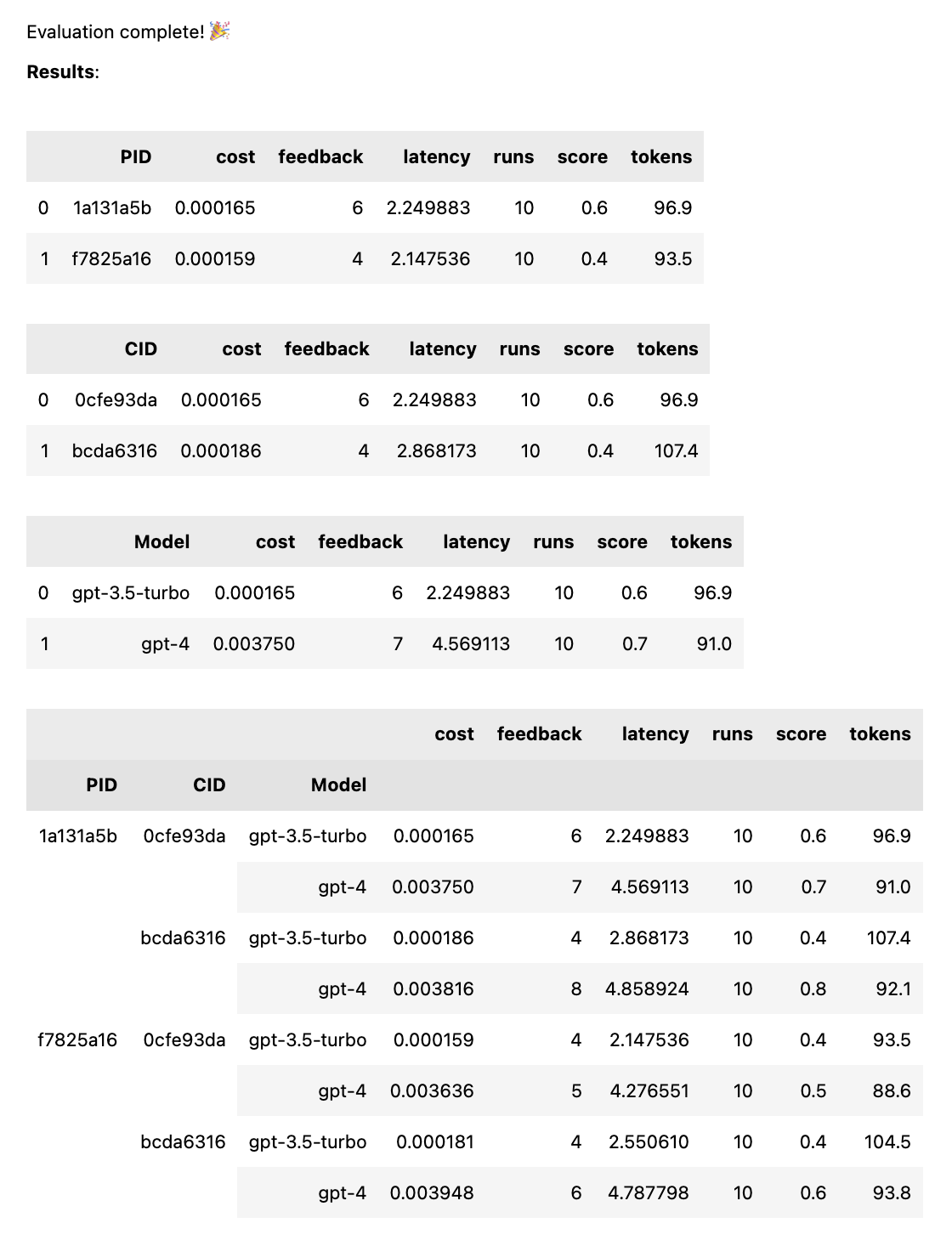
thumb.test函數採用以下參數:
None )10 )gpt-3.5-turbo ])True )如果您使用 2 個提示範本和 3 個測試案例執行 10 次測試,則需要10 x 2 x 3 = 60呼叫 OpenAI。請注意:特別是使用 GPT-4 時,成本會迅速增加!
如果LANGCHAIN_API_KEY設定為環境變數(可選),則會自動啟用對 LangSmith 的 Langchain 追蹤。
.test()函數傳回一個ThumbTest物件。您可以為測試添加更多提示或案例,或多次執行測試。您還可以隨時產生、評估和匯出測試數據。
# set up a prompt templates for the a/b test
prompt_a = "tell me a joke"
prompt_b = "tell me a family friendly joke"
# generate the responses
test = thumb . test ([ prompt_a , prompt_b ])
# add more prompts
test . add_prompts ([ "tell me a knock knock joke" , "tell me a knock knock joke about {subject}" ])
# add more cases
test . add_cases ([{ "subject" : "joe biden" }, { "subject" : "donald trump" }])
# run each prompt and case 5 more times
test . add_runs ( 5 )
# generate the responses
test . generate ()
# rate the responses
test . evaluate ()
# export the test data for analysis
test . export_to_csv ()每個提示模板從每個測試案例獲取相同的輸入數據,但提示不需要使用測試案例中的所有變數。如上例所示, tell me a knock knock joke提示不使用subject變量,但它仍然為每個測試案例生成一次(沒有變量)。
在為提示和大小寫組合產生每組運行後,測試資料緩存在本機 JSON 檔案thumb/.cache/{TestID}.json中。如果你的測試被中斷,或者你想新增測試,你可以使用thumb.load函數從快取載入測試資料。
# load a previous test
test_id = "abcd1234" # replace with your test id
test = thumb . load ( f"thumb/.cache/ { test_id } .json" )
# run each prompt and case 2 more times
test . add_runs ( 2 )
# generate the responses
test . generate ()
# rate the responses
test . evaluate ()
# export the test data for analysis
test . export_to_csv ()提示和案例的每種組合的每次運行都儲存在物件(和快取)中,因此,如果未添加更多提示、案例或運行,再次呼叫test.generate()將不會產生任何新回應。同樣,再次呼叫test.evaluate()不會重新評估您已經評分的回應,而只會在測試結束時重新顯示結果。
僅使用 ChatGPT 的人和在生產中使用 AI 的人之間的差異在於評估。法學碩士的反應是不確定的,因此測試在各種場景中擴展時的結果非常重要。如果沒有評估框架,您將只能盲目地猜測提示中的內容有效(或無效)。
認真的提示工程師正在測試和了解哪些輸入會可靠且大規模地產生有用或所需的輸出。這個過程稱為提示最佳化,如下所示:
拇指測試填補了大規模專業評估機制和盲目試誤提示之間的空白。如果您要將提示轉換到生產環境,使用thumb測試提示可以幫助您捕捉邊緣情況,並儘早獲得使用者或團隊對結果的回饋。
這些人在業餘時間製作thumb是為了好玩。 ?
錘子山 |