@actions/upload-artifact警告
actions/upload-artifact@v3 預定於2024 年 11 月 30 日棄用。了解更多。同樣,v1/v2 計劃於2024 年 6 月 30 日棄用。請更新您的工作流程以使用工件操作的 v4。此棄用不會影響客戶正在使用的 GitHub Enterprise Server 的任何現有版本。
從工作流程運行中上傳操作工件。由 @actions/artifact 套件內部供電。
另請參閱下載工件。
@actions/upload-artifact重要的
GHES 目前尚不支援 upload-artifact@v4+。如果您使用 GHES,則必須使用 v3。
upload-artifact@v4和download-artifact@v4的發布是Artifacts後端架構的重大改變。他們有許多性能和行為的改進。
有關更多信息,請參閱@actions/artifact文件。
還有一個新的子操作actions/upload-artifact/merge 。有關更多信息,請查看該操作的自述文件。
在自架運行器上,可能需要額外的防火牆規則。
多次上傳到同名的 Artifact。
由於在此新版本中建立工件的方式,無法再多次上傳到同名工件。您必須將上傳的內容分割為多個具有不同名稱的工件,或只上傳一次。否則你會遇到錯誤。
單一作業的工件限制。現在,工作流程運行中的每個作業的工件數限制為 500 個。
對於v4.4及更高版本,預設會排除隱藏檔案。
有關重大變更的協助,請參閱 MIGRATION.md。
- uses : actions/upload-artifact@v4
with :
# Name of the artifact to upload.
# Optional. Default is 'artifact'
name :
# A file, directory or wildcard pattern that describes what to upload
# Required.
path :
# The desired behavior if no files are found using the provided path.
# Available Options:
# warn: Output a warning but do not fail the action
# error: Fail the action with an error message
# ignore: Do not output any warnings or errors, the action does not fail
# Optional. Default is 'warn'
if-no-files-found :
# Duration after which artifact will expire in days. 0 means using default retention.
# Minimum 1 day.
# Maximum 90 days unless changed from the repository settings page.
# Optional. Defaults to repository settings.
retention-days :
# The level of compression for Zlib to be applied to the artifact archive.
# The value can range from 0 to 9.
# For large files that are not easily compressed, a value of 0 is recommended for significantly faster uploads.
# Optional. Default is '6'
compression-level :
# If true, an artifact with a matching name will be deleted before a new one is uploaded.
# If false, the action will fail if an artifact for the given name already exists.
# Does not fail if the artifact does not exist.
# Optional. Default is 'false'
overwrite :
# Whether to include hidden files in the provided path in the artifact
# The file contents of any hidden files in the path should be validated before
# enabled this to avoid uploading sensitive information.
# Optional. Default is 'false'
include-hidden-files :| 姓名 | 描述 | 例子 |
|---|---|---|
artifact-id | 工件的 GitHub ID,可由 REST API 使用 | 1234 |
artifact-url | 下載工件的 URL。可用於許多場景,例如連結到問題或拉取請求中的工件。使用者必須登入才能使該 URL 正常運作。只要工件尚未過期或工件、運作或儲存庫尚未被刪除,此 URL 就有效 | https://github.com/example-org/example-repo/actions/runs/1/artifacts/1234 |
steps :
- run : mkdir -p path/to/artifact
- run : echo hello > path/to/artifact/world.txt
- uses : actions/upload-artifact@v4
with :
name : my-artifact
path : path/to/artifact/world.txt- uses : actions/upload-artifact@v4
with :
name : my-artifact
path : path/to/artifact/ # or path/to/artifact- uses : actions/upload-artifact@v4
with :
name : my-artifact
path : path/**/[abc]rtifac?/*- uses : actions/upload-artifact@v4
with :
name : my-artifact
path : |
path/output/bin/
path/output/test-results
!path/**/*.tmp有關受支援的通配符以及行為和文檔,請參閱@actions/glob,它在內部用於搜尋文件。
如果使用通配符模式,路徑層次結構將在第一個通配符模式之後保留:
path/to/*/directory/foo?.txt =>
∟ path/to/some/directory/foo1.txt
∟ path/to/some/directory/foo2.txt
∟ path/to/other/directory/foo1.txt
would be flattened and uploaded as =>
∟ some/directory/foo1.txt
∟ some/directory/foo2.txt
∟ other/directory/foo1.txt
如果提供多個路徑作為輸入,則所有搜尋路徑中最不共同的祖先將用作工件的根目錄。排除路徑不會影響目錄結構。
相對和絕對檔案路徑都是允許的。相對路徑以目前工作目錄為根。應引用以通配符開頭的路徑以避免被解釋為 YAML 別名。
如果您要將大型或易於壓縮的資料上傳到您的工件,您可能會受益於調整壓縮等級。預設情況下,壓縮等級為6 ,與 GNU Gzip 相同。
該值的範圍可以是 0 到 9:
等級越高,壓縮效果越好,但需要更長的時間才能完成。對於不易壓縮的大文件,建議使用值0 ,以顯著加快上傳速度。
例如,如果您要上傳隨機二進位數據,則可以透過選擇完全退出壓縮來節省大量時間,因為它不會帶來任何好處:
- name : Make a 1GB random binary file
run : |
dd if=/dev/urandom of=my-1gb-file bs=1M count=1000
- uses : actions/upload-artifact@v4
with :
name : my-artifact
path : my-1gb-file
compression-level : 0 # no compression但是,如果您上傳易於壓縮的資料(如純文字、程式碼等),則可以透過更高的壓縮等級來節省空間和成本。但這會加重 CPU 負擔,因此上傳速度會變慢:
- name : Make a file with a lot of repeated text
run : |
for i in {1..100000}; do echo -n 'foobar' >> foobar.txt; done
- uses : actions/upload-artifact@v4
with :
name : my-artifact
path : foobar.txt
compression-level : 9 # maximum compression如果一個或多個路徑導致找不到工件的文件,則操作將會成功,但會列印出警告。在某些情況下,可能需要使操作失敗或抑制警告。 if-no-files-found選項可讓您自訂未找到檔案時的操作行為:
- uses : actions/upload-artifact@v4
with :
name : my-artifact
path : path/to/artifact/
if-no-files-found : error # 'warn' or 'ignore' are also available, defaults to `warn`與早期版本的upload-artifact不同, v4不支援透過多個作業上傳到同一工件。
- run : echo hi > world.txt
- uses : actions/upload-artifact@v4
with :
# implicitly named as 'artifact'
path : world.txt
- run : echo howdy > extra-file.txt
- uses : actions/upload-artifact@v4
with :
# also implicitly named as 'artifact', will fail here!
path : extra-file.txt工件名稱必須是唯一的,因為每個建立的工件都是冪等的,因此多個作業無法修改相同工件。
在矩陣場景中,請注意不要意外上傳到同一個工件,否則會遇到衝突錯誤。最好使用矩陣中的前綴或後綴來命名工件:
jobs :
upload :
name : Generate Build Artifacts
strategy :
matrix :
os : [ubuntu-latest, windows-latest]
version : [a, b, c]
runs-on : ${{ matrix.os }}
steps :
- name : Build
run : ./some-script --version=${{ matrix.version }} > my-binary
- name : Upload
uses : actions/upload-artifact@v4
with :
name : binary-${{ matrix.os }}-${{ matrix.version }}
path : my-binary這將產生如下工件: binary-ubuntu-latest-a 、 binary-windows-latest-b等。
以前,該行為允許工件名稱相同,導致意外突變和意外損壞。 upload-artifact@v4 所建立的工件是不可變的。
您可以在路徑輸入中使用~代替$HOME 。支援基本波浪線擴展:
- run : |
mkdir -p ~/new/artifact
echo hello > ~/new/artifact/world.txt
- uses : actions/upload-artifact@v4
with :
name : my-artifacts
path : ~/new/**/*環境變數以及上下文表達式也可以用於輸入。有關文檔,請參閱上下文和表達式語法:
env :
name : my-artifact
steps :
- run : |
mkdir -p ${{ github.workspace }}/artifact
echo hello > ${{ github.workspace }}/artifact/world.txt
- uses : actions/upload-artifact@v4
with :
name : ${{ env.name }}-name
path : ${{ github.workspace }}/artifact/**/*對於在其他步驟中建立的環境變量,請確保使用env表達式語法
steps :
- run : |
mkdir testing
echo "This is a file to upload" > testing/file.txt
echo "artifactPath=testing/file.txt" >> $GITHUB_ENV
- uses : actions/upload-artifact@v4
with :
name : artifact
path : ${{ env.artifactPath }} # this will resolve to testing/file.txt at runtime預設情況下,工件保留 90 天。您可以使用retention-days輸入指定較短的保留期:
- name : Create a file
run : echo "I won't live long" > my_file.txt
- name : Upload Artifact
uses : actions/upload-artifact@v4
with :
name : my-artifact
path : my_file.txt
retention-days : 5保留期限必須介於 1 到 90 之間(含)。有關更多信息,請參閱工件和日誌保留策略。
如果工件上傳成功,則artifact-id輸出可用。此 ID 是可與 Artifact REST API 一起使用的唯一識別碼。
- uses : actions/upload-artifact@v4
id : artifact-upload-step
with :
name : my-artifact
path : path/to/artifact/content/
- name : Output artifact ID
run : echo 'Artifact ID is ${{ steps.artifact-upload-step.outputs.artifact-id }}' jobs :
job1 :
runs-on : ubuntu-latest
outputs :
output1 : ${{ steps.artifact-upload-step.outputs.artifact-id }}
steps :
- uses : actions/upload-artifact@v4
id : artifact-upload-step
with :
name : my-artifact
path : path/to/artifact/content/
job2 :
runs-on : ubuntu-latest
needs : job1
steps :
- env :
OUTPUT1 : ${{needs.job1.outputs.output1}}
run : echo "Artifact ID from previous job is $OUTPUT1"雖然不可能變異神器,但可以完全覆蓋神器。但請注意,這將為 Artifact 提供一個新的 ID,先前的 ID 將不再存在:
jobs :
upload :
runs-on : ubuntu-latest
steps :
- name : Create a file
run : echo "hello world" > my-file.txt
- name : Upload Artifact
uses : actions/upload-artifact@v4
with :
name : my-artifact # NOTE: same artifact name
path : my-file.txt
upload-again :
needs : upload
runs-on : ubuntu-latest
steps :
- name : Create a different file
run : echo "goodbye world" > my-file.txt
- name : Upload Artifact
uses : actions/upload-artifact@v4
with :
name : my-artifact # NOTE: same artifact name
path : my-file.txt
overwrite : true預設情況下,此操作會忽略隱藏文件,以避免無意中上傳敏感資訊。
如果需要上傳隱藏文件,可以使用include-hidden-files輸入。可以使用下列path排除任何包含不應包含在上傳工件中的敏感資訊的檔案:
- uses : actions/upload-artifact@v4
with :
name : my-artifact
include-hidden-files : true
path : |
path/output/
!path/output/.production.env隱藏檔案定義為任何以.或以 . 開頭的資料夾中的檔案. 。在 Windows 上,具有隱藏屬性的文件和目錄不被視為隱藏文件,除非它們具有.前綴。
在單一作業中,可以為此作業建立的工件最多為 500 個。
如果您超出了共用儲存配額,您也可能會受到工件的限制。儲存量每 6-12 小時計算一次。請參閱文件以取得更多資訊。
上傳 Artifact 後,所有檔案都會被組裝到一個不可變的 Zip 檔案中。目前無法以 Zip 以外的格式下載工件或下載單一工件內容。
在工件上傳期間不會維護檔案權限。所有目錄將有755 ,所有檔案將有644 。例如,如果您使用chmod使文件可執行,然後上傳該文件,則下載後不再保證該文件已設定為可執行檔。
如果您必須保留權限,則可以在上傳工件之前將所有檔案tar在一起。下載後, tar檔案將保持檔案權限和區分大小寫。
- name : ' Tar files '
run : tar -cvf my_files.tar /path/to/my/directory
- name : ' Upload Artifact '
uses : actions/upload-artifact@v4
with :
name : my-artifact
path : my_files.tar 在工作流程摘要頁面的底部,有一個專門用於工件的部分。這是您可能會看到的螢幕截圖:
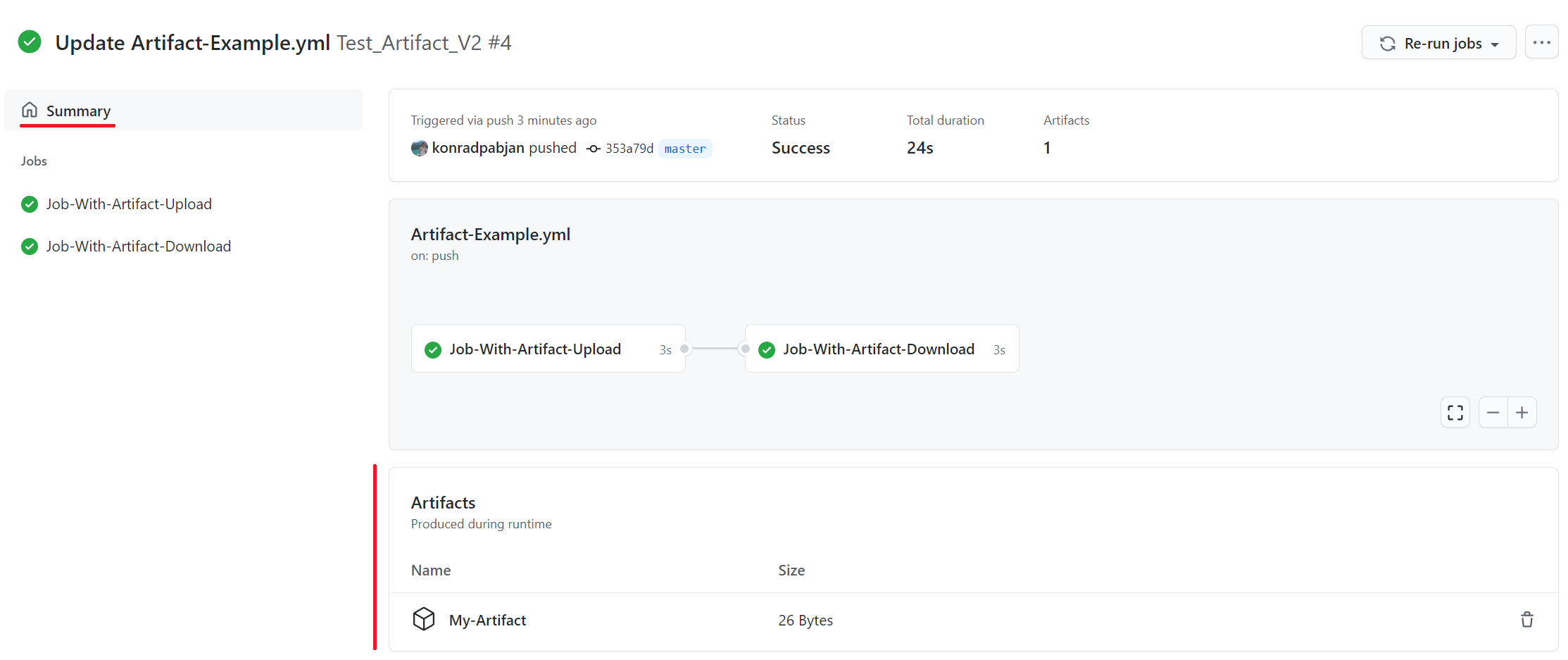
有一個垃圾桶圖示可用於刪除工件。此圖示僅對具有儲存庫寫入權限的使用者顯示。
工件的大小以位元組表示。顯示的工件大小表示upload-artifact在上傳過程中所建立的 zip 的大小。