
Coalfire 為 FedRAMP Azure 建置建立了參考架構。此儲存庫用作部署Coalfire-CF/terraform-azurerm-<service>模組的父目錄。
在 Coalfire OpenSource 中了解更多。
取得我們的 SSP 模板和參考架構設計文件模板
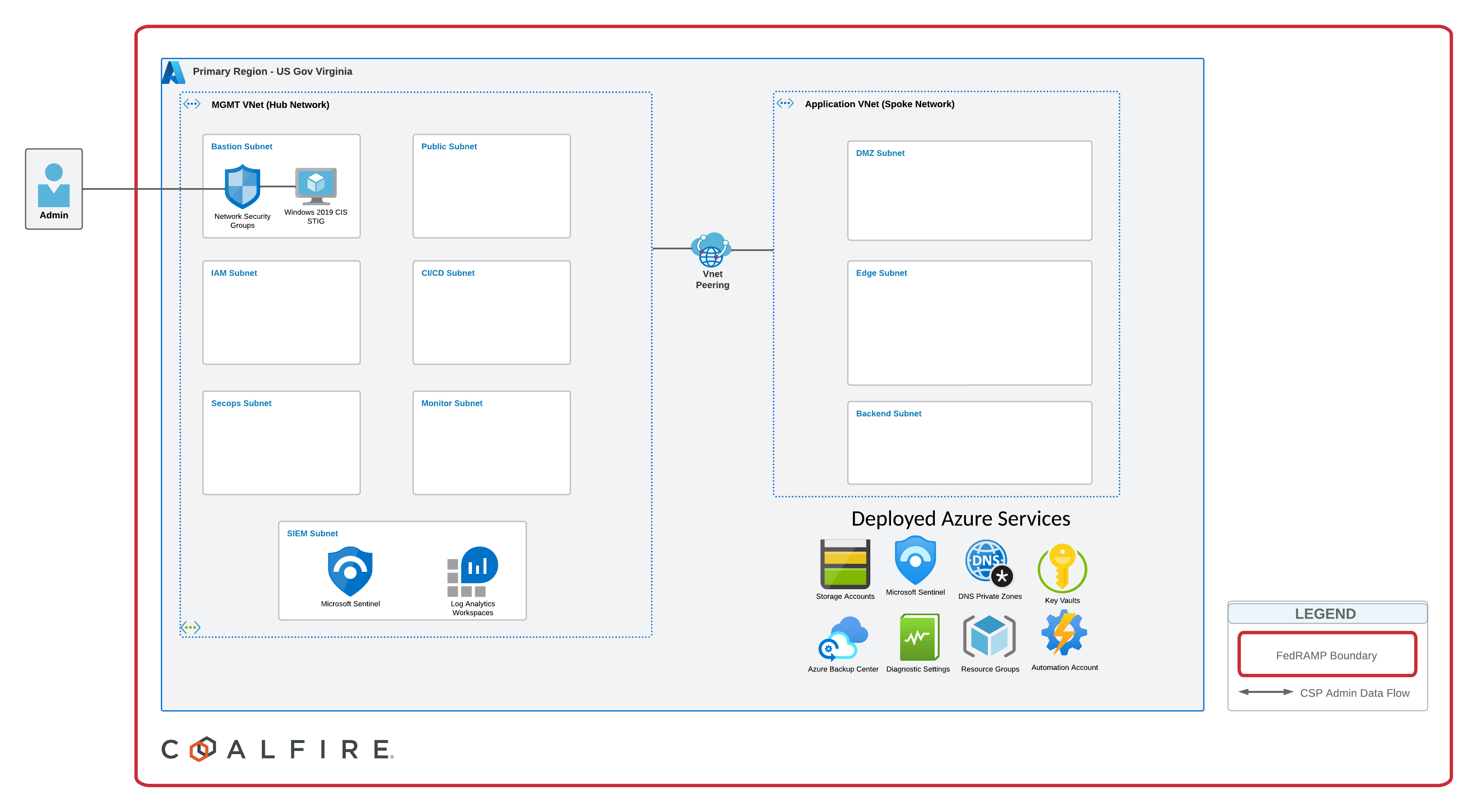
contributor訂閱存取權限的用戶| 目錄 | 目的 |
|---|---|
shellscripts/ | 部署和 VM 擴充腳本 |
terraform/prod/us-tx/ | 災難復原區域 terraform 文件 |
terraform/prod/us-va/ | 主要區域 terraform 文件 |
terraform/prod/global-vars.tf | 全域變數 |
terraform/prod/us-va/app/ | 應用平面 terraform 文件 |
terraform/prod/us-va/mgmt/ | 管理平面 terraform 文件 |
terraform/prod/us-va/region-setup/ | 管理平面region-setup terraform 文件 |
terraform/prod/us-va/mgmt/security-core | 管理平面security-core terraform 文件 |
terraform/prod/us-va/regional-vars.tf | 區域變數 |
terraform/prod/us-va/remote-data.tf | 來自狀態文件的遠端資料。隨著更多基礎設施的部署,取消註釋 |
terraform/prod/global-vars.tf變量terraform/prod/us-va/regional-vars.tf變數(如果適用) az login 。如果收到錯誤,您可能必須更改雲端。 az cloud set --name AzureUSGovernmentterraform/prod/us-va/security-core並執行terraform init和terraform plan 。如果一切看起來都不錯,請執行terraform apply 。terraform/prod/us-va/region-setup並執行terraform init和terraform plan 。如果一切看起來都不錯,請執行terraform apply 。mgmt和app資源。部署順序如下。 每個模組(例如region-setup )都有一個自述文件,該文件提供了環境中每個組件的部署步驟、依賴關係和其他說明。
新增其 PIP 或使用 VPN IP CIDR 來存取和部署資源,否則使用者無法存取 Key Vault、具有狀態檔案的儲存帳戶或堡壘主機。
在 bastion 資料夾上重新運行terraform apply以將新 PIP 新增至 bastion NSG。
在 key-vault、security-core 和region-setup 資料夾上重新執行terraform apply以將新管理員的 GUID 新增至管理員角色
對於 Azure 政府雲端
az cloud set --name AzureUSGovernment
預設情況下,AZCLI 配置為商業雲端。如果您需要從另一個選擇切換回來:
az cloud set --name AzureCloud
使用 Azure Active Directory (AAD) 憑證登入 Azure 租用戶。
az login
按照終端機中的說明使用您的憑證透過入口網站登入。
成功登入後,您應該會看到與此類似的輸出。
[
{
" cloudName " : " AzureCloud " ,
" id " : " REDACTED " ,
" isDefault " : true ,
" name " : " Azure subscription 1 " ,
" state " : " Enabled " ,
" tenantId " : " REDACTED " ,
" user " : {
" name " : " [email protected] " ,
" type " : " user "
}
}
]設定特定訂閱
az account set --subscription {GUID}
沒有要求。
沒有提供者。
沒有模組。
沒有資源。
沒有輸入。
無輸出。
如果您有興趣為我們的專案做出貢獻,請查看貢獻指南。並向我們的團隊發送電子郵件以接收 CLA 副本並開始入職流程。
版權所有 © 2024 煤火系統公司