react native emoticons
upgrade rn
react native emoticons元件,包括表情符號
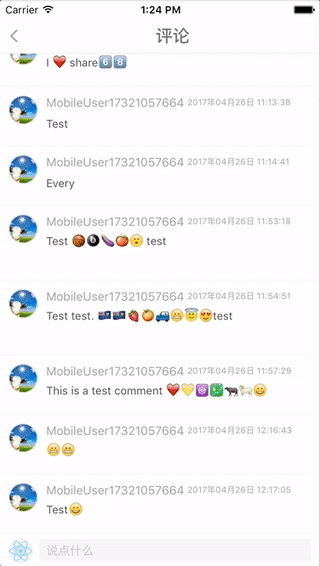
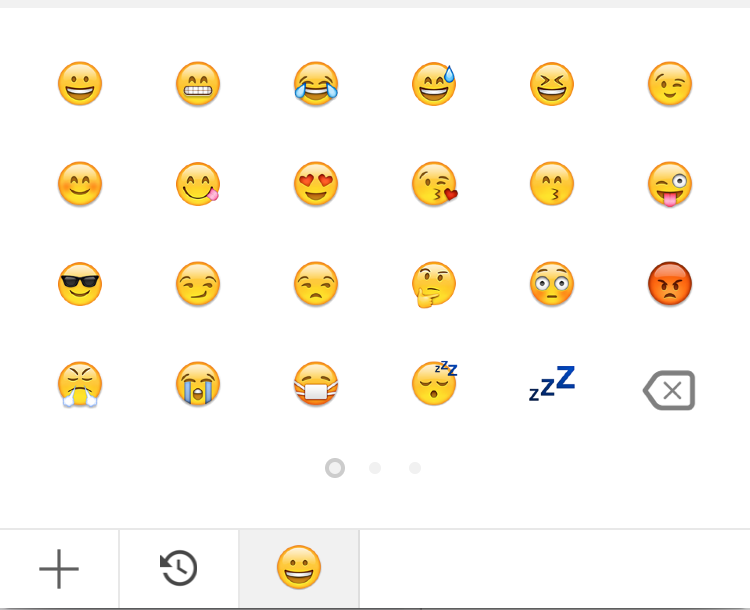
npm install react - native - emoticons 步驟1
導入組件包。
import Emoticons from 'react-native-emoticons' ;步驟2
在頁面渲染的正確位置編寫元件程式碼。
< Emoticons
onEmoticonPress = { this . _onEmoticonPress . bind ( this ) }
onBackspacePress = { this . _onBackspacePress . bind ( this ) }
show = { this . state . showEmoticons }
concise = { true }
showHistoryBar = { true }
showPlusBar = { true }
/>提示:
onEmoticonPress屬性可以取得類似{code:'?', name: 'GRIMACING FACE'}的表情結果。屬性show將控制組件是否可見。onBackspacePress屬性將會新增退格按鈕的功能。
| 支柱 | 類型 | 描述 | 必需的 | 預設 |
|---|---|---|---|---|
onEmoticonPress | Function | 表情按下時的回調函數 | Yes | 沒有任何 |
onBackspacePress | Function | 按下退格按鈕時的回呼函數 | YES | 沒有任何 |
show | Bool | 顯示組件 | YES | 錯誤的 |
concise | Bool | 簡潔的 mod,表情符號較少 | No | 真的 |
showHistoryBar | Bool | 啟用歷史記錄功能 | No | 真的 |
showPlusBar | Bool | 啟用更多表情功能(正在開發中,如果您對此感興趣,歡迎pull request。) | No | 真的 |
asyncRender | Bool | 非同步渲染 | No | 錯誤的 |
進口
import * as emoticons from 'react-native-emoticons' ;字串化
//Most database can't restore the emoji string?,so we map
//them to common string.
const string = emoticons . stringify ( 'This is source emoji ?' ) ;
console . log ( string ) ; //output
'This is source emoji [GRIMACING FACE]'解析
//If we want to show the emoji(fetch from database) in view page
//we need parse the string
const emoji = emoticons . parse ( 'This is source emoji [GRIMACING FACE]' ) ;
console . log ( emoji ) ; //output
'This is source emoji ?'分離器
//this api is for backspace function
const emoji = emoticons . splitter ( 'emoji?' ) ;
console . log ( emoji ) ; //output
[ 'e' , 'm' , 'o' , 'j' , 'i' , '?' ] weixin等自訂表情