tbk
1.0.0
配置(./config/index.js)阿里聯盟、京東聯盟、多位客返傭帳號 appkey appsecret
JDconfig: {
// 京东联盟
appKey: "",
appSecret: "",
},
TBconfig: {
// 阿里联盟, 获取配置看这里https://github.com/pea-cake/tbk/issues/5
appkey: "",
appsecret: "",
adzone_id: "", // 推广位pid 'mm_123_456_789' 的789就是adzone_id
},
PDDconfig: {
// 多多客
clientId: "",
clientSecret: "",
pid: "", // 推广位pid
}
安裝mongodb資料庫(自行尋找方法)
安裝node環境(自行找方法)
安裝所需套件
npm i運行轉鏈api服務
npm run server另啟動一個終端,運行微信bot服務
npm run wechat掃碼登入微信即可
也可使用pm2 運行
npm install pm2 -g
pm2 start tbk-api-server/index.js
pm2 start wechat/index.js已經安裝docker
完成配置(config/index.js)
docker build -t tbk:v1 .
docker run -it tbk:v1 /bin/bashdocker pull peacaker/tbk:1.0.0
docker run -it peacaker/tbk:1.0.0 /bin/bash掃碼登入微信即可

微信訊息部分: 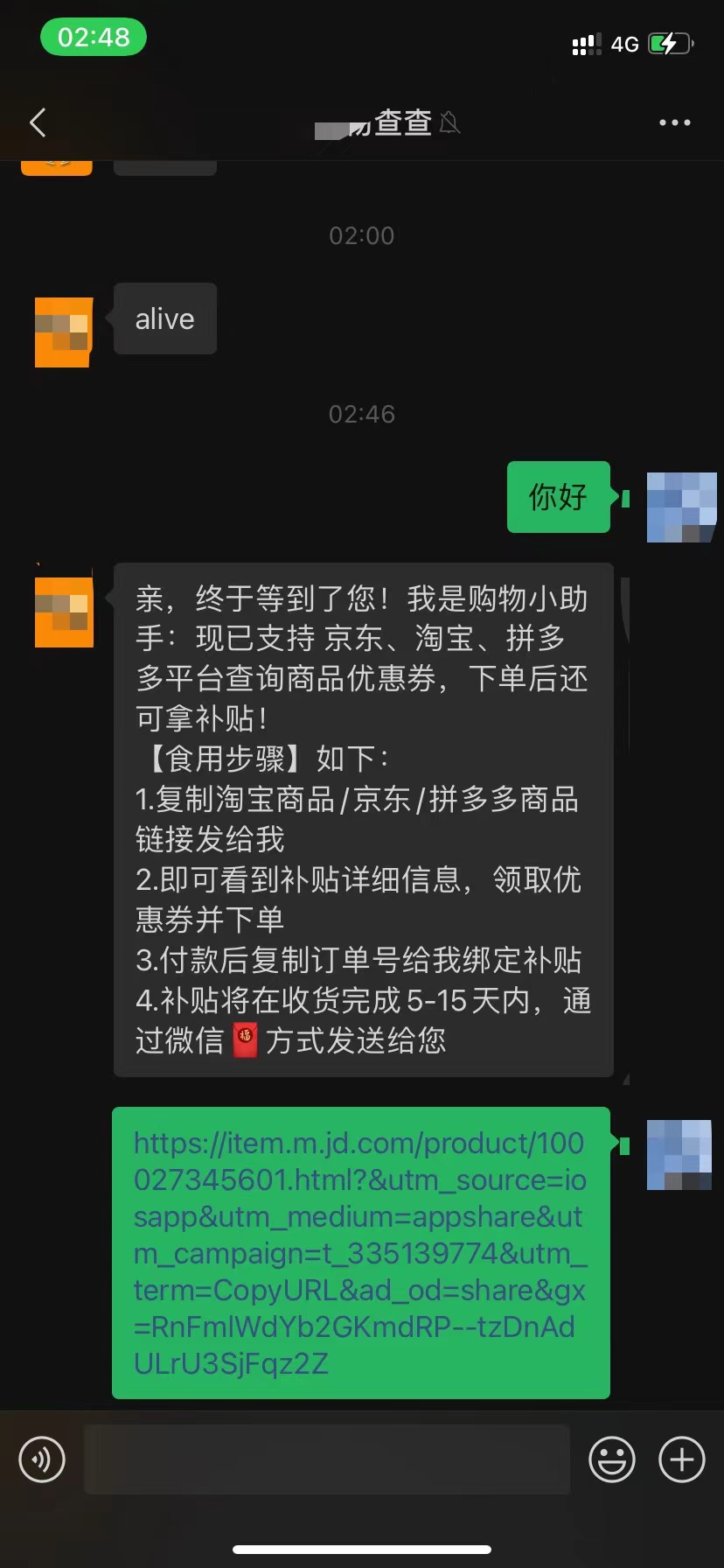
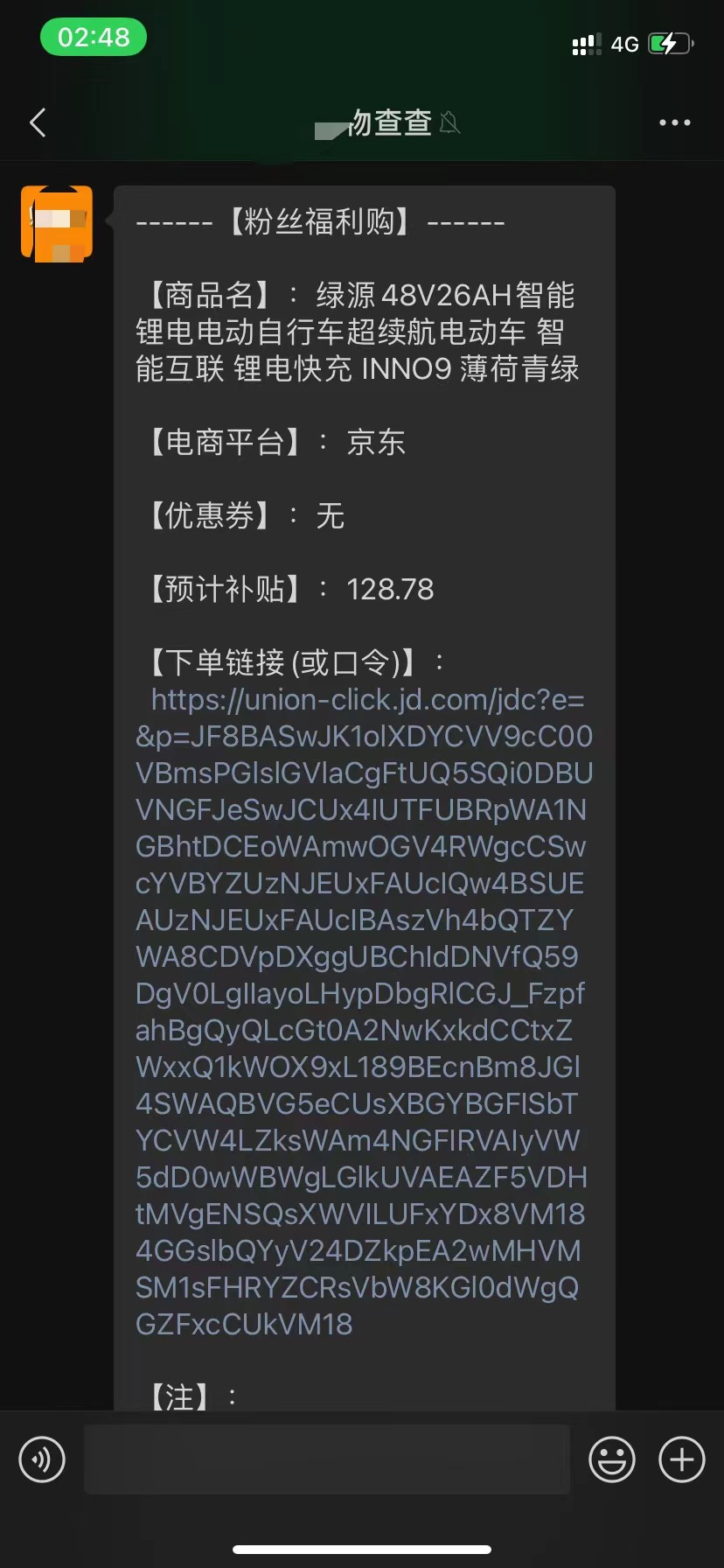
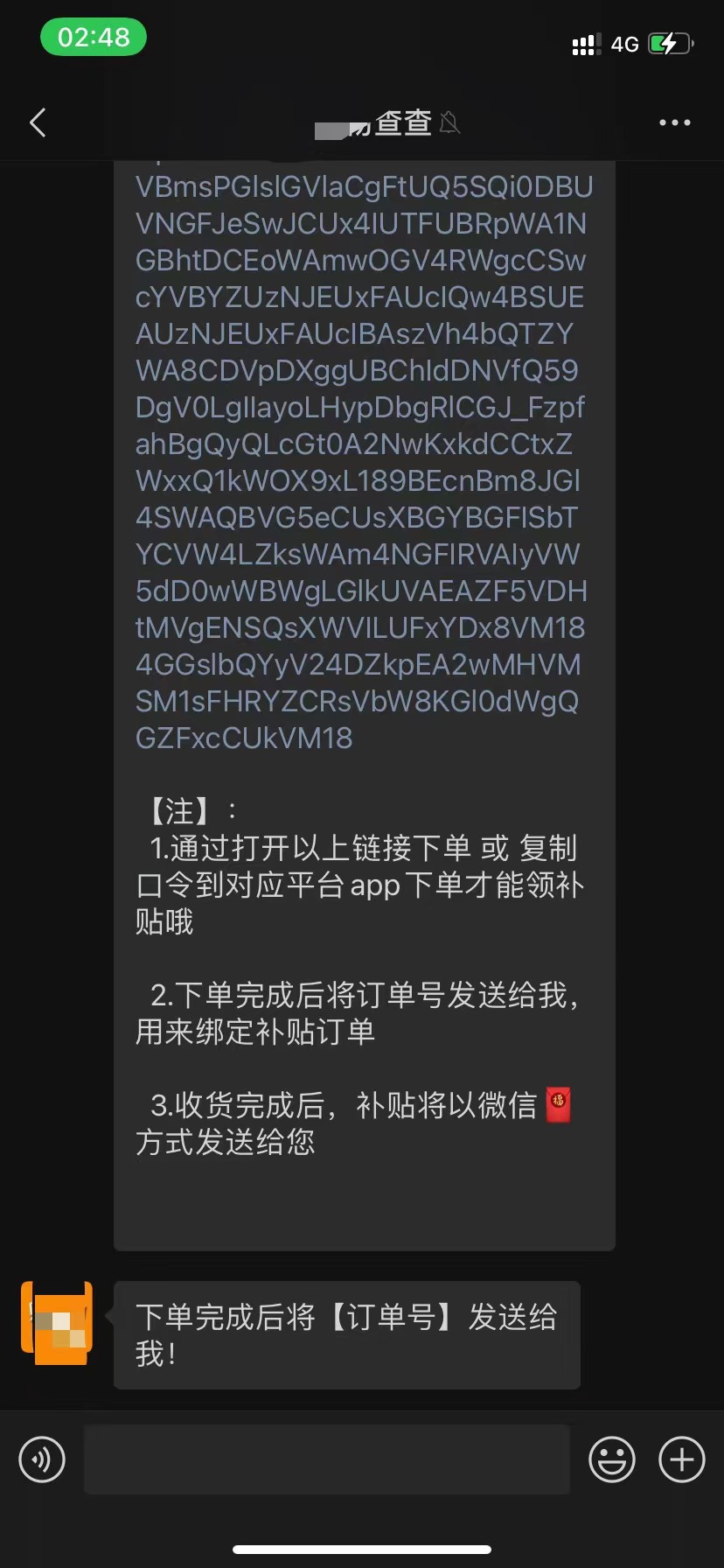
管理系統截圖:
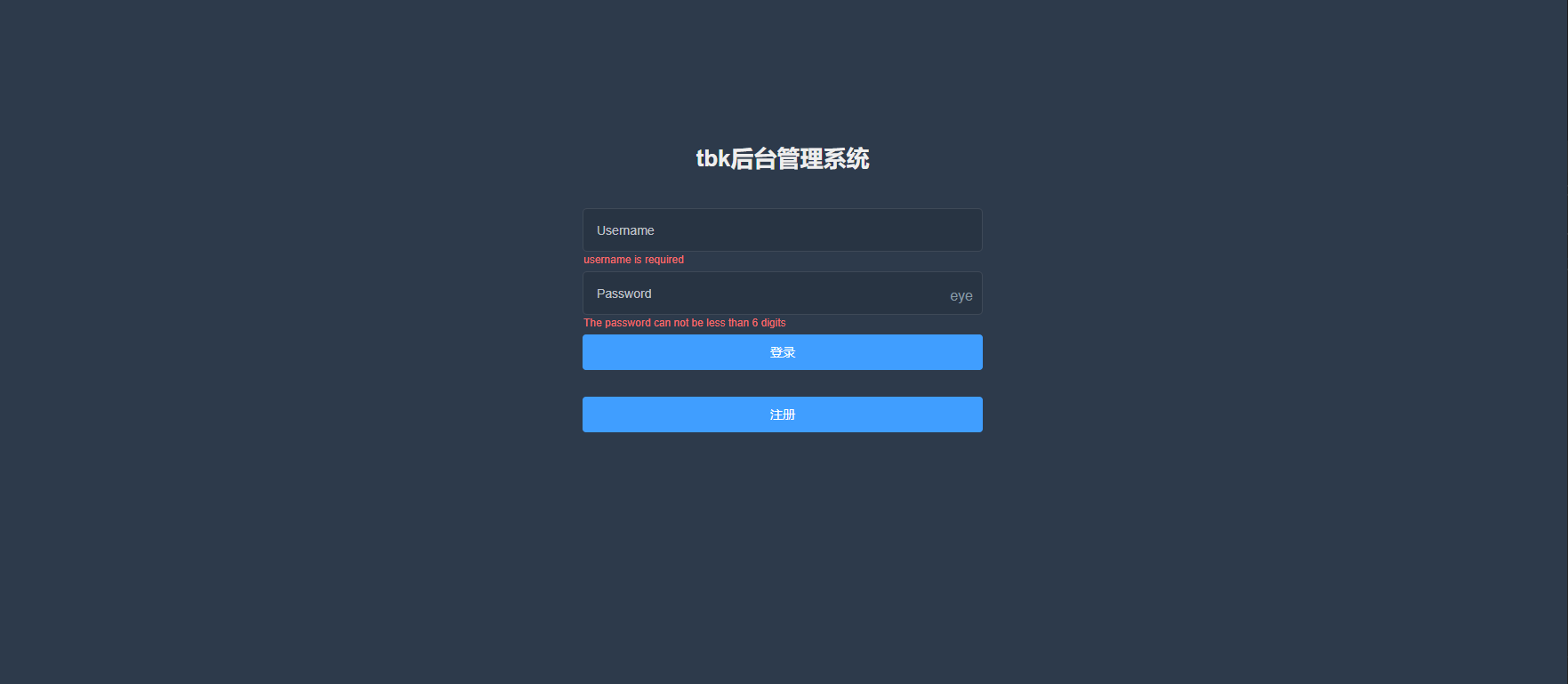
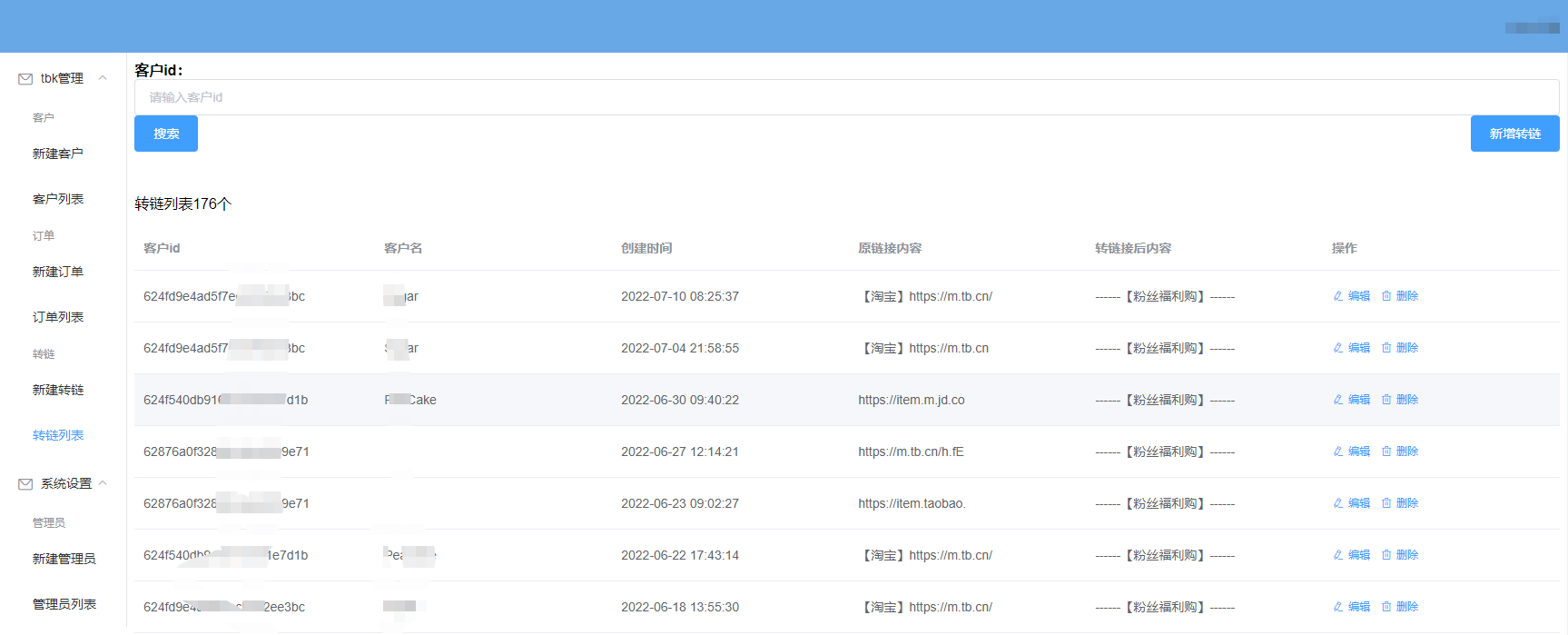 …
…