baca
1.0.0
baca :TUI電子書閱讀器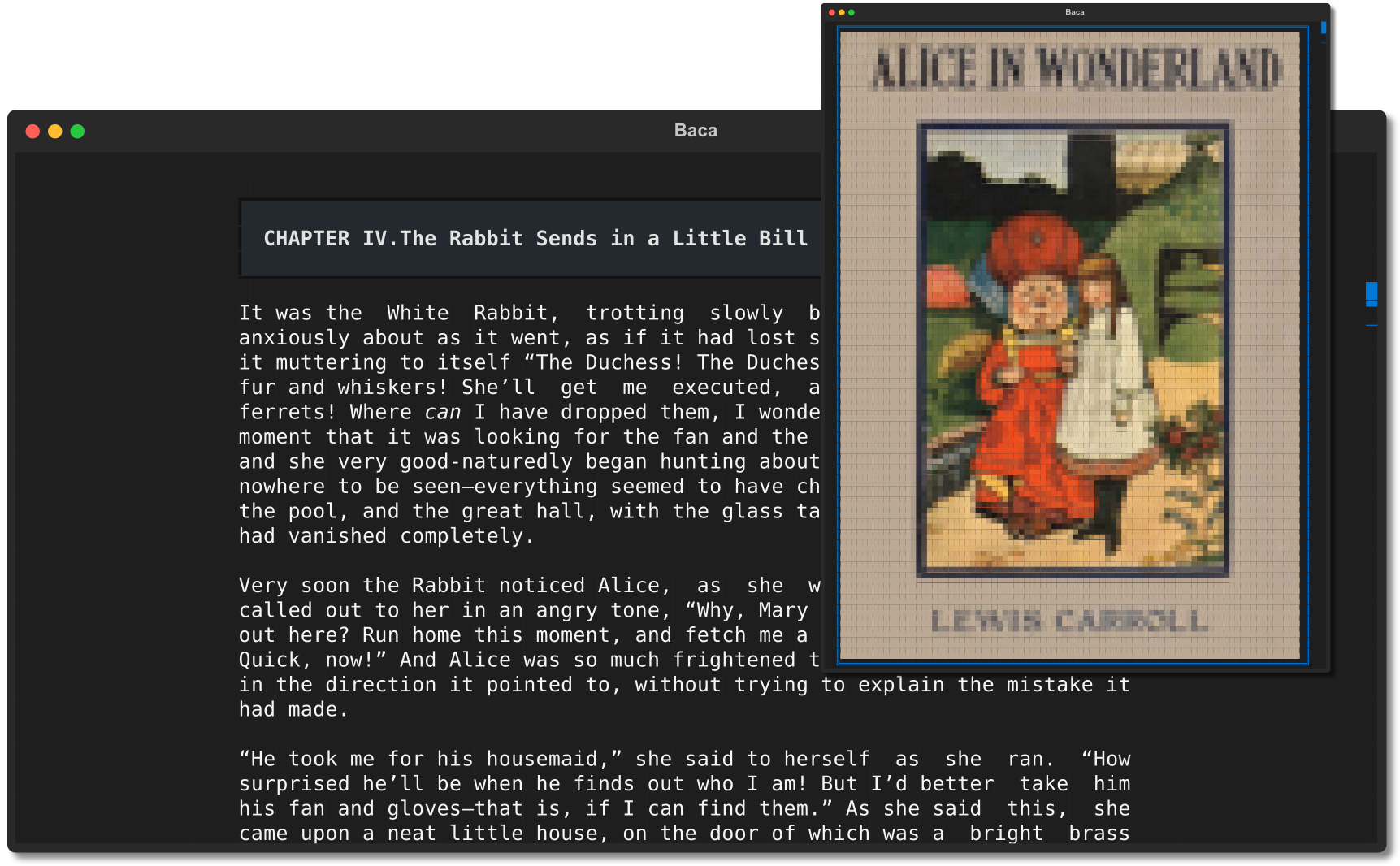
認識epy的可愛姐姐baca ,讓您舒適地讓您沉迷於自己喜歡的電子書。但是,憑藉時尚而現代的外觀一定會吸引您!
python>=3.10pip install bacapip install git+https://github.com/wustho/bacayay -S baca-ereader-git # to read an ebook
baca path/to/your/ebook.epub
# to read your last read ebook, just run baca without any argument
baca
# to see your reading history use -r as an argument
baca -r
# say you want to read an ebook from your reading history,
# but you forgot the path to your ebook
# just type any words you remember about your ebook
# and baca will try to match it to path or title+author
baca doc ebook.epub
baca alice wonder lewis carroll要打開圖像,當您遇到ANSI映像時(當ShowImageAsANSI=yes )或類似的東西(如果ShowImageAsANSI=no ):
┌──────────────────────────────────────────────────────────────────────────────┐
│ IMAGE │
└──────────────────────────────────────────────────────────────────────────────┘
只需使用鼠標單擊它,它將使用系統應用程序打開圖像。是的,我知道您也想為此使用鍵盤,但現在要忍受。
“為什麼將圖像顯示為ANSI圖像,而不是像Ranger一樣直接在終端上呈現?”
主要原因是,當前,直接在終端上渲染圖像不允許部分滾動圖像。這意味著我們不能在滾動時僅顯示圖像的一部分(例如,30%),從而導致破損而無縫的滾動體驗。
我開發此應用程序的主要目的是閱讀小說電子書,而不是技術書籍,而大多數小說電子書都不包含很多圖像。
在終端上顯示圖像需要為各種終端模擬器進行不同的實現,這需要大量維護。
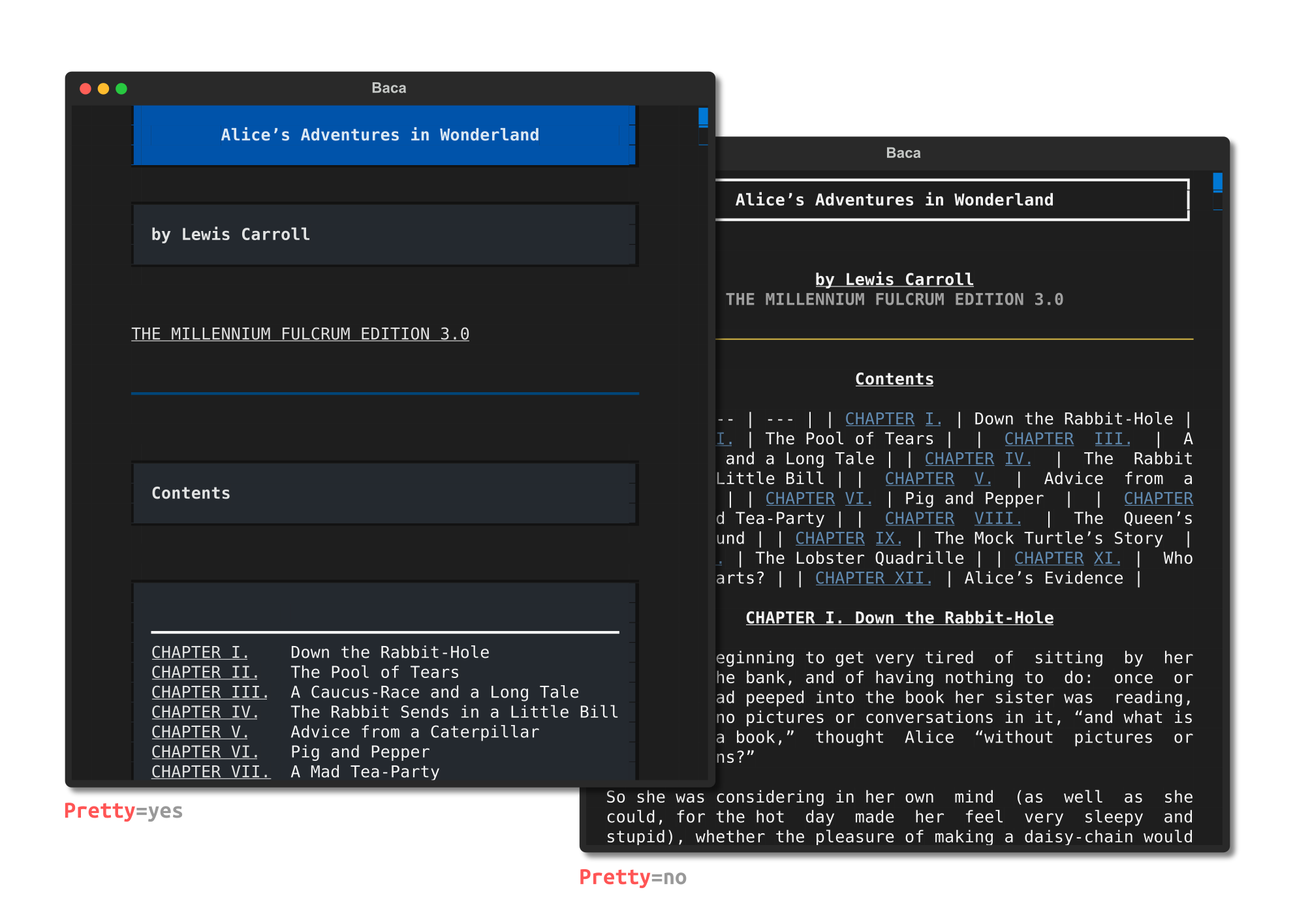
~/.config/baca/config.ini的配置文件可用於Linux用戶。這是默認值:
[General]
# pick your favorite image viewer
PreferredImageViewer = auto
# int or css value string like 90%%
# (escape percent with double percent %%)
MaxTextWidth = 80
# 'justify', 'center', 'left', 'right'
TextJustification = justify
# currently using pretty=yes is slow
# and taking huge amount of memory
Pretty = no
PageScrollDuration = 0.2
# either show image as ansii image
# or text 'IMAGE' as a placehoder
# (showing ansii image will affect
# performance & resource usage)
ShowImageAsANSII = yes
[Color Dark]
Background = # 1e1e1e
Foreground = # f5f5f5
Accent = # 0178d4
[Color Light]
Background = # f5f5f5
Foreground = # 1e1e1e
Accent = # 0178d4
[Keymaps]
ToggleLightDark = c
ScrollDown = down,j
ScrollUp = up,k
PageDown = ctrl+f,pagedown,l,space
PageUp = ctrl+b,pageup,h
Home = home,g
End = end,G
OpenToc = tab
OpenMetadata = M
OpenHelp = f1
SearchForward = slash
SearchBackward = question_mark
NextMatch = n
PreviousMatch = N
Confirm = enter
CloseOrQuit = q,escape
Screenshot = f12在搜索baca中的特定短語時,請記住,如果它們跨越兩行,它可能找不到它們,就像編輯VI(M)的搜索行為一樣。
例如, baca無法找到"for it"短語,因為在此示例中,它被分為兩行。
...
she had forgotten the little golden key, and when she went back to the table for
it, she found she could not possibly reach it: she could see it quite plainly
...
此外, baca可能會因對文本辯護的調整而難以找到某些短語。參見上面的示例, "see_it"可能會因單詞之間的調整間距而變為"see__it" 。在這種情況下,使用正則搜索"see +it"或簡單地搜索單獨的單詞"see"可能更有效。
總體而言, baca的搜索功能最有效地定位單個單詞,而不是可以跨多行或受文本辯護影響的短語。
與EPY相比,目前baca缺少一些功能。但是,這些計劃在不久的將來將其實施到baca :
GPL-3